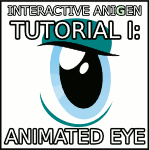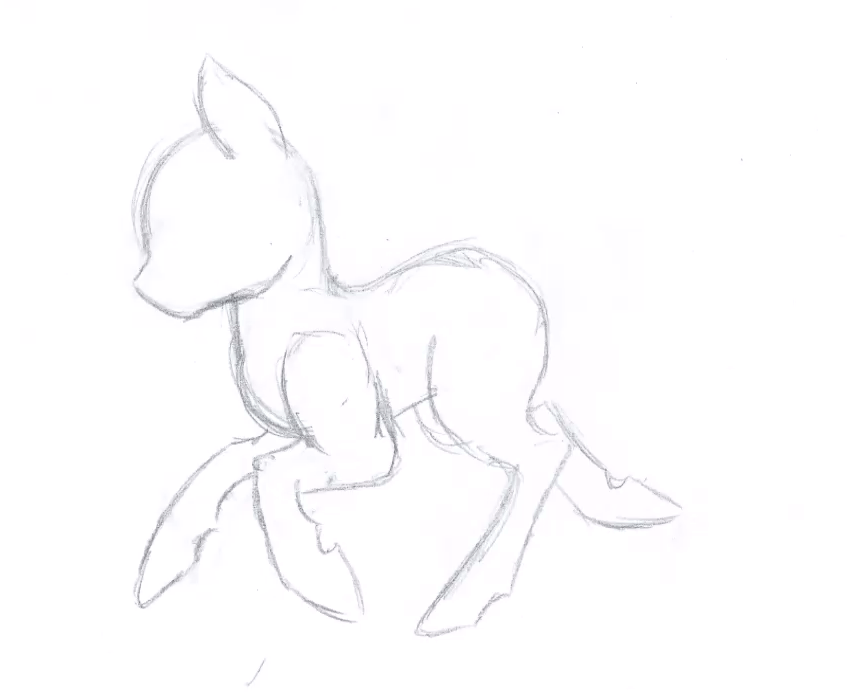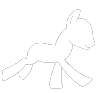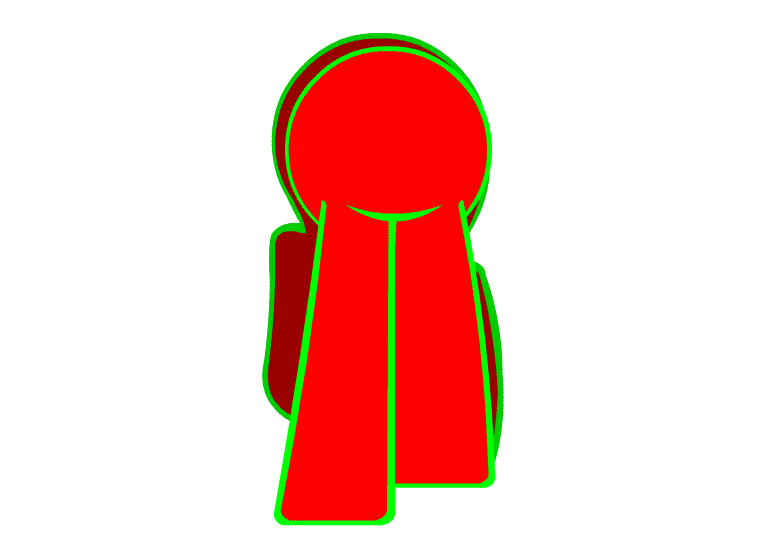HOME | DD
 MisterAibo — Animation - Horn Magic
MisterAibo — Animation - Horn Magic

Published: 2012-04-27 21:21:43 +0000 UTC; Views: 21298; Favourites: 347; Downloads: 1000
Redirect to original
Description
Exported as PNGs: [link]The gif shown is just a cropped preview - download the SVG and run in a web browser to see the real animation!
The magic effect, including tiny sparks (not very visible on the gif preview). Can be also used as a static resource as well - simply download the SVG and use at your leisure.
Fastest way to change the color is editing the file in a text editor and following the directions.
The animation is once again explained in the comments of the file - have fun!
As always, I would appreciate any input.
Time taken: 1 hour
Related content
Comments: 86

The way I do it, the only thing you need is inkscape and any text editor. I do all my animations by editing the SVG's code itself. It can sound scary (and look scary) but it's really quite easy when you try it a few times.
There was a plugin for inkscape that had some animation capabilities, but I'm afraid it was very buggy and unfinished.
👍: 0 ⏩: 0

After spending too much time being staring at this thing, I've come to the conclusion that the top looks awkward. Right as it thins out, It does something strange.
👍: 0 ⏩: 1

The tip should probably move down a bit so it doesn't thin that much.
👍: 0 ⏩: 0

Ah. this is really pretty. The animation is really, really smooth, though the sparkles aren't really that... animated? I don't know, maybe I just like sparkles too much and want ALL of the sparkles. It's an amazing animation. c:
And the youtube guy only did the object effect blob in aftereffects, the horn glow he did in flash.
👍: 0 ⏩: 1

The sparkles aren't animated in the same way "that youtube guy" did it. They could compose of shard which would be scaled individually, but I was a bit too lazy to do that. And I wanted to keep the actual animation count to minimum. It would make the sparkle seem more... sparkly... I guess. Anyway, changing that would be pretty simple.
👍: 0 ⏩: 1

I still think the sparkles you did are nice. If I had made this animation I'd probably over do the sparkles. They would be everywhere. I have no restraint. So I think both animations (his and yours) are neat in their own ways.
👍: 0 ⏩: 1

You want to know something cool? You can open the SVG in inkscape and copy the sparkles, move them around, even place them in your own things.
INSTANT SPARKLES EVERYWHERE!
👍: 0 ⏩: 0

This is very well done. Good job, this brings to mind the youtube video i saw that shows how to make the magic around objects, but he did it in after effects.
👍: 0 ⏩: 1

Thank you. After effects... Bah. Real men animate with nano!
No, but really. Anything flash can do SVG can do for free.
👍: 0 ⏩: 0

This animation looks very smooth; nice effects, dude! 
👍: 0 ⏩: 1

Thanks. I also thought about a simple way do make dynamic magic "blobs" around objects.
👍: 0 ⏩: 1

Oh if you can do that, I'll make sure to include something in my next commission where you can use it!
👍: 0 ⏩: 0

I just can't get enough of your animations. You're amazing!
👍: 0 ⏩: 1

I drafted the basic shapes of each interpolation step in inkscape and then created the animation with bluefish text editor. It's pretty simple once you know how.
👍: 0 ⏩: 1

could you use the animation thing to create MLP animation?
👍: 0 ⏩: 1

I haven't seen an animation I couldn't copy, so theoretically, yes. I do not, however, employ several geniuses. So it would probably take me a while to get an episode out.
I'm working on a short video, though.
👍: 0 ⏩: 1

Cool. 
👍: 0 ⏩: 0

I downloaded the SVG file, and it just opened another tab with the animation. Saved it clicked it it did the same with IE. Help ;A;
I use Chrome c:
👍: 0 ⏩: 1

Ah, the file wasn't validated! I'm sorry - it should work now.
And by the way, SVG animation isn't supported by IE 8 unless you install a plugin.
👍: 0 ⏩: 1

Well, something must be up with my computer and SVGs because it's just doing the same thing :/
Maybe you could save a version of it as a GIF? Like the preview but without the white c:
👍: 0 ⏩: 1

Are sure you're doing it right? Just drag it in the Chrome window like a new tab?
And I would love to make a semi-transparent gif, but it'd require some serious editing of each frame. I can't straight up export the animation, you see - I have to capture it in a window as a set of png images, so it has the background. You should still be able to import it in your vectors without any problems though.
👍: 0 ⏩: 1

Yup, that's what I'm doing c:
That's sounds great. Thank you so much c:
👍: 0 ⏩: 1

Strange. I wish I could help you...
👍: 0 ⏩: 1

Just right click and save. It'll do it as an SVG file.
👍: 0 ⏩: 0

Try right clicking the download link and do a "Save As", if the default file formate is svg it should work whichever program you use... hopefully.
👍: 0 ⏩: 1

I see. Whatever floats your bo- damn, now I'd like to have some sparkling gel myself. XD
👍: 0 ⏩: 1

i know its know gel, but it looks like gel, and it looks delicious ;D its positive
👍: 0 ⏩: 0
<= Prev |