HOME | DD
 MIZZKIE — Simple Guidelines of How to Make a Group Banner
MIZZKIE — Simple Guidelines of How to Make a Group Banner
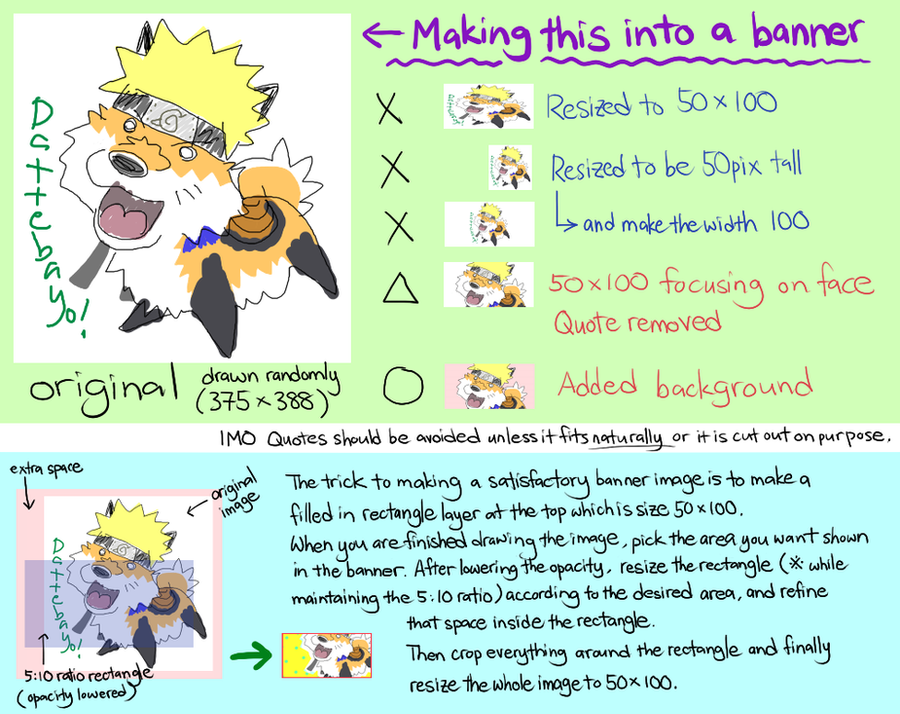
Published: 2012-08-25 10:05:58 +0000 UTC; Views: 3060; Favourites: 34; Downloads: 16
Redirect to original
Description
The positioning of Naru dog in the bottom images is done on purpose to demonstrate what the rectangle is there for.I made this mini-tutorial(?) to demonstrate how to make a regular-sized image into a 50x100 banner for the new NGD Banner event/contest thing in hopes more people would participate in case people were afraid to enter because they can't draw tiny 50x100 images.
(NARUTO animal Group members are so inactive when it comes to events/contests/voicing opinions!)
This can apply to other avatars and icons as well.
And of course, this can apply to other Groups and fandoms, so feel free to use this even if you're not a NARUTO fan/Group/whatever.
**********
Uzumaki Naruto (c) Kishimoto Masashi
dog design (c) Mizzkie
Related content
Comments: 6

What program do I have to do the resizing in?
I've tried in Paint Tool SAI, but it doesn't work. ;w;
👍: 0 ⏩: 1

What do you mean it doesn't work?
I have the Japanese version so I don't know what it's in English, but you need to click the Layer option and then the 6th from below that says Ctr+T. (or just use the shortcut Ctr+T)
Have in mind that this will only resize the selected Layer so if you want a bunch of Layers to be resized at once without merging, put them in a Folder.
👍: 0 ⏩: 2

I'm really sorry for bugging you so much, but can you maybe make a video on how to do it? ;w; It's ok if you can't.
👍: 0 ⏩: 0

Oh, ok, I'll try it that way then.
Thanks
👍: 0 ⏩: 0

You're welcome, and thanks to you too.
👍: 0 ⏩: 0



























