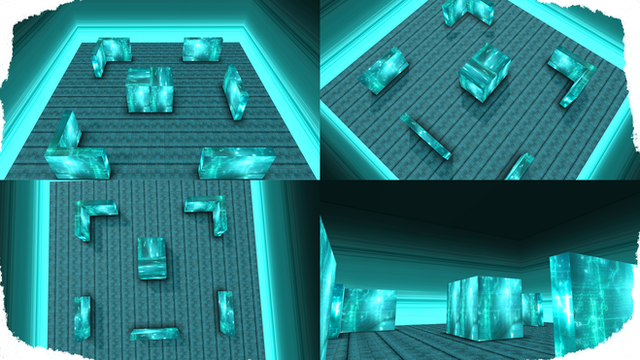HOME | DD
 MMD3DCGParts — MMD Tutorial How to fix a messed up model
MMD3DCGParts — MMD Tutorial How to fix a messed up model

#3dcg #3dcustomgirl #mmd #mikumikudance
Published: 2014-11-30 03:09:50 +0000 UTC; Views: 11780; Favourites: 197; Downloads: 89
Redirect to original
Description
Panel 1 – “Ahh~! Finally done with my OC. Now let’s see her dance!.”
Panel 2 – “AHH I worked so hard on this and she’s broken!”
Don’t worry this can be fixed.
Panel 3 – Re-open the model in PMDE.
First let’s check how many polygons are in this model. Click on the 2nd tab to see how many polygons your model has.
Panel 4 – PMDE can only handle 65,000 polygons. While PMXE can handle much more, but be careful the more polygons in the model sometimes will cause lag to the program.
But in order to get this to work you must have saved the model in steps. Like when you added clothes will be called test1.pmd , when you added hair will be test2.pmd, and stuff like that. (Btw this is a most you can't throw in your messed up model and convert it to .PMX it will still be messed up)
Now back track to where the model didn't mess up. (Let’s just say the part where you didn't add the hair since 3DCG hair is very high poly. )
Then just drag in the .pmd file into PMXE like you would do to parts in PMDE. After that just drag in the other parts that messed up the model.
((I’m not sure if other PMXE’s allow .pmd to be dragged in but the version I have works.))
Panel 5 – After you’re done editing the parts onto the model, just save the model as a .pmx normally.
Panel 6 – Now load the model in MMD to see if it loads.
PMXE downloads –
akiiza-sama.deviantart.com/art… How to download PMXE
eoscustom3d.deviantart.com/art… English PMXE
ibozo.deviantart.com/art/PMDEd… English PMXE/PMDE in case you wanted 2 editors in one. This will make step 4 easy since you can just load in the model (The one before the model messed up) normally and just throw in the parts. Then just switch over to PMX (as seen in the picture of the link) then just save as .PMX.
Another Tutorial you should use in case you don't want to go PMX www.deviantart.com/art/MMD-Tut… but in case that doesn't work you can use this.
Side note for PMX limit on what I have tested - 1,000,000 polygons
Model by (This model didn't really mess up while being converted which I had to add alot of things to it.)
Messed up the model by
Related content
Comments: 14

my pmx the model dissapears if there's too many vertice's.
👍: 0 ⏩: 0

Thank you SOOO much for this tutorial~!
I made two models, saved them as pmx files, but they still looked broken, so, I really needed this~ ^^'
👍: 0 ⏩: 0

omg yasss. i needed this in my life! with all the high poly models from new games nowadays (especially console gaming) i have this problem way more frequently.
👍: 0 ⏩: 0

I had this problem yesterday... freaked out and deleted this model... and today I found this tutorial... WHY?! WHY DON'T I HAVE A TIME MACHINE??!!
" OTZ
👍: 0 ⏩: 0

Did you finish your model (that already messed up and didn't re-open it in PMDE or MMD to see if it's messed up) then converted it to PMX? Cause if so it will end up being just as messed up.
Like I said in panel 4 "In order to get this to work you most have saved the model in steps. Like when you added clothes will be called test1.pmd , when you added hair will be test2.pmd, and stuff like that. Now back track to where the model didn't mess up. Then just drag in the .pmd file into PMXE like you would do to parts in PMDE. After that just drag in the other parts that messed up the model. "
But I did test how much it will take to break a PMX format it's 1,000,000 polygons.
After that it just kills it self, leaving nothing but blankness. But if you view the polygons (You know were they turn into green dots) it will still be there but the model it's gone.
👍: 0 ⏩: 1

thanks so much i will try it
👍: 0 ⏩: 0

then see this tutorial : tehpuroisen.deviantart.com/art…
👍: 0 ⏩: 1

Jesus! That's what happens when you try to save a model with more vertexes than the allowed by the PMD format!? See, that's another reason to hate PMD editor. Why the stupid program can't at least warn you that you have exceeded the limit? In fact, it should not let you to save the model in a incomplete status. That's why many people has moved to Metasequoia and other more advanced and nice 3D editors.
👍: 0 ⏩: 1

OMG THANK YOU!!!!
I WORKED LITERALLY FROM MORNING TO SUNSET ON THIS PMD MODEL FOR MY FRIEND
SAVED THE SEXY PROGRESS AND BOOM!!!
IT TURNED INTO THIS HOT MESS WHEN I LOADED INTO MMD!!!!!
I LITERALLY WAS ABOUT TO PUNCH MY COMPUTER!
NO WARNING GIVEN ABOUT EXCEEDING THE LIMIT
👍: 0 ⏩: 0