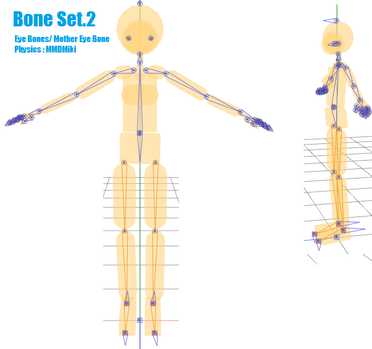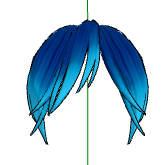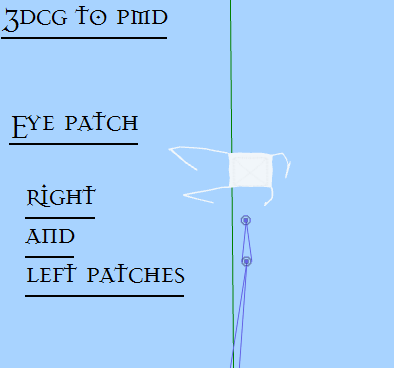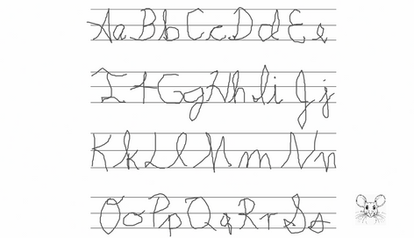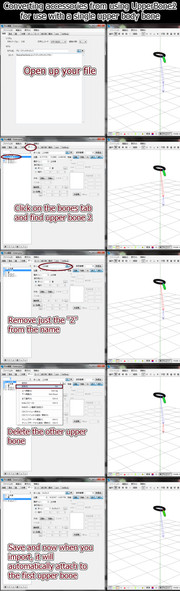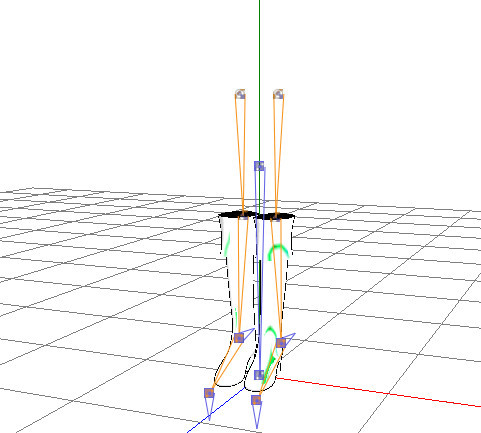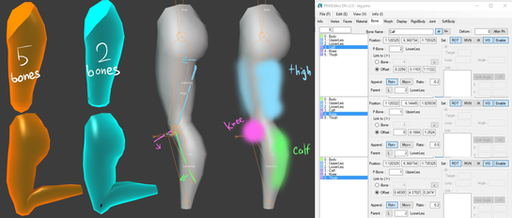HOME | DD
 MMDFakewings18 — MMD- Basic Bones -DL
MMDFakewings18 — MMD- Basic Bones -DL

Published: 2011-06-10 20:49:44 +0000 UTC; Views: 23461; Favourites: 401; Downloads: 4492
Redirect to original
Description













 PLEASE: USE THE UPDATED BONES.-> www.deviantart.com/art/Semi-Bo…
PLEASE: USE THE UPDATED BONES.-> www.deviantart.com/art/Semi-Bo…
Related content
Comments: 74

Thanks alot for this! its really really helpful!
👍: 0 ⏩: 0

You... You ripped the bones out of kaito.... MUA HA HA HA HA HAH HAH HA HA HA HA!!!! >
👍: 0 ⏩: 0

Awesome! Erm, I have a question.
I put the bones on a model without bones but they just appear as circles on the joints and such and have no connections to each other; how to I get the bones to join to each other and the model? Because only the bones move at the moment and not with the model ;A;
👍: 0 ⏩: 1

oh, the bones arent connect to each other?
and you have to rig the model to the bones before the model will move. < :
👍: 0 ⏩: 1

No, they're not ;A; well... they move together but you can't see the connections; only the joints o.O
Is that where you go into weight and select the bones from there? :3
👍: 0 ⏩: 1

I have a picture in my gallery on rigging. < :
you need to fix the parent anc child bones if its just joints : S
👍: 0 ⏩: 1

I shall take a look then!!
Okay! (This is where the model explodes or something o.O)
Thanks for the help!
👍: 0 ⏩: 0

I want to know how to put a model mmd bones to bones are not, do you know how?
👍: 0 ⏩: 1

just drag and drop it into pmde < :
👍: 0 ⏩: 1

I have a model that does not have bones mmd as to put them and arrastado muebe pmd editor but not the model
👍: 0 ⏩: 0

Thanks so mutch. This is going to be a big help with the model that I'm fixing.
👍: 0 ⏩: 0

u forget a important bone .w. the one who moves aaaaall the model
👍: 0 ⏩: 1

no, its there, in the middle by the legs.
👍: 0 ⏩: 1

I... I love you. I can't rig a model from scratch, only if there's already a skeleton, so this is a LIFE SAVER ;U;
👍: 0 ⏩: 1

WOOO Glad to help!
There seems to be a mistake in the upper body bone, I'll have to tell you what to re-name it once I figure it out.
👍: 0 ⏩: 1

Ha, don't worry about it, I could just see for myself~ thanks for putting this up, I wouldn't be able to make my first model without it!
👍: 0 ⏩: 0

How would you add these to the model? Can you just open them in PMD and they'll automatically stick? .w. sorry for the noob question
👍: 0 ⏩: 1

mmm well you have to rig hte model by selecting the bone and hiting CTRL M
Strating from the upper body and lowwer body, tis kind of hard... OTL
not a good thing to start with for newbies... xD
👍: 0 ⏩: 1

what if it doesn't fit into a model
👍: 0 ⏩: 1

i've tried as much as i could it just doesn't get to the place i want them
👍: 0 ⏩: 1

the easiest way is to look at teh model from the direct front, move the bones, then look at the model from a direct side. Then they'll most likly be where you want them :3
👍: 0 ⏩: 1

do you know how to get it to move in the mmd
👍: 0 ⏩: 0

do you have any bone models that have IK bones on ARMs, Legs, Toes, necktie, hair?
👍: 0 ⏩: 1

nope sorry but you could use animasa miku's :'D
👍: 0 ⏩: 1

I tried making IK bones on ARMS and everything I said: and here's the humorous result:
I was suppose to make an IK bone not a Spider Web!
👍: 0 ⏩: 1

NO WORDS CAN DESCRIBE HOW MUCH I'VE ALWAYS LOVED YOU... BUT NOW, IT'S TEN TIMES MORE THAN THAT.
👍: 0 ⏩: 1

LOL.
these bones are slightly flawed :U your models arms need to be rigged at an angle instead of a 'T' pose, otherwise the arms will glitch in MMD.
👍: 0 ⏩: 1

I understand that much, but since I'm using these to rig ripped game models, it's all good! And besides, moving/rotating bones isn't terribly difficult!
👍: 0 ⏩: 1

lol yeah tis easier to rig them in T pose then adjust hte arms afterwards xD
👍: 0 ⏩: 1

make sure to adjust he arms when your finished, they need to be at an angle otherwise they'll glitch in MMD
👍: 0 ⏩: 1

can you tell me how to attach it to a boneless model?
👍: 0 ⏩: 1

1. select the bone
2. Hit Ctrl + M
3. highlight the areas wanted to be attached to the bone.
4. hit GO ti finish, the selected points should now move with the bone.
Tips: Star with the upper body, and lower body bones. then work out, collar bone, shoulder, elbow, wrist, fingers. then neck, and Head Eyes.
leg, shin, and to connect the foot, add parts to the foots IK Bone. you don't need to rig anything to the heel/toe bones.
NOTE: The sliding bar on the Ctrl M/rigging box, tells how well something connects. its better to fade in and out, like for an elbow, start at 20, 45, 70, and then one, then 70, 45 ,20, to fade out. If your confused, look at a models rigging you'll see how the colors fade from blue to purple to red. C:
👍: 0 ⏩: 0
| Next =>