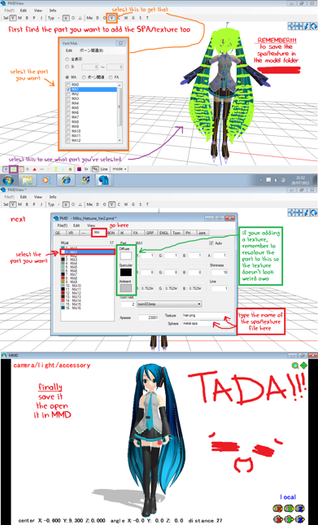HOME | DD
 Antiqu-Bakery — PMD editor:How to delete parts
Antiqu-Bakery — PMD editor:How to delete parts

Published: 2010-07-11 21:01:32 +0000 UTC; Views: 62641; Favourites: 310; Downloads: 901
Redirect to original
Description
Hoe to delete parts of a model in PMD editormodel: Meiko (I think she is Animasa but I am not sure, please tell me if you know the answer)
[please download for full view]
~NekoShizune - I promise that I will make one on deleting bones next! (will most likely be up tomorrow or the day after that)
Related content
Comments: 424

I have to delete the sleeves on a dress and I'm fairly new to mmd (ps I use pmx) and the dress is an entire part
👍: 0 ⏩: 0

I have a problem :/ the thing is that I have a model and I want to remove its hands, but the hands go along with the face. "Face & hands", so if I want to delete the hands, I also must delete the face. I can delete the bones no sweat, but I can't remove the body part. I just want the head so I can attach it to another base! Ahh, can you help me please? ;-;
👍: 0 ⏩: 1

Select the part you want then right click and select split (or ctrl+s)
👍: 0 ⏩: 1

👍: 0 ⏩: 0

trying to get back into mmd and the editor after some years messing with this and i feel like a begin again, lol but i'm glad that your tutorials are still around to help me out
👍: 0 ⏩: 0

Most of the textures turn white when I open it up in MMD, any fixes for this problem?
👍: 0 ⏩: 1

Make sure the textures are in the same folder as the model ^_^
👍: 0 ⏩: 0

The "Orange blur" in the English version is Ctrl+A or "Select all" from the edit menu.
👍: 0 ⏩: 0

I just converted a dress from one of the Wizard101 NPCs, and I'm trying to get rid of the hands (which are, for some unknown reason, connected to the rest of the dress), but I can't delete them this way, because they're part of the dress mesh. Any way I can do this?
👍: 0 ⏩: 0

I'm trying to delete a part of the leg, which isnt a single part. its connected to the body part. any suggestions?
👍: 0 ⏩: 0

I need some help I am trying to delete parts not on the list and can`t seem to get it right. Help plz
👍: 0 ⏩: 0

I am just wondering how I delete facial expression, I have a model made but it has extra expression so i need to delete that for ir to work...
👍: 0 ⏩: 0

In your tutorial the Meiko's hair is a one object. I have a dude! I want delete the hair of a base, I delete but have a some parts of hair.
I will know if have I delete all of this.
👍: 0 ⏩: 0

Thank you! This really helped me, other tutorials weren't as helpful to me as yours was~! c:
👍: 0 ⏩: 0

Can you tell me how i delete just the hands 
👍: 0 ⏩: 0

Please, there's an error ; actually, you must click on the 6th bone, not the 8th...
Well, or perhaps you chose a different Meiko model ...
Now, I have a question : if I want to keep the original model (with no deleted hair), do I must click on "save as" ? Then, when I'll open MMD and choose the original model, which model will be opened (the edited model or the original) ?
👍: 0 ⏩: 0

HELP
How do I add clothes and get them to move with the model?!?!
👍: 0 ⏩: 1

You go to the main window of PMD editor, do a full import of the part you want, then position it how you like, and go to the main window again, and go to Edit> Bone> MergeSameBone.
👍: 0 ⏩: 1

It's okay, I figured it out. Oh, and nice avi~
<3 Portal~
👍: 0 ⏩: 1

oh ok!
thank u
yes portal is amazing
👍: 0 ⏩: 1

On my bucket list is to finish portal and then actually reward myself with a bath and cake~
👍: 0 ⏩: 1

nice, im p sure this week im gonna make the portal cake for real
👍: 0 ⏩: 0

Teeny, tiny little question. Like, let's say I want to delete only part of the hair, what do I do? Also, your tutorial still helped me a bit, just wondering if there was any way I could just delete a small part of the hair. Is it possible???
👍: 0 ⏩: 1

The key combo for that should be Shift+Delete after selecting your desired verticies or mesh
then click yes once the dialog pops up.
👍: 0 ⏩: 0
| Next =>