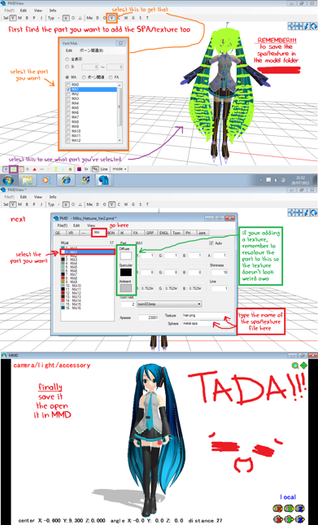HOME | DD
 Antiqu-Bakery — PMD editor:How to delete parts
Antiqu-Bakery — PMD editor:How to delete parts

Published: 2010-07-11 21:01:32 +0000 UTC; Views: 62643; Favourites: 310; Downloads: 901
Redirect to original
Description
Hoe to delete parts of a model in PMD editormodel: Meiko (I think she is Animasa but I am not sure, please tell me if you know the answer)
[please download for full view]
~NekoShizune - I promise that I will make one on deleting bones next! (will most likely be up tomorrow or the day after that)
Related content
Comments: 424

I want to delete the leg bones but the whole model's body is gone but things that were left were the eyes and the mouth.
👍: 0 ⏩: 1

You need to separate it.
👍: 0 ⏩: 1

Do you have a tutorial for separating?
👍: 0 ⏩: 0

Thanks a ton! Now when i screw up i can delete it xD
👍: 0 ⏩: 0

but if i want to remove the legs and the only thing to select is the whole body?
👍: 0 ⏩: 1

You still need help with that
👍: 0 ⏩: 2

I need help with it X_X Just started using PMD
👍: 0 ⏩: 0

i just learned how
👍: 0 ⏩: 1

Ok just cheacking!
👍: 0 ⏩: 0

no.
i just searched this for a friend . n .
👍: 0 ⏩: 1

good
sorry to do bad things to u, ma sistah
👍: 0 ⏩: 1

Nice! Thank you, that was really easy to understand!
👍: 0 ⏩: 0

hmmm... im trying to find out how to delete kaito's scarf....
👍: 0 ⏩: 1

Do you know how to select layers in PMDe view?If you do then select the layer -> select the scarf only, right click on the layer in PMDe view layer box -> click on the third option (with the ending 'Ctrl+S') -> click 'yes' and it will separate the scarf as another layer.
👍: 0 ⏩: 1

how do you select layers?
👍: 0 ⏩: 1

Depends on where you want to select them and what version of PMDe you use.
👍: 0 ⏩: 1

latest version...? I know that much...and i want to remove some of monticore luka's layers...
👍: 0 ⏩: 1

0.1.3.7?Please specify the version number.
I'm sorry, I do not feel comfortable helping people who trade.
👍: 0 ⏩: 1

trade? if you mean my monticore luka, I got her for nothing. My version is 0137...that's what I saw on the folder, so....yeah! ^-^
👍: 0 ⏩: 1

Oh not that, what I meant is TDA Miku, the first posted picture with her is on the 4th of March, long after she was no longer purchasable.
👍: 0 ⏩: 1

post by me? sometimes I leave my models alone for awhile after I get them, so that might be it...
👍: 0 ⏩: 1

This is going no-where fats.
Anyways, do you know how to open the layers box in PMD view?
👍: 0 ⏩: 1

You will need this and second/third panel box at left , look at the differently ticked boxes of that box.
👍: 0 ⏩: 0

Yw and actually someones edit of Kio.
Old file is old. xD;
👍: 0 ⏩: 1

Thanks for the tuto ^w^
And I think all basics models (the models we already have when we dl MMD) are by Animasa, except Meiko, by Kio. And I repeat : It's the way I think and the way of a site about MMD think. Not the truth absolutly. ^^
👍: 0 ⏩: 1

Yw.
Oh god that is old, it's a Kio edit. xD
👍: 0 ⏩: 0

Yw.Good luck, have fun and always remember to credit modelers.
👍: 0 ⏩: 1

Yw.Good luck, have fun and always remember to credit modelers.
👍: 0 ⏩: 0

Ty, I really appreciate it, on to model-making~!!
👍: 0 ⏩: 1

Yw, but please refer to it as 'editing' and always credit the parts you used.
👍: 0 ⏩: 1

*facepalms* Yes, of course~!
👍: 0 ⏩: 1

Thank you for hearing me out, good luck and have fun editing.
👍: 0 ⏩: 0

Random but, what's your desktop wallpaper? I rely like it :3
👍: 0 ⏩: 1
<= Prev | | Next =>