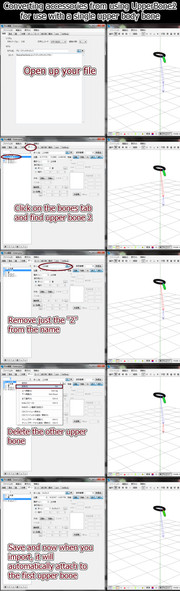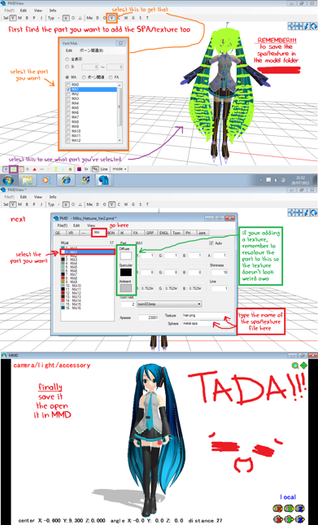HOME | DD
 Antiqu-Bakery — PMD editor:How to delete parts
Antiqu-Bakery — PMD editor:How to delete parts

Published: 2010-07-11 21:01:32 +0000 UTC; Views: 62651; Favourites: 310; Downloads: 901
Redirect to original
Description
Hoe to delete parts of a model in PMD editormodel: Meiko (I think she is Animasa but I am not sure, please tell me if you know the answer)
[please download for full view]
~NekoShizune - I promise that I will make one on deleting bones next! (will most likely be up tomorrow or the day after that)
Related content
Comments: 424

Some Miku picture found on pixiv.
👍: 0 ⏩: 0

i cant right click on the window!D:
could you help?
👍: 0 ⏩: 1

That I can not help you with, it is beyond my reach as the problem is in your comp/lappy.
👍: 0 ⏩: 0

how come when i do this..i select the verts to delete, when i delete them it deletes if not ALL of the entire model...and no i'm not selecting the entire model.
👍: 0 ⏩: 1

You might have selected the layers wrongly or the models may be on only 1 layer (it has happened before).
👍: 0 ⏩: 0

Ah this thing, it's old because it's not the original Meiko released by Kio, it's edited from Kio and Animasa parts as the readme says, this is old dude. xD
👍: 0 ⏩: 1

I forgot XD I just see the head... ._.
👍: 0 ⏩: 1

No worries, I should most likely change the description Anyway. xD
👍: 0 ⏩: 0

I really needed to know how to delete parts and my god i love you. You're awesome for doing this
👍: 0 ⏩: 1

I have a question that refers to PMDE in general...
When I load a model onto PMDE, it looks all grey-ish and you can't see all the colors the "way they really are." How do I get it to look normal like yours? Thank you!
👍: 0 ⏩: 1

Are the texture and the model in the same folder?
👍: 0 ⏩: 1

I believe so, it happeneds with every model I use. You cant see all the detail of the model and it shows the color but everything has this grey tone to it.
👍: 0 ⏩: 1

Do you have everything installed for PMDe?It might also be your graphics card. :/
👍: 0 ⏩: 1

Well I have netframework installed and direct x, other than that maybe it is my graphics card or something...
👍: 0 ⏩: 1

Since I*m assuming you installed a version that came with slimdix or how ever that was spelled, yep. :/
👍: 0 ⏩: 0

Thank you SO MUCH~! I've been looking for tutorials for how to delete parts! Thank You!!!! <3
👍: 0 ⏩: 1

How do you delete individual vertices? I really need to know to fix my model.
👍: 0 ⏩: 1

This si an old tutorial with an old version of PMDe.
👍: 0 ⏩: 1

I have the a old version of PMDe.
👍: 0 ⏩: 0

I was stuck on finding way to delete clothing without deleting the entire body part, eg: if I tried to delete a sleeve of a model, her arm (underneath the sleeve) would be deleted too, but I only wanted to delete the sleeve. Do you know a way or know anyone who knows a way to only delete one part of something? D:
👍: 0 ⏩: 1

Some models don't have a full body under their clothes.
👍: 0 ⏩: 1

Ty so so much that really helped me [link] [link]
@CherryCartoons is urs showing only squares or somthihng like that? if yes just follow those steps c[link] wht tab etc..
👍: 0 ⏩: 1

Yw.
You have to reply to the person if you '@' on Deviantart they wont see it..... and let me be the first one to say welcome to Deviantart, I'm also working on modelers list so if you are interested in knowing what you edit it would be wise to check my account every-now and then (current versions ).
👍: 0 ⏩: 0

ok and if i do what you suggest it makes it were i cant change her eye color or delete the things on her gloves
👍: 0 ⏩: 1

Eye collour is changed with textures.... on most models.
Deleting gloves only: This will work if only one layer is selected: select the part you want separate -> right click on the layer -> click '(S) Cntrl S', it's should be teh third option -> click 'yes'
The part you separated becomes a new layer.
👍: 0 ⏩: 0

How do you open PMDEditor?
Whenever I try to open it something comes up that says it has a error and needs to shut down now?
What does that mean?
👍: 0 ⏩: 1

PMDe requirements.'
Japanese
≪必須ランタイム≫
.NET Framework4.0 (3.5以下もインストール推奨)
DirectXランタイム
Visual C++ 2010 再頒布可能パッケージ
SlimDX(同梱)
≪動作対象≫
Windows XP/Vista/7 の各OS(32bit及び64bit)で正常動作が確認されております。
English (Google translated English)
«Required runtime»
. NET Framework4.0 (3.5 recommended installation also below)
DirectX runtime
Visual C + + 2010 Redistributable Package
SlimDX (included)
«Operation Target»
Windows XP/Vista/7 each OS (32bit and 64bit) We are confirmed to work properly.
👍: 0 ⏩: 0

Thanks, this helped a lot when it comes to deleting stuff on here. xDD
👍: 0 ⏩: 0

ok this is gonna be useful thank you
👍: 0 ⏩: 0

But for example If I just want to delete a part of Meiko hair what I have to do?
👍: 0 ⏩: 1

This will work if only one layer is selected: select the part you want separate -> right click on the layer -> click '(S) Cntrl S', it's should be teh third option -> click 'yes'
The part you separated becomes a new layer.
👍: 0 ⏩: 1

and what do I do if I want to merge 2 parts
👍: 0 ⏩: 1

That depends on what version of PMDe you are using.
👍: 0 ⏩: 1

PMDEditor_0063(SlimDX_Update)
👍: 0 ⏩: 1

I have pmd editor_0094b and the buttons aren't the same...can you do an updated version of this or have you already?
👍: 0 ⏩: 1

I'm sorry but I no, not only because I don't edit anymore but because my lappy can't support newer version of PMD (not the reason I don't edit) and I am not the admin on my comp.
👍: 0 ⏩: 1

oh okay thats fine. ^^
👍: 0 ⏩: 1

Glad you understand.
👍: 0 ⏩: 0

It stops working after you've deleted to much of the object or you try to delete to little of the object.
👍: 0 ⏩: 1

I finally got it. I was deleting Rion's head bows
👍: 0 ⏩: 1
<= Prev | | Next =>