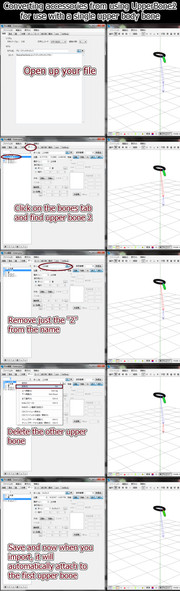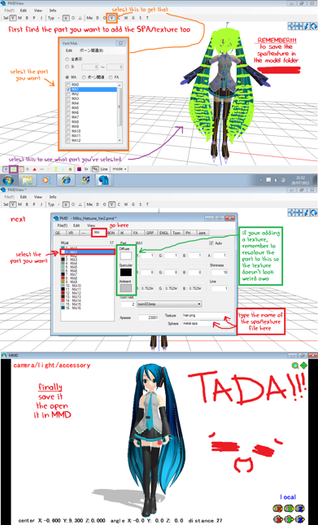HOME | DD
 Antiqu-Bakery — PMD editor:How to delete parts
Antiqu-Bakery — PMD editor:How to delete parts

Published: 2010-07-11 21:01:32 +0000 UTC; Views: 62652; Favourites: 310; Downloads: 901
Redirect to original
Description
Hoe to delete parts of a model in PMD editormodel: Meiko (I think she is Animasa but I am not sure, please tell me if you know the answer)
[please download for full view]
~NekoShizune - I promise that I will make one on deleting bones next! (will most likely be up tomorrow or the day after that)
Related content
Comments: 424

u teached me one of the very important thing!
thanks alot!! ^^
👍: 0 ⏩: 1

When I try to enable the tool, the orange blur doesn't show up. I have the EXACT same version of PMD editor than you
👍: 0 ⏩: 0

VPVP Wiki.
[Sorry for the late reply as I am on hiatus.]
👍: 0 ⏩: 0

LOL, I can see. Now I want to ask; what is "Yugi The Destiny"?
👍: 0 ⏩: 1

I just saw that XD
It's a video game, I have "Kaiba the Revenge." It's a whole series, involving Yugi, Kaiba and Joey. You set up a deck in there and duel the person mentioned in the game - so I duel Kaiba. It's interesting.
👍: 0 ⏩: 0

is this the jap ver of english ver cos i think the eng ver hates me :/
👍: 0 ⏩: 1

Japanese version beaus an English one does not exist.
👍: 0 ⏩: 1

LOl yer i figured it out yesterday ^^
👍: 0 ⏩: 1

what version of pmd editor are you using?
👍: 0 ⏩: 1

The current one open is.... 0.0.6.3 buuuuuuuut I'm not sure witch version I used while doing that tutorial. (many version live on my lappy)
👍: 0 ⏩: 1

for some reason only one version works for me... the others just crash after i open them..
👍: 0 ⏩: 1

Doy you have slimdix and net framework 4?
👍: 0 ⏩: 0

AAA, now THAT's how i do it
i don't know the diferences between this and bones
👍: 0 ⏩: 0

Is there anyway you can put this in like.....steps in words like which one to choose n stuff, it is really confusing.><;
👍: 0 ⏩: 1

Actually this is an old tutorial so it has some errors, I'm working on some newer version.
But instead of what you do in panel five you should click on the tool marked as seven from this explanation of the basic tools.The tool will glow green with every-part of a layer you shoos in panel six.
[Sorry if this was not well explained.]
👍: 0 ⏩: 1

On one of mine I'm trying to delete just one glove- if I do it this way it deletes both. I can move the glove away from the body and resize it so that it's small enough to hide, but of course this means that it's visible when I make her dance.
Is there any way to delete orange squares?
👍: 0 ⏩: 1

I don't have a tutorial on that but krlytz does do I'm re-directing you to it.
[link]
👍: 0 ⏩: 1

Sorry to bother you.
But do you know how I would select a certain part of a model and be able to delete it without the other selected parts being deleted at the same time?
For example, on Animasa Miku, when you select her tie, it also selects the colored lining around her arm accessories. Do you know how I would be able to delete the tie and the tie only?
Thank you for your time.
👍: 0 ⏩: 1

I'm to lazy to maek a tutorial myself but krlytz has a good tutorial on this. [link]
👍: 0 ⏩: 1

Wow, this is a really great tutorial.
Thank you so much for linking me to this! /bows a million times
My PMD Editor knowledge is now complete.
👍: 0 ⏩: 1

Is there a way to copy parts from one model to another?
👍: 0 ⏩: 1

Yes.
1)
save the part you want get on another model as a separate file
2)
open the model you want to put the part on
3) drag and drop the separate file into PMD
4)
a window will pop up asking if you want to open (above) the model file or load (underneath) the model file
5)
pick the lower option and click 'ok'
👍: 0 ⏩: 0

it wont do anything when i right click... i need help >_<
👍: 0 ⏩: 1

try left clicking
👍: 0 ⏩: 0

drag and drop the item and select the lower option
👍: 0 ⏩: 1

I dun understand XDXD
And it was probably either really early or really late for you
👍: 0 ⏩: 1

Really early but today it is really late.
👍: 0 ⏩: 1

XD OH GAWD
in your descriptions you made the best typo ever
"HOE to delete parts of a model in PMDeditor"XDXD
👍: 0 ⏩: 1

XD BUT
It doesnt beat when someone on youtube was watching a drawing a video anmd said
"Oh that pen is awesome!Seriously what kind of penis it?" XDXD
OH GAWD I DIED
👍: 0 ⏩: 1
<= Prev | | Next =>