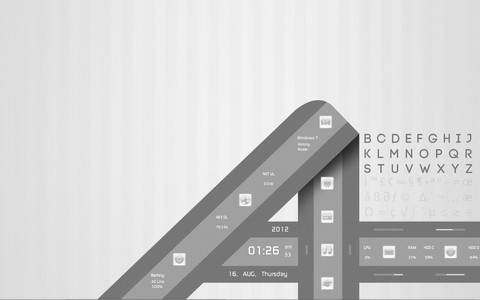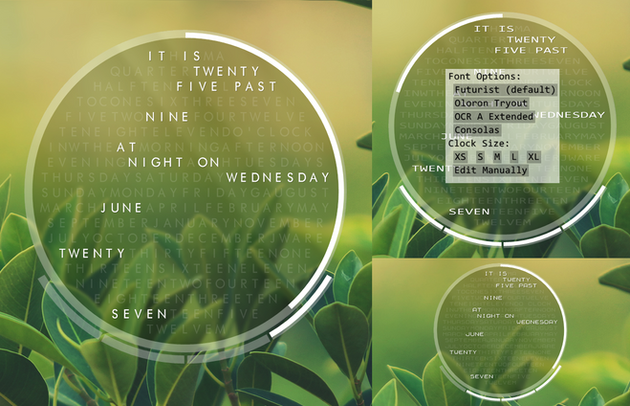HOME | DD
 Mohakchhaparwal — Accent Clock 1.0
by-nc-nd
Mohakchhaparwal — Accent Clock 1.0
by-nc-nd
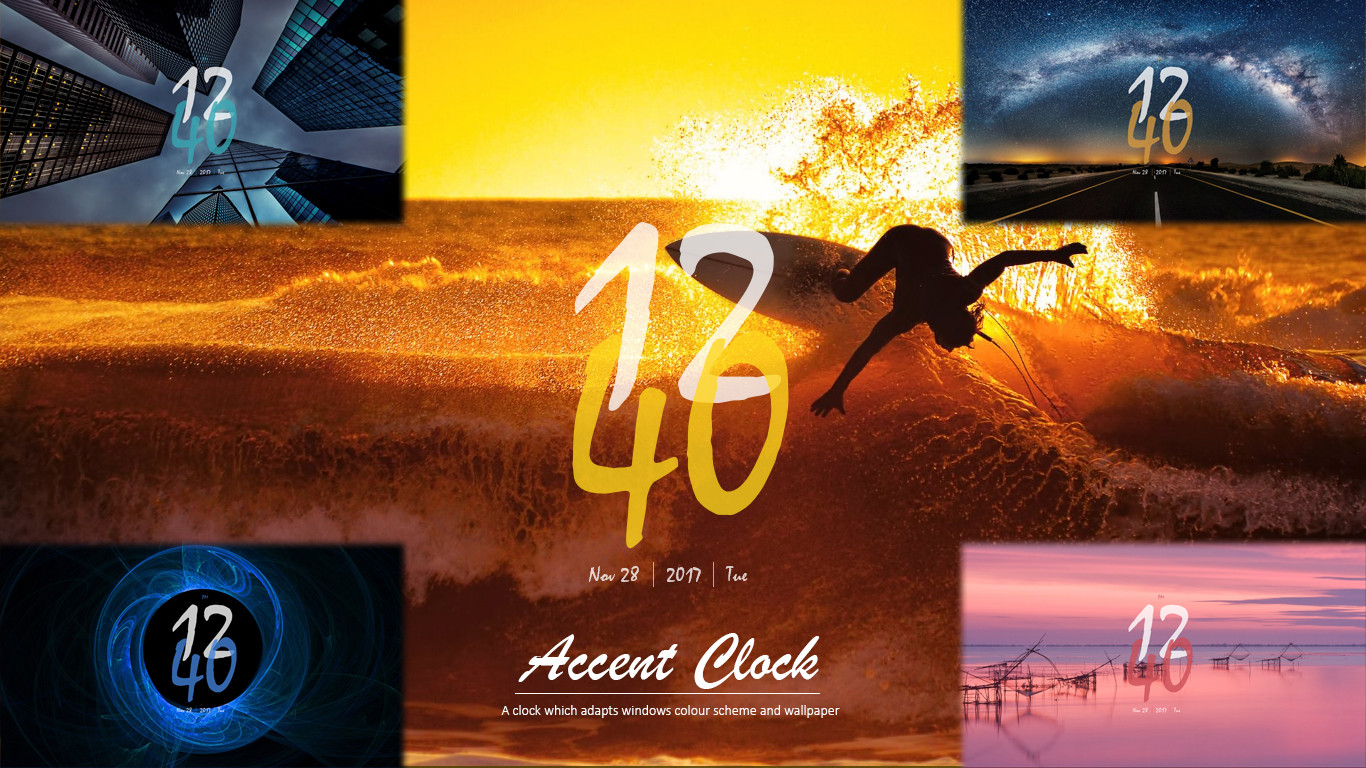
#accent #centre #clock #minimalistic #simple #windowsaero #colourmatch #windows10 #pickcolour #windowscolourscheme #mohakchhaparwal
Published: 2017-11-26 10:31:03 +0000 UTC; Views: 178713; Favourites: 71; Downloads: 12892
Redirect to original
Description
Hello Friends,
This is my new creation "The Accent Clock". The concept behind this clock is that it suits every wallpaper behind it and adapt it's accent colour automatically as windows colour scheme. The most important advantage of this clock is that now you don't have to limit your desktop wallpaper for a particular skin or layout. This clock can match any wallpaper you want to put on your desktop and enhances its looks.
Go ahead, Give it a try.
Important - Please check that you've turned colour accent on in your windows.
It's in Settings>Personalisation>Colours>Automatically pick an accent colour from my background (Check this box)
Now, try with changing your wallpaper.
Thanks.
Related content
Comments: 36

👍: 0 ⏩: 1

👍: 0 ⏩: 0

👍: 0 ⏩: 0

👍: 1 ⏩: 0

👍: 0 ⏩: 1

👍: 0 ⏩: 0

👍: 1 ⏩: 1

👍: 0 ⏩: 2

👍: 1 ⏩: 0

👍: 0 ⏩: 0

👍: 1 ⏩: 0

👍: 1 ⏩: 1

Hey there!
Go to your documents folder and check the resources for this skin. You'll find the font file there. 👍🏻
👍: 0 ⏩: 0

👍: 0 ⏩: 0

👍: 1 ⏩: 0

Yeah! Change the font size by right clicking the skin and editing it.
👍: 0 ⏩: 0

👍: 0 ⏩: 0

Hello, The font is called 'Mistral'. If you don't have it installed on your system then download it from Here . or you can change the font style by editing the skin file.
👍: 0 ⏩: 0

These are wallpapers from Microsoft spotlight in windows 10.
👍: 0 ⏩: 0

it's amazing but couldn't get it work on Win 10 1709. Please help
👍: 0 ⏩: 1

Can you please elaborate?
👍: 0 ⏩: 1

Clock color isn't changing according to windows accent.
👍: 0 ⏩: 1

Is should change it's colour. if it's not, then try reinstalling it.
👍: 0 ⏩: 1

I am having the same problem. I uninstalled and reinstalled but it remained green. I tried 3 separate times.
👍: 0 ⏩: 1

Please check that you've turned colour accent on in your windows.
It's in Settings>Personalisation>Colours>Automatically pick an accent colour from my background (Check this box)
Now, try with changing your wallpaper.
👍: 0 ⏩: 0

how to change the colour of clock and others ?
any example
👍: 0 ⏩: 1

You don't have to change it. It'll automatically change the colour according to your background wallpaper.
👍: 0 ⏩: 0

I liked the font and its irregular borders which can be suitable for all kind of wallpapers. You can change the font as per your taste.
👍: 0 ⏩: 1

What is the font called?
👍: 0 ⏩: 1

The Font is Mistral.
👍: 0 ⏩: 0