HOME | DD
 Mohakchhaparwal — Triangle Enigma
by-nc-nd
Mohakchhaparwal — Triangle Enigma
by-nc-nd
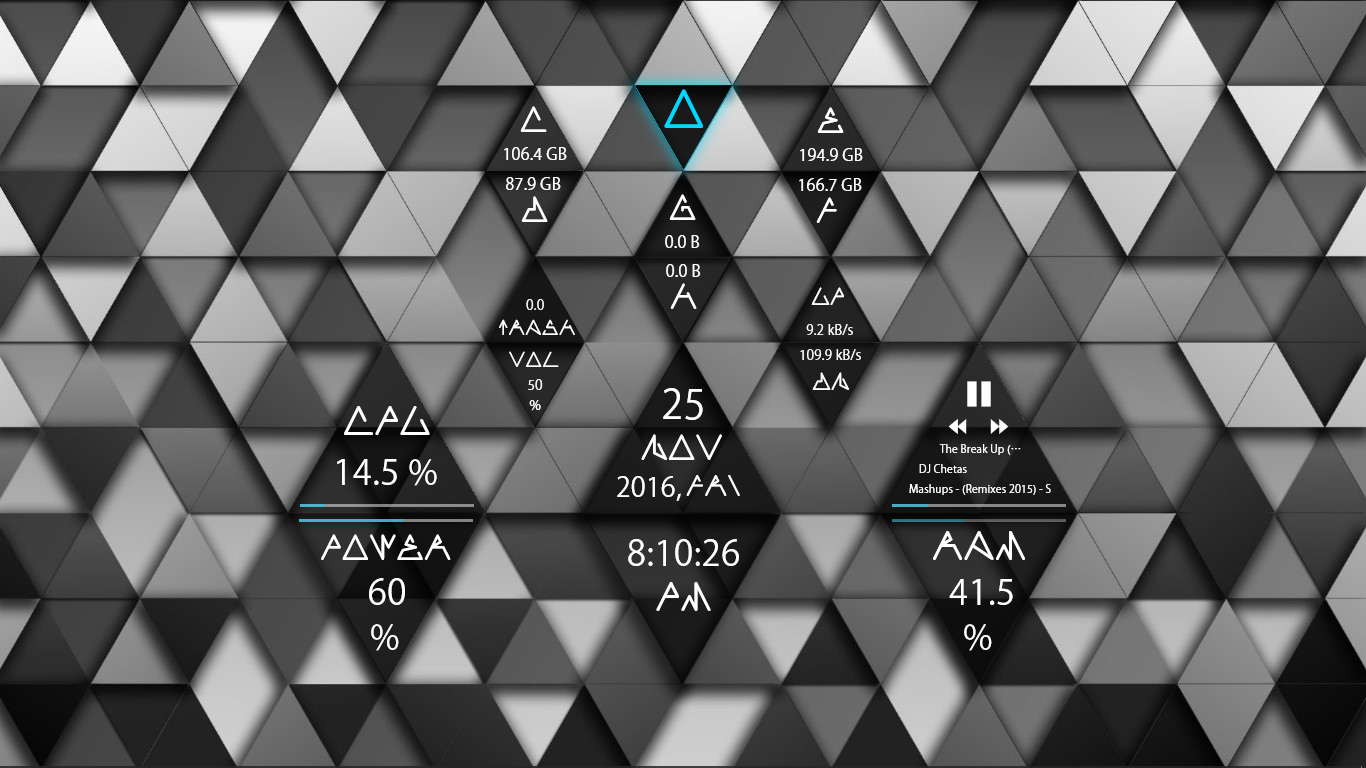
#blue #enigma #glow #neon #puzzle #rainmeter #rearrange #triangle #windows10
Published: 2016-07-24 08:12:57 +0000 UTC; Views: 58880; Favourites: 45; Downloads: 4757
Redirect to original
Description
Hello Guys,Here's my first own created original skinpack...
► Triangle Enigma ◄
I've created it keeping in mind that it can be rearranged at any time in any shape using these triangles.
♦ Use middle mouse click over central meter to toggle power buttons on/off ( Hidden for Safety).
♦ Use middle mouse click over player meter to open music player.
♦ Use left and right mouse click over music progress bar to seek +10 sec and -10 Sec respectively.
♦ Use scroll wheel over volume level to change it and middle mouse click to mute.
♦ Use Middle mouse click over trash to empty it quickly...
Just Enjoy and rearrange them as you wish..
Create rhythmic patterns or symmetric one...
Leave any feedback or suggestion in comments...
Ask if any questions are in your mind...
Font and Wall is included in pack... see resources folder. ♥
Update: 05-08-2016
♦ Reduced File size.... from 18.3 MB to 3.68 MB






 ♥
♥
Related content
Comments: 42

is there a 1080x1920 wallpaper? the scaling is off when the overlays are with the wallpaper, triangles are too small.
👍: 0 ⏩: 1

Not yet.. Sorry for that...
But, this skin is for 1366 X 768 resolution...
👍: 0 ⏩: 0

Hello,
Wallpaper is included in the skinpack...
Go to Documents\Rainmeter\Skins\Triangle Enigma\Resources\Wallpaper
👍: 0 ⏩: 1

Thanks dude
Great skin by the way
Looks cool on my desktop With some custom honeycomb launchers
👍: 0 ⏩: 1

You're welcome...
👍: 0 ⏩: 1

another problem
i am unable to access the shut down and restart options by clicking on the central triangle
so..
is the triangle supposed to do these things or its just for style
if it is supposed to do those things, pls help me as its not working on my PC im running win 10, 64 bit if that helps
👍: 0 ⏩: 1

Haha
Central triangle is a tricky one...
Power options are hidden in this one for the safety reasons... like clicks by mistakes or someone might want to spoil your works...
So, if you want to get access to these...then just click the middle button of your mouse (Mouse Wheel) over it... these options will appear..
👍: 0 ⏩: 2

thats sick dude,
love this skin
keep up the good work
👍: 0 ⏩: 1

In case you aren't using mouse...
right click central triangle>Edit Skin
.ini file will popup.
Now, go to.... >>[BackgroundImage]
and replace
MiddleMouseDownAction=[!RainmetertoggleMeter Hibernate][!RainmetertoggleMeter Shutdown][!RainmetertoggleMeter Restart][!RainmetertoggleMeter O][!Redraw]
With...
RightMouseDownAction=[!RainmetertoggleMeter Hibernate][!RainmetertoggleMeter Shutdown][!RainmetertoggleMeter Restart][!RainmetertoggleMeter O][!Redraw]
Refresh Rainmeter
Then it will work with right click instead of middle one.
👍: 0 ⏩: 1

im good with middle button
👍: 0 ⏩: 1

It would make my life if you made some triangular icon launchers or just explain how to make our own the look the same as your triangles Great skin by the way 
👍: 0 ⏩: 1

Thank you very much...
👍: 0 ⏩: 0

I'ts a great skin but how do I change time format(24 h)?
👍: 0 ⏩: 1

Hello Dear,
To change the time format
- Open .ini file and replace
[MeasureTimeH]
Measure=Time
Format=%#I
with
[MeasureTimeH]
Measure=Time
Format=%H
then just refresh the skin..
👍: 0 ⏩: 1

I love it so much!!! I've been looking for a nice rainmeter skin for a very long time and i finally found it!!
Though... The player triangle... It sometimes works and sometimes it doesn't... Still, good job!
👍: 0 ⏩: 1

Thank you very much...
👍: 0 ⏩: 0

Hello! How can I hide the default desktop icons? I'm new here, so need your help... thanks
👍: 0 ⏩: 1

Windows 7 & 8>>
Step 1 -- Show on desktop
First of all, we will go to the start button and from the menu, right click on "Computer". From the drop down menu, we will uncheck the "show on desktop" option. The computer icon will disappear from our desktop as a result.
Step 2 -- Go to personalize
Next, we will right click on our desktop and select the "personalize" option.
Step 3 -- Change desktop icons
Click on the "Change desktop icons" option located towards the left pane of the personalization window.
Step 4 -- Uncheck desktop icons
This will open the desktop icon settings. From there, uncheck the desktop icons you want to hide from your desktop. Once done, click on the "ok" button and return to your desktop.
Step 5 -- Hide desktop icons
You will notice that the icons you unchecked would no longer be there on the desktop. In this manner, you can easily hide desktop icons in one go.
Step 6 -- Uncheck show desktop icons
Lastly, you can always right click on your desktop; go to "view" and uncheck the "show desktop icons" option. This will hide all the desktop icons currently on your desktop. Remember, hiding all of the icons on your desktop doesn't delete them; it just hides them until you choose to show them again.
Windows 10>>
Step 1 -- Right Click on Desktop and select personalization in the context menu.
Step 2 -- Go to themes and click theme settings in right pane.
Step 3 -- It'll open personalization windows then click on change desktop icons (Left upper corner below control panel home).
Step 4 -- Check or uncheck icons as you want and click Ok.
Enjoy..
👍: 0 ⏩: 1

Is there any other colour you'd think of creating for the triangles?
👍: 0 ⏩: 1

Not yet!! but, maybe soon...
👍: 0 ⏩: 0

Amazing skin, well done. It looks so nice on my desktop.
👍: 0 ⏩: 1

Thank you very much..
👍: 0 ⏩: 0

Hello,
Sorry... but there is no option for resize the triangles.... 
It's actually made for a resolution of 1366x768.
👍: 0 ⏩: 0

Hello dear,
To change the font...
Go to Documents\Rainmeter\Skins\Triangle Enigma\Resources\Fonts... and install both fonts
Then just refresh rainmeter
👍: 0 ⏩: 0

Hello Dear, 👍: 0 ⏩: 0
See in C:\Users\

i also have problems in music player i also want to change the music player application from WMP to ano ther player how can i change it
👍: 0 ⏩: 1

Hello dear,
If you want to change your music player
visit this link..
docs.rainmeter.net/manual/plug…
understand basic things there and then, in music.ini file....
♦change each PlayerName=WMP to PlayerName= player you want
♦change MiddleMouseDownAction=["C:\Program Files (x86)\Windows Media Player\wmplayer.exe"] to MiddleMouseDownAction=["Target music player"]
feel free to ask me further if you face any difficulties...
👍: 0 ⏩: 0

hey i'm new to rainmeter and i can't use my music button. i can bring the music player but i can't use the button to stop or skip the music, all i can do is bring the music player, and control it from there. what should i do? if that will include messing with .ini file, please guide me, i'm not that good with .ini
sorry for my english
👍: 0 ⏩: 1

Hello dear,
Here are some points...
1. You'll have to play music by music player not by skin...
2. After playing music track the skin should sync the player details, but if it doesn't (as you mentioned) try refreshing the skin manually.
3. If the skin shows the track and details of music player (after manual refresh), then the only solution is to *change the Update time interval in .ini file from 1000 to 100 or 10*
If the problem persists... please let me know.
👍: 0 ⏩: 0

Sorry! but there is no theme for start menu dear...
Just hide taskbar by going into taskbar properties...
even then... if you want, you can change the colour of start menu in....
Settings>personalization>colours>turn off automatic colour> select colour you want (Windows 10).
👍: 0 ⏩: 0

























