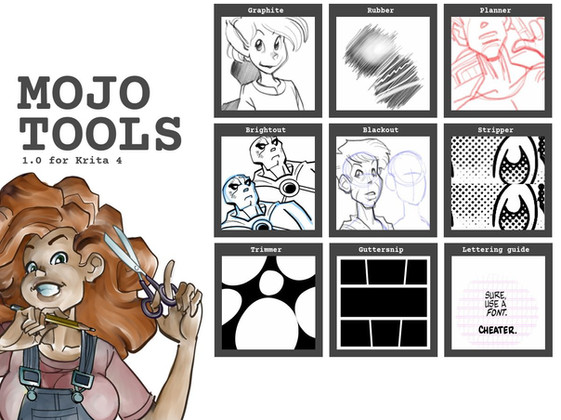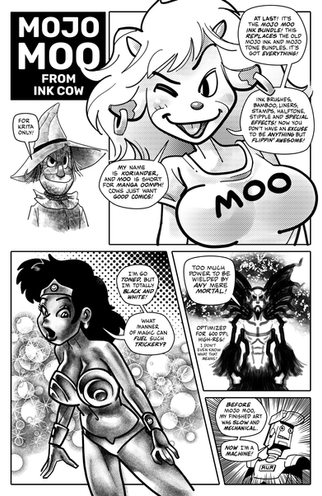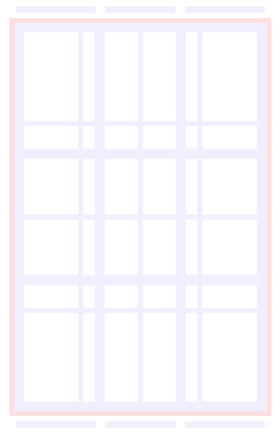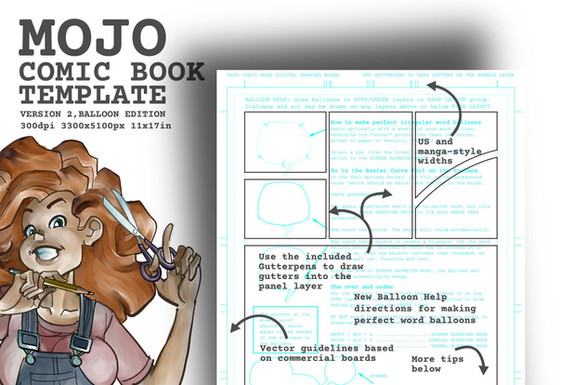HOME | DD
 moo-kopilot — Mojo Ink 1.0 preset bundle for Krita
moo-kopilot — Mojo Ink 1.0 preset bundle for Krita

#brushes #comicbooks #comics #ink #inking #krita #manga #resources #screentone
Published: 2019-02-05 06:36:10 +0000 UTC; Views: 38128; Favourites: 170; Downloads: 5114
Redirect to original
Description
IMPORTANT: TRASH THESE BRUSHES! MOJO 2 IS HERE, AND MOJO 2 IS MOJO MOO!GO GET THE NEW SET HERE: www.deviantart.com/ezsaeger/ar…
UPDATE: These presets are for Krita 4, but if you do want these old brushes, they are now mirrored on Google Drive .
Free to use for personal and commercial projects. My motivation is for everyone to have a shot at greatness.
Be sure to also get:
* Mojo Paint
* Mojo Tone
* Mojo Tools
Here are some notes on the brushes. Also feel free to ask for help in the comments.
Inker
The Inker brush tip is an oval instead of a circle, in an effort to create something more like the feel of interacting with brush and paper, rather than simply pushing pixels across a screen. The oval tip will follow your lead, just as a brush drags across the surface of paper.
The line width increases with pressure, but for maximum control the slope is steep. At low pressure, you should be able to maintain a relatively stable line.
Opacity fades slightly at low pressure to reduce fuzzing of thinner lines. This will also allow you to sometimes see subtle shades where your ink lines have crossed, just as you might experience on paper.
Some of Inker's attributes will be found in other Mojo Ink brushes.
Inker Egg
Egg Inker shares most of the same attributes as the regular inker, but as an experiment uses a separate egg-shaped graphic to lead its line instead of a built-in circle or oval. The result is a slightly different feel and output. It corners better in some circumstances, but the line quality is slightly less smooth.
Inker Rough
This brush creates a rough line that bleeds a bit, and if you're not careful sometimes bleeds into itself. Its unique look is powered by the Sketch Engine, instead of Krita's standard Pixel Engine.
Because this brush uses a special Krita engine, it may not be resized the normal way. Look for the icons with bright red numbers, indicating resized versions.
Aside from that, use this like the other Inkers.
Inker Sumi
A sophisticated ink line with expressive wash and blocky line endings, making use of Krita's Curve Engine.
Crowquill
This is a relatively stable line, with some give via pressure. It is optimized to work well at small sizes.
Speedline
Another crowquill-type, this line starts thin and grows, regardless of pressure. It can be a good line for indicating action, or accentuated hatching.
Feltline
"The new way to write -- with a smooth, tough nylon point that stays sharp!" Yes, direct from the 70's, it's your personal digital felt tip pen.
Washline
Imitation wet ink brush. Configured to look thin at the center, as the water washes the ink to the side of the line. As with the other inking brushes, the tip is oval and follows the direction of your drawing; the stylus pressure determines size and opacity.
Shocker
For creating the shock thought balloon effect common in manga. For best results, simply create a round area with the ellipse tool. Use the assistant tool for more ambitious effects.
Exploder
Another dramatic balloon effect. Like Shocker, use the ellipse tool for best results.
Bubbler
Imitation manga bubbles for a dreamy or romantic mood. Bubbler does not use an embedded graphic, but is a configured brush point.
Hatchers
The direction of the hatched lines you paint with Hatcher are determined by the movement of the brush; squiggle the brush around in one place and you'll see the lines rotate. To introduce cross-hatching, reapply the stylus over the same spot and squiggle the brush again. This will give you a feel for how the brush works.
By contrast, Evil Hatcher simply becomes darker and darker as you move the brush around. Combine the two brushes for a range of hatching effects.
Zipper
Similar in operation to Krita's default Screentone Pressure, but the halftone is more solid black, and compatible with the Mojo Tone applicators. Unline Mojo Tone, however, there will be some anti-alias garbage left behind. If desired for black and white printing, this can be eliminated with Stripper.
Bennies
These are broad edge nibs, shortened to BEN, intended to emulate classic lettering nibs. For simplicity's sake, there are three primary nibs with three specific functions: normal dialogue, boldface/italic, and exclamatory. These three core nibs are not simply three different sizes, but also provide line weight in different ratios.
Benny Deco does not fall in line with the other three, but is a more general calligraphy brush for titles, sound effects, and other decorative purposes.
Be sure to also get:
* Mojo Tools
* Mojo Tone
Related content
Comments: 28

👍: 0 ⏩: 0

👍: 0 ⏩: 0

👍: 0 ⏩: 1

👍: 1 ⏩: 1

👍: 1 ⏩: 0

👍: 0 ⏩: 0

👍: 0 ⏩: 0

👍: 0 ⏩: 0

👍: 0 ⏩: 0

👍: 0 ⏩: 1

👍: 1 ⏩: 0

👍: 0 ⏩: 0

👍: 0 ⏩: 0

👍: 0 ⏩: 0

👍: 0 ⏩: 0

Thank you so much for these! I can't wait to use them!
👍: 0 ⏩: 0

👍: 0 ⏩: 1

Try again. It's just a small ZIP, and the link works fine. Maybe deviantArt is experiencing an occasional server burp? If you scroll down, you'll see one other user reported that it didn't work, and then it did.
👍: 0 ⏩: 0

Hi! Are you still having trouble with it? Seems to be working OK right now.
👍: 0 ⏩: 1

No, it's working again, all is well
👍: 0 ⏩: 0

Thank you for sharing your brushes. They look really nice.
👍: 0 ⏩: 0

Hiya! You mean the file for the brush bundle? The ZIP file is hosted right here on dA, look for the download button/link near the top right of the page.
👍: 0 ⏩: 0

Hope you have fun with them.
👍: 0 ⏩: 0