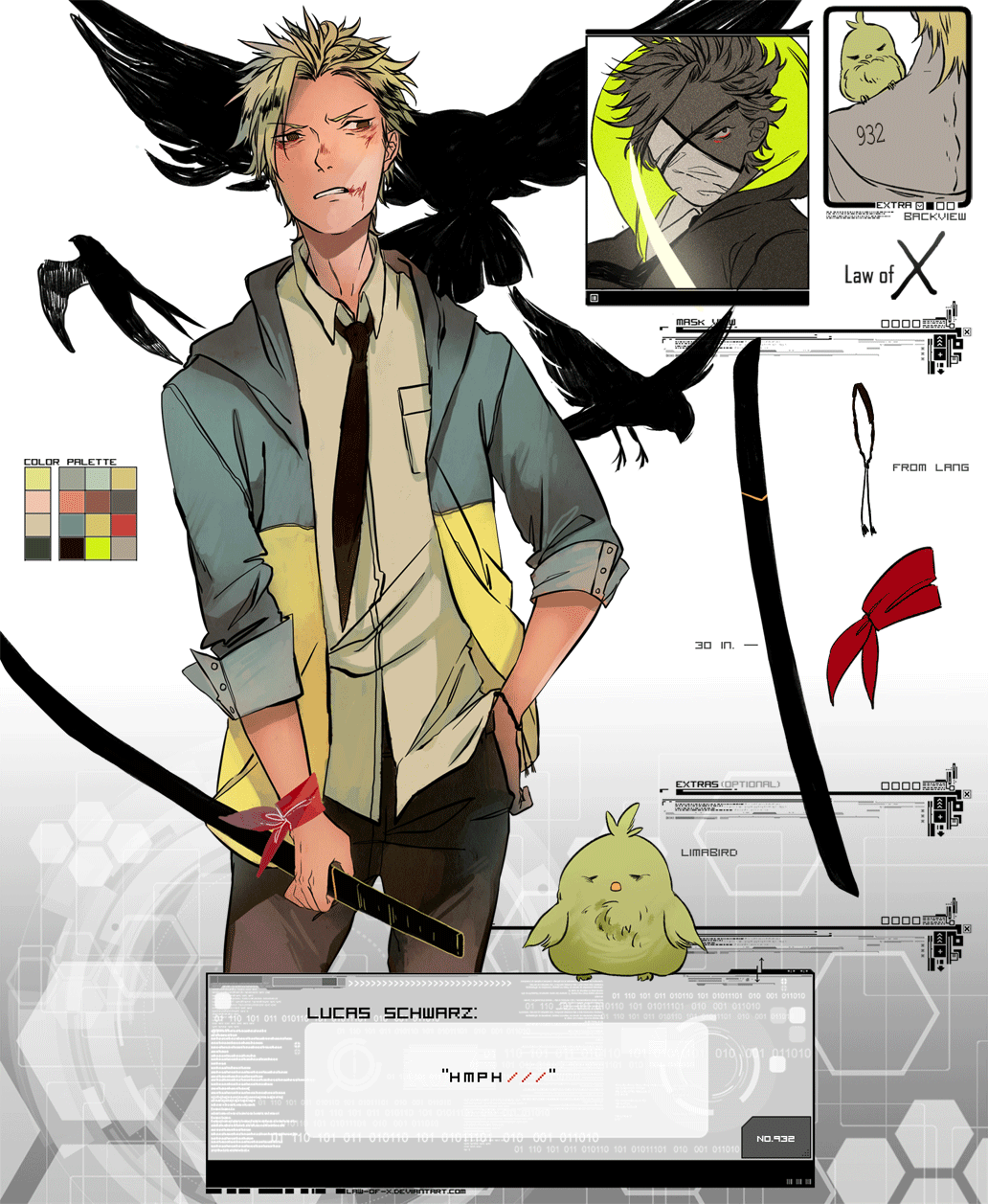HOME | DD
 moosmic —
Moof's Coloring Process
moosmic —
Moof's Coloring Process

Published: 2009-11-11 03:17:00 +0000 UTC; Views: 44421; Favourites: 2342; Downloads: 1640
Redirect to original
Description
Finished Artwork --> [link]so on the poll the majority of you chose tutorial T~T
I-I was sorta rooting for the easiest one there..the progress one so I wouldn't have to explain myself LOL
so here I'm bad at explaining myself but yeaa
I still think I got the clothes to my selfy all wrong *headdesk*
If you have any questions ask me~
Program: Sai
Total layers: 1 sketch layer + 1 Main layer
deleted sketch layer in the end
Amount of time total: I have no idea since I did this in the time of half a week off and on but it was less then 18 hrs I think;;;
Related content
Comments: 94

TinierMe!!! I love their avatars! Too bad the site is.. :\
👍: 0 ⏩: 0

Nice tutorial, very helpful
👍: 0 ⏩: 0

Uwahh I've always admired this paintery kind of coloring ;3;
I will try this when I have time.
Thanks for making this tutorial
👍: 0 ⏩: 0

hello, this is a very nice tutorial <:
i was just wondering, what brush in specific are you using?
i typically use like the watercolor brush. but i use trial version so it's a little different :/
👍: 0 ⏩: 1

I used marker and brush tool
But I've adjusted it both to create about 6 different brushes but basically just those two tools
👍: 0 ⏩: 1

i'm going to try this.. thanks for this!
👍: 0 ⏩: 0

This was actually helpful; I've been using SAI for so long and yet I didn't know about some of these tools!
👍: 0 ⏩: 0

this is helpful. -bookmark'd-
the coloring process reminds me of graffiti art for some reason. maybe because you do the outline lastish.
xDDD
👍: 0 ⏩: 0

OMG I love this!!
thank you so much for making this, it halps me alot~!!!
I actually tried to use this method -> [link]
...You're incredible, I would never be able to draw that in 1 layer ;;
👍: 0 ⏩: 0

oohhh so this is how you color (dfs;lkjs so amazing) *A*
👍: 0 ⏩: 0

aw man ;A; i dont have sai so i cant use this tutorial to its full potential *sob*
i really like how you color skin and hair moof ^^
i always thought you had a really unique special coloring style <333
👍: 0 ⏩: 0

Thank youuu~
👍: 0 ⏩: 0

Wow, so interesting! I love seeing how wonderful artists like you work, it was very informative
So those are all your secrets...NOW WE KNOW
👍: 0 ⏩: 0

∑O ∀ O !!
I need to get SAI
===3
Thank you so much for making this tutorial Moofy~~~ ♥
I lub your color compositions so much
👍: 0 ⏩: 0

wow! a tutorial!!
now i know how you colour so beautifully~ thank you! :'D
👍: 0 ⏩: 0

BY THE GODS!!
thank you!!!
👍: 0 ⏩: 0

wowww so thats how SAI works..
MUAHAAHA i now know your super secret technique *shot*
your coloring is awesome that it makes me wanna cry, moofy D:
👍: 0 ⏩: 0

D: i have a feeling i'll never be able to master your style due to the fact i've having a difficult transiting from photoshop to sai QAQ i'm too accustomed to photoshop too much!
👍: 0 ⏩: 0

I didn't know you could change brush shape with SAI @@
Thanks!
👍: 0 ⏩: 0

moofin paints so prettily ;m;
oh hay
how's the uc apps goin'? 8D
👍: 0 ⏩: 0

LOL remember at art night, I was getting a little frustrated on SAI. LOL
I want my own laptop ):
👍: 0 ⏩: 1

LOL but you were good at it anyways!!
baww get one for college next yr ;U;
👍: 0 ⏩: 0

w-where do you get your brush textures from...!!! *_*
👍: 0 ⏩: 1

Most of the one I used I made like the one I use there is just a squiggly line I made and turned to brush *A* (lol I only use 4 OTL)
there are some others that I got somewhere on da I forgot;; you can search for them *U*b
👍: 0 ⏩: 0

Ahh, this was very helpful! O:
*coughs* how do you add the custom brushes to SAI?
👍: 0 ⏩: 1

thank you~
oh! Do you mean like the shape and textures?
If you want to do that then you save whatever texture or brush shape as a .BMP
image and go in your SAI folder and it doesn't matter but you can make a folder to put your .bmp image in.
Then you find(or make a file from notepad and save it as .conf if you dont already have it there) the .CONF files 'texture' and 'form' and in each one you put the location of where the .bmp files are
for ex for textures I put [1,texture\xxx.bmp] and for shape I put [2,shape\xxx.bmp]
I'm sorry I can't explain any clearer ;_;
👍: 0 ⏩: 2

fhksjd zomg wow ur style is so soft > <
its so fun to see how u do it!~
👍: 0 ⏩: 1