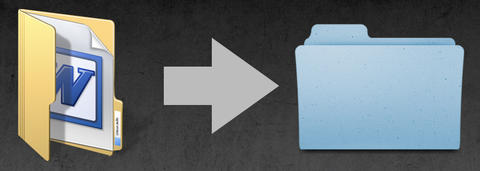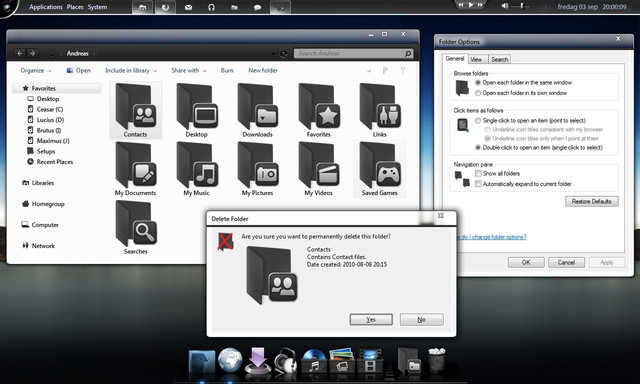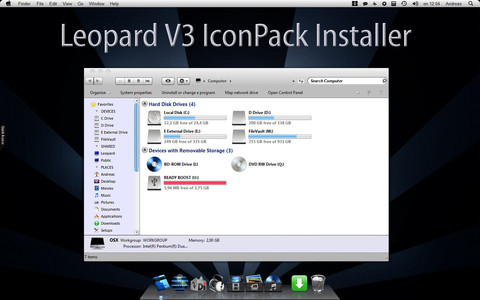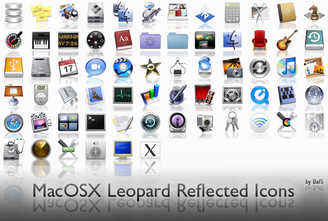HOME | DD
 Mr-Ragnarok — Leopard IconPack inst X86 def.
Mr-Ragnarok — Leopard IconPack inst X86 def.

Published: 2010-03-29 14:14:31 +0000 UTC; Views: 24172; Favourites: 30; Downloads: 7632
Redirect to original
Description
*UPDATED* Fixed some ico sizes bugs that I had missed.This will only work for WIN7 BUILD 7600 X86 (32bit).
I recommend U to make proper backups before U begin. Its all explained inside the rar.
**This one has the default preview**
VS in screenshot is Leopard Dark Glass+Basic for 7 by ~sagorpirbd [link]
*Only for personal use*
Enjoy





Related content
Comments: 35

well, thanks for this.
however, I've got a problem which appears during the installation, which says that there are no extension files (.dlls) in the "Leopard X86 installer\Data\System32" file, but there are the 3 .dlls required. then the installation goes on and finishes, the PC restarts but nothing changes.
👍: 0 ⏩: 1

Have U looked at this [link]
👍: 0 ⏩: 0

Found it! Does this make a backup of the files it patches?
👍: 0 ⏩: 1

Yes it makes backups but U can make Ur own 2 be sure if something happens during installation. Its all explained in the readme
👍: 0 ⏩: 0

hi! i have installed this icon pack (disabled UAC before it), but after restarting a computer nothing have changed
(win7 7600 build 86x - 32bit)
can you help me pls
👍: 0 ⏩: 0

Hello.
Um... i installed it and after i finished i restarted the whole computer, but after it finished the background was black and if i try using eas of case or something it says that i cant use it because a "SHELL" folder or something was deleted... and after i opened it and closed so i can restore or wat ever and every thing went back as the same old win7... how can i know if i am using 7 beta cz i am afraid that i have it, cz i bought a fake computer.
-----------------------------
sorry if i have a bad English :/
👍: 0 ⏩: 1

Open Ur startmenu and print dxdiag in the searchfield, open it.
There U can see information of Ur system and so on
PS I think U manage english very good
👍: 0 ⏩: 0

I want to replace default folders to Live-folders. Please tell me, which resources can I replace from imageres.dll and shell32.dll
back.ico - (numbers of imageres.dll and shell32.dll)
front.ico - (numbers of imageres.dll and shell32.dll)
data folder - (numbers of imageres.dll and shell32.dll)
live folder - (numbers of imageres.dll and shell32.dll)
👍: 0 ⏩: 2

My advise 4 U is to download this [link]
Install it and see 4 Ur self.
Good Luck
👍: 0 ⏩: 0

after installing these pack... i dont hear any sound on my PC.... why is that so.... troubleshooting tips will be good if possible
👍: 0 ⏩: 1

thanks. my leopard iconpack is kinda incomplete. im gonna replace it with this
👍: 0 ⏩: 1

Thank U
U should also check out the new AquaveV5 [link]
👍: 0 ⏩: 1

Nope...There are Leopard original folders.
👍: 0 ⏩: 1

ok Thx i will change to life leopard folders those icons
Thx nice pack
👍: 0 ⏩: 1