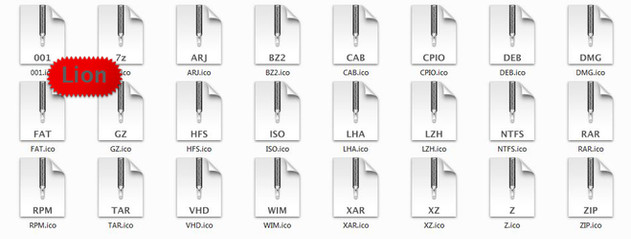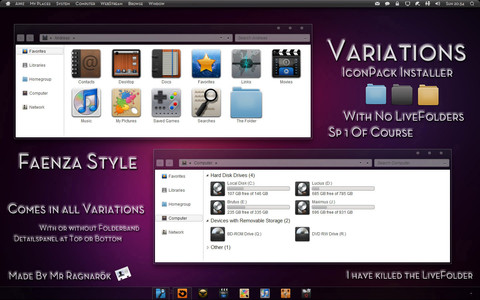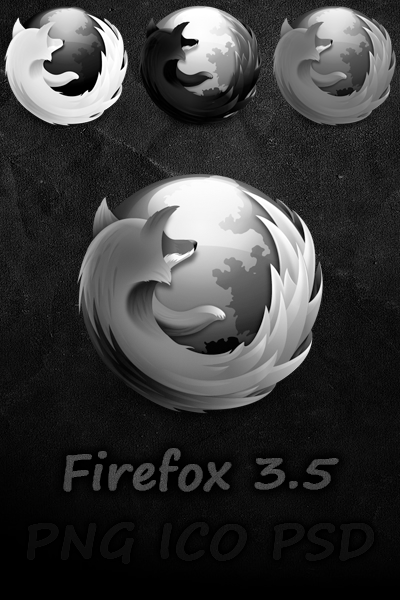HOME | DD
 Mr-Ragnarok — Token installer troubleshooter
Mr-Ragnarok — Token installer troubleshooter

Published: 2010-02-26 15:24:25 +0000 UTC; Views: 31457; Favourites: 44; Downloads: 3358
Redirect to original
Description
How to install [link]Thanks to WarrenClyde [link] who made this excellent Youtube tutorial





Here´s a tutorial how to solve installation-problems with the token iconpack installer.
First off all....Make Ur own proper backups of the dll files with the same name as those who are located in the system folder
If its a clean install:
* UAC must be turned off
* Run as admin
If U are making install number2 or more and U want to keep windows original files:
* U have to uninstall first
* Then delete backups(located in the data folder)
* UAC must be turned off
* Run as admin
If U are making install number2 or more and U dont give a shit of ever going back to windows ugly shitty icons:
* Then delete backups(located in the data folder)
* UAC must be turned off
* Run as admin
If theres still problems with the install try to take ownership of the dll files by Urself with this [link] and then try to install.
Thats all folks





Related content
Comments: 70

Problem with the 'Favorites' and 'Download' icon in Dark Version
'DetailsPanel at bottom and Folderband at top'. The icon don't seem to belong to Token family >_<
Here's the screenshot [link]
👍: 0 ⏩: 2

Which installer is it that U have downloaded?
👍: 0 ⏩: 1

Sorry, i forget to mention the installer pack, its Token IconPack and here's a link to it [link]
👍: 0 ⏩: 0

And even the 'Home group' icon too.
👍: 0 ⏩: 0

Have i make to install for Win7 (max) SP 1 Build 8021 x84 (x32)?
👍: 0 ⏩: 0

Hey mate! i've been trying for hours and hours, i took ownership of the two maps (i run on 64bit windows 7), i have installed and unsinstalled 100times, i have run as admin, but nothing works
👍: 0 ⏩: 1

Sorry..I have no idea whats wrong if U have followed the troubleshooter.
👍: 0 ⏩: 0

..now with windows 7 sp1 in which way i can re-update system files ?
Thank
Hispanco
👍: 0 ⏩: 0

There aint no one. Read or make a screenshot
👍: 0 ⏩: 0

pls need some help over here, it works and change almost all the icons but some did not.. like the windows explorer, mozilla, internet explorer, wmp etc..
i will be pinning some of those icon on the taskabar, and its not really good to see icons not with the same colors.
and does it only comes with gray or is there a way to use the dark version?
OS w7 64bit, build 7600, version 6.1
👍: 0 ⏩: 0

Try to take ownership manually of the system32 folder [link]
👍: 0 ⏩: 1

Eu já havia feito isso, na verdade não tive problemas para trocar os arquivos, o problema ocorreu na aparência, alguns ícones como os do painel de controle até foram modificados, no entanto, alguns de Meu Computador permaneceram iguais como no original, ou seja, não foram modificados todos os ícones que deveriam.
👍: 0 ⏩: 3

The installer doesnt change all the icons. It only changes the most essential..
👍: 0 ⏩: 0

He's saying that even after taking ownership of the folder, the installer only changed correctly some icons. Some of them stayed with the original aspect.
👍: 0 ⏩: 1

Thank U for the translation
👍: 0 ⏩: 0

Tentei instalar TokenDark 32bits e surgiu um problema: Não existe uma extenção de arquivo em "C:\Users\Diego"
Se tento substituir os arquivos manualmente, não consigo pois alguns ícones do sistema não mudam.
Executei em modo de administrador e com UAC desativada. Pode me ajudar?
👍: 0 ⏩: 0

I've tried everything you said, and I still can't install properly the icon pack... It just keeps the old icons, and don't change even one!
I've the same problem about the explorerframe.dll... After lots of tries it kept the same old horrible toolbar icons.
Seems that the only thing that worked well on my 7 deskmod was installing UxCore Style, and some several new Visual Styles.
BTW (don't really knows if this could help) I'm using 7 Home Premium 64bits on a HP dv8-1150ep...
👍: 0 ⏩: 1

Is it build7600 Ur on??
👍: 0 ⏩: 1

Very strange....
Have U tried to take ownership manually of the system32 folder [link]
👍: 0 ⏩: 1

Yes, I've also edited the permissions to have Total Control...
I tried to change again the explorerframe.dll and after replacing it I checked the file with Reshacker (the new beta version) and instead of the edited file it seems that I opened the original one. In other words it seems that my computer have replaced the file again to its "normal state".
👍: 0 ⏩: 0

thx, taking ownership of the files manually makes the magic happens.
👍: 0 ⏩: 1

i tried again downloading archive, but when i try to unpack it, it doesn't make folders next to c:\users\%username%\blah-blah-blah\TokenDark Icon Pack 7600 x64|86\folder with installers in
👍: 0 ⏩: 1

How do U mean. Is it unable to unpack.
👍: 0 ⏩: 1

i push on the context menu unpack on desktop(just folder with archive files) and it just doesn't unpack folders after names with specs of tokens, screenshot?
👍: 0 ⏩: 1

I dont have a clue whats wrong for U. Try to download it again and see if it works...
👍: 0 ⏩: 1

i did it several times 
👍: 0 ⏩: 1

Right! Thanks man! I made it! It's now working perfectly! Thanks again for the help and for sharing your amazing work, dude!
Regards!
👍: 0 ⏩: 1

Man, sorry about the stupid question, but: what the hell is UAC?
👍: 0 ⏩: 1

UAC = User Account Control. That annoying shit that fades the screen and prompt U to grant it everytime U want to do something funny. Its the first thing i turn off after installation.
👍: 0 ⏩: 0
| Next =>