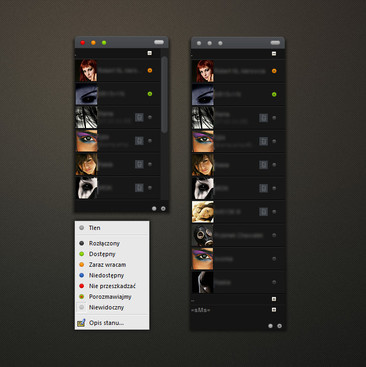HOME | DD
 MrC0rrupted — WinLaunch 0.5.1.0 - Launchpad for windows
MrC0rrupted — WinLaunch 0.5.1.0 - Launchpad for windows

Published: 2012-01-05 14:27:10 +0000 UTC; Views: 287396; Favourites: 714; Downloads: 192791
Redirect to original
Description
Thanks for over 500.000 Downloads






WinLaunch - Launchpad for Windows
---------------------------
How to use WinLaunch
winlaunch.org/howto.php
This is WinLaunch, it provides a beautiful way to organize and access
all of your important applications and files
perfect for touchscreen, tablet and desktop users
WinLaunch is being actively developed and improved
All feedback is appreciated!
Updated to 0.5.1.0
Download: bit.ly/1kJVy66
special thanks to:
DJ Subterrain(for being the perfect beta tester and the WinLaunch Tune






 )
)lordalpha1(for tons of great feedback, support and an amazing logo)
RaymonVisual(for all his motivation and valuable feedback






 )
)Vincee095 (for letting me use his beautiful pirelli folder design)
big thanks to all of you!
Related content
Comments: 1035

1. Pressing the middle mouse button crashes the app.
2. Requesting the ability for all desktop items to go in one icon. Then it will make it easier for them to be put within other icons.
3. When windows 7 desktop changer is activated, it doesn't have a smooth transition like when viewer wallpaper in windows by itself. It just abruptly changes to the next wallpaper.
4. Create an option that makes you never see the icons on your desktop again (when this program is up). Then when it closes, you just see a clear desktop.
👍: 0 ⏩: 0

Please help. I trying to understand the software using windows 8 x64.
Regards.
👍: 0 ⏩: 0

So, MrC0rrupted, still no news on Mission Control for Windows?
Please, don't get me wrong, I love Winlaunch and have been using it for a long time, now.
Beta? It looks pretty final to me... That is why I think its time to move on... To Mission Control!
Anyway, please keep up the good work.
Thanks.
👍: 0 ⏩: 1

I think right now it's only missing some right-click functionality, and maybe an "Apply" button.
👍: 0 ⏩: 0

thanks for the app. want to bind activation to CTRL + ~ but cannot find Tilde in Hotkeys
👍: 0 ⏩: 0

Have this app works really well, however there is a issue with windows 8 that doesn't allow it to get the current desktop wallpaper. when I activate it it comes up with just the black background. the work around is to set the backgeound to the one I currently have on the desktop. Didn't know if this was a known bug or not.
👍: 0 ⏩: 0

Recently this app has been consuming about 40% CPU out of nowhere. Not sure why, it never used to do this.
👍: 0 ⏩: 0

Hey man, I love your app. I was wondering if there's a way to change the icon of the programs when running it? It's just that some programs icons look blurry and I'd like to change it. Thanks so much for this, it's awesome!
👍: 0 ⏩: 0

Are you still developing this app? If you are or are not, would you update your page here so we know? Because it's fantastic, and I wouldn't mind putting out $5, but I'd like the crashing issue when I change settings to get resolved. This is an awesome app that all windows users should get because it outclasses anything microsoft has for launching apps (esp win 8), and works much nicer than apple's version, too! Many thanks.
👍: 0 ⏩: 0

It used to work fine for me, but now it crashes every time. 
👍: 0 ⏩: 0

Feature request?
-Added search function like Mountain Lion
-Ability to make actual windows folders as folders in launchpad
👍: 0 ⏩: 0

Hey can i get some help here?
You say youve developed this in c#, but im wondering how you managed to do the "Desk Mode" thing.
Ive looked everyewhere but i cant find a way to keep a program locked on top of the desktop. Any help?
👍: 0 ⏩: 0

Hey can someone please help me out, I'm a bit of a noob... My screen just goes black once I activate WinLauncher, I have no ideas whatsup?
Ive read the comments and Ive noticed this is a reoccurring issue, I'm sure a fix or update would be greatly appreciated by the community.
-Matt
👍: 0 ⏩: 1

I'll take a look at it
👍: 0 ⏩: 0

Only one thing i need! Please make it like widgets on the desktop, not like one app!
👍: 0 ⏩: 0

firefox crash abobe flash player on winlauch
win 7 32 bit
all files up to date
please help me!!!!!
👍: 0 ⏩: 0

I would like to see the option of a time and weather widget. It would be nice to maybe click F12 (or something) and out from either side you would get weather and time info. Maybe this widget that pops out could be set up to be whatever you want it to be (feeds, mail, breaking news.....).
👍: 0 ⏩: 0

Still using this beautiful app, but I often see this exception appearing in a messagebox:
The requested operation cannot be performed on a file with a user-mapped section open.
Would love if you could fix it!
👍: 0 ⏩: 0

Great work, but I've a problem. My PC bluscreened toda and it seems that it corrupted my winlaunch settings. Are the backed up anywhere? I think I got a message when I rebooted but it was one out of a dozen so I just clicked to get it out of the way. Any help would be appreciated...
👍: 0 ⏩: 0

Great work, but I've a problem. My PC bluscreened toda and it seems that it corrupted my winlaunch settings. Are the backed up anywhere? I think I got a message when I rebooted but it was one out of a dozen so I just clicked to get it out of the way. Any help would be appreciated...
👍: 0 ⏩: 0

is my fav program!!!!
the firefox bug mast fixed !!!
👍: 0 ⏩: 0

Im running this on a three display system. Displays 1 and 3 are 1680x1050 resolution and 2, the middle one, at 1920x1080. I keep Winlaunch on display 1. It seems that WL doesn't handle too well desktops with different display resolutions because it uses the main display resolution as base size on all displays. This means that the program reserves itself 1920x1080 space no matter what display it is on. It should adapt itself to the display resolution of the display it is assigned on.
(Was this too confusing? I can try to clarify this later on.)
👍: 0 ⏩: 2

Thanks for reporting, will be fixed soon.
👍: 0 ⏩: 1

Nice! Thanks for quick response
👍: 0 ⏩: 0

Also the above happens only when Im using "Pin to desktop" option.
👍: 0 ⏩: 0

when i runing winlaunch the firefox not working good the flashplayer on youtube is crash!!
how to lock winlaunch ?
password for anything to setings and escape to deskop!!!!
👍: 0 ⏩: 0

Nice piece of software!
As some people mentioned before me, it doesn't fully work on Windows 8, the desktop wallpaper function isn't working, and if Aero is selected, the background is black.
And a question ~FCNoob also asked, are you going to make the source code public? Just curious how this program is written, seems to be WPF.
👍: 0 ⏩: 0

First of all, your software is fantastic. Very convenient and fast.
Question:
Do you plan to make the source code available?
I would like to adapt the software to my needs and benefit to continue learning development.
I start with C#
Thank you in advance for your reply and sorry for my bad english, I'm french.
👍: 0 ⏩: 0

Hi there C0rrupted, Great and FANTSTIC job ur doing. Am also busy wit a translation into Dutch (Netherlands). If u like to use it, let me know. Dont know much bout programming language anymore but what i c and understand u still have some work 2 do (as u stated).... Thnx so far !!!
👍: 0 ⏩: 0

Hi, i never find something like this, it's awesome and at the same time, simple and usefull.
Thx, you made the difference on my desktop!! {Brazil}
👍: 0 ⏩: 0

For all black backgrounders
1. Click plus button (Bottom-right)
2. Settings>Design
3. Load Wallpaper
Bam, should work now
👍: 0 ⏩: 1

why the background is black? there is no aero pattern blur effect...my system is winows 8 32bit...
👍: 0 ⏩: 0

the background image is always black..why the hell is that
👍: 0 ⏩: 0

After updating to 4.0.6.1 I noticed that Synaptics activation has become quite unresponsive. Before the update it would active instantly 9 times out of 10 but now I'm spending half a minute swiping my touchpad before it randomly activates itself. The keyboard shortcut activation still works fine. Is there a way to fix this?
👍: 0 ⏩: 1

same problem here... i fix it reinstalling 4.6.0 (:
👍: 0 ⏩: 1

Thanks for the tip, d'you know where I could find a 4.6.0 installer?
👍: 0 ⏩: 1

fixed some bugs and added more activation options for Synaptics users.
because DA doesn't allow the upload of .exe files anymore
the latest version is now hosted here: [link]
Regards
C0rrupted
👍: 0 ⏩: 1

I don't have use for the synaptics options... but, Damn I'm happy you didn't abandon this project!!!
👍: 0 ⏩: 0

is there a way to make a directory based shortcut?
👍: 0 ⏩: 1

Not natively, but you ca use a VBScript and make it open the folder.
Here's one I edited to open Program files [link]
Download it and edit the "C:\program files" bit with the folder you need to open.
👍: 0 ⏩: 0

Can't believe this still doesn't work with windows 8
👍: 0 ⏩: 1
| Next =>