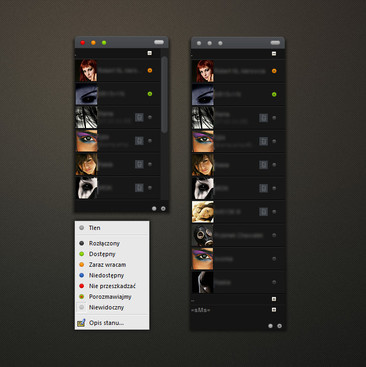HOME | DD
 MrC0rrupted — WinLaunch 0.5.1.0 - Launchpad for windows
MrC0rrupted — WinLaunch 0.5.1.0 - Launchpad for windows

Published: 2012-01-05 14:27:10 +0000 UTC; Views: 287136; Favourites: 715; Downloads: 192791
Redirect to original
Description
Thanks for over 500.000 Downloads






WinLaunch - Launchpad for Windows
---------------------------
How to use WinLaunch
winlaunch.org/howto.php
This is WinLaunch, it provides a beautiful way to organize and access
all of your important applications and files
perfect for touchscreen, tablet and desktop users
WinLaunch is being actively developed and improved
All feedback is appreciated!
Updated to 0.5.1.0
Download: bit.ly/1kJVy66
special thanks to:
DJ Subterrain(for being the perfect beta tester and the WinLaunch Tune






 )
)lordalpha1(for tons of great feedback, support and an amazing logo)
RaymonVisual(for all his motivation and valuable feedback






 )
)Vincee095 (for letting me use his beautiful pirelli folder design)
big thanks to all of you!
Related content
Comments: 1035

Ram usage is already very optimized!
👍: 0 ⏩: 1

I would be very-very cautious with these hover effects, 'cause Not all of us need them.
If you decide to implement them, plz do Not make them default. Only Optional.
Thank you for your work.
👍: 0 ⏩: 0

for the win
Thanks for the great app!
👍: 0 ⏩: 1

Man i try to translate it to italian.
👍: 0 ⏩: 1

Hello,
THIS IS AMAZING! This program is getting better every day!
I just sent you a Portuguese from Portugal translation (by email).
If anybody wants the translation right now, here it is: [link] (copy it to the "languages" folder).
Thank you so much for your hard work! This piece of art is an amazing contribution for everybody
👍: 0 ⏩: 1

BTW: are you sure you want to keep the "beta" flag?
👍: 0 ⏩: 1

Thank you!
without your motivation this project would not have gone so well!
I'll add the translation in the next release.
0.5 will be a RC
👍: 0 ⏩: 1

You Should add a "Change Icon" option on the next update.BTW love WinLaunch better than xLaunchPad
👍: 0 ⏩: 1

Thanks, you can already change it by using the edit item option
👍: 0 ⏩: 0

0.4.4.1 released
please update to 0.4.4.1 manually if WinLaunch crashes,
next version will include a full auto updater!
👍: 0 ⏩: 0

Found a bug that was and in the previous version. When to change the wallpaper, WinLaunch not change wallpaper. We have to change the blur or something else, after this wallpaper changed.
👍: 0 ⏩: 1

Can someone please help me?
I was using this on my computer for a while. I had to do a full system restore cuz i did the windows 8 consumer preview and screwed up my PC. Anyways, im back to W7 and i did all the updates and i downloaded the .net v4 thing and now when i try to launch either x64 or x86 (im running x64) i get an error MSVCR100.dll is missing from your computer.
i did some googleing around and found a thing that supplies the DLL, well it turns out i DO have the dll in my System32 folder. I did some more google and it said to copy it to the app folder. Did that then i get error: The application was unable to start correctly (0xc000007b).
What do i do?!?!?! Help please! Thank you!
👍: 0 ⏩: 1

Do this:
1. Exit WinLaunch (CTRL+SHIFT+ESC - Find WinLaunch - End Process)
2. Open Start Menu
3. Click 'Run'
4. Type "regsvr32 msvcr100.dll" (without commas)
5. Hit 'Ok'
6. Start WinLaunch again
👍: 0 ⏩: 1

Ha ill try that next time, i did some googleing when another application did the same thing and it said to install Microsoft Studio C++ Express. Did that and it works 
👍: 0 ⏩: 0

Ive tested this app and xLaunchPad and theres stuff that I love about both applications.
First I like the touchpad 2 finger/3 finger gesture features. They work amazing and xLaunchpad doesnt have those, but I think xLaunchpad overall looks a bit more polished around the edges. The icons and graphics are higher res and sharper overall. I love the ability to change icons in xLaunchPad too. It would be awesome if you implement that.
Your program feels much snappier, uses less memory and I like that it doesnt sit in the tray like xlaunchpad.
XLaunchpads settings are a bit nicer to use and understand and I like their full screen distraction free mode too.
Just my observations, I look forward to seeing how this progresses and if you can match some of the differences that would be awesome.
Keep up the great work. I wish all windows application development was this good.
👍: 0 ⏩: 2

Thanks for your feedback!
I added the icon edit option in 0.4.4
the icons in xLaunchPad are sharper because he uses a different method to get them,
his method however often produces icons like this: [link]
i even told him the solution to this problem but he still doesn't want to fix it...
I agree that the WinLaunch settings window seems a bit bloated, i'll work on that!
Best regards
C0rrupted
👍: 0 ⏩: 0

"The icons and graphics are higher res and sharper overall."
Well with the same icons, they look exactly the same for me. I did replace all the icons in both applications.
"I love the ability to change icons in xLaunchPad too. It would be awesome if you implement that."
Like MrC0rrupted said on a post below, it's already implemented but there is no interface to do it for now, you can do it manually for the moment.
It's still a beta but already very good.
👍: 0 ⏩: 1

Icon Edit option added in 0.4.4 [link]
👍: 0 ⏩: 1

Yes thanks mister.
I already installed it and checked all the new stuff hehe.
Quite nice. Only point i noted is that maybe a right click -> edit on shortcuts would be easier thant clicking on edit and choosing the shortcut you want to edit. However i bet you already thought about integrating a right click context menu.
Sometimes Winlaunch is laggy (Aero blur off, Lion blur enabled) but i already pointed that previously. It's still a beta, i'm not going to complain
👍: 0 ⏩: 0

Try to use a background image instead of Aero
👍: 0 ⏩: 1

It doesn't work 
👍: 0 ⏩: 1

try the new version [link]
👍: 0 ⏩: 1

I installed a new theme and now just tried the new version. Both x64 and x86 version of Winlaunch gives me the "winlaunch has stopped working" error right after the welcome message appears
Thank you for all the advice so far!
👍: 0 ⏩: 1

please update manually to 0.4.4.1
👍: 0 ⏩: 0

Could you please Enable "ELAN TouchPad" ?
Would be so awesome
👍: 0 ⏩: 0

Very good! Is there Cover Flow plan for Windows 7 64 bits (vmods not Work)?
👍: 0 ⏩: 0

This is a very cool program and probably the best launchpad for windows.
is it possible to make scrolling for alps touchpad? if so that would be really cool
thanks
👍: 0 ⏩: 1

The Synaptics driver is partially compatible with
Alps touchpads, you could try to install it,
let me know if it works
But! be sure to make a system restore point in case something goes wrong!
Best regards
C0rrupted
👍: 0 ⏩: 1

I installed the synaptics driver but it wasn't compatible with my touchpad.
thanks anyway
👍: 0 ⏩: 0

Hey, awesome program you made there!
In addition to your planned updates, I think something great would be to add an option to customize or remove the fade-out effect when you launch an app. There is a little fading time before you get back to desktop that doesn't feel really smooth; getting back more quickly or instantly to Windows would look better, I think.
Anyway, great job, keep it up
👍: 0 ⏩: 1

Thanks, I'll add that
👍: 0 ⏩: 1

That's the same "lag" I've metioned on my previous comment.
👍: 0 ⏩: 0

Great update. 
New Shelf Themes are very good. But it seems like these themes will look even better with a "hide names" option.
👍: 0 ⏩: 1

thanks, you can already hide names by setting the text size to invisible
👍: 0 ⏩: 1
<= Prev | | Next =>