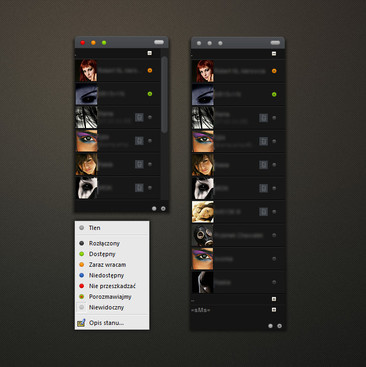HOME | DD
 MrC0rrupted — WinLaunch 0.5.1.0 - Launchpad for windows
MrC0rrupted — WinLaunch 0.5.1.0 - Launchpad for windows

Published: 2012-01-05 14:27:10 +0000 UTC; Views: 287143; Favourites: 715; Downloads: 192791
Redirect to original
Description
Thanks for over 500.000 Downloads






WinLaunch - Launchpad for Windows
---------------------------
How to use WinLaunch
winlaunch.org/howto.php
This is WinLaunch, it provides a beautiful way to organize and access
all of your important applications and files
perfect for touchscreen, tablet and desktop users
WinLaunch is being actively developed and improved
All feedback is appreciated!
Updated to 0.5.1.0
Download: bit.ly/1kJVy66
special thanks to:
DJ Subterrain(for being the perfect beta tester and the WinLaunch Tune






 )
)lordalpha1(for tons of great feedback, support and an amazing logo)
RaymonVisual(for all his motivation and valuable feedback






 )
)Vincee095 (for letting me use his beautiful pirelli folder design)
big thanks to all of you!
Related content
Comments: 1035

a weird bug in 4.1, if click on desktop or press "show desktop" in bottom right corner then i cant activate winlaunch with any method. ie, hot corner or hotkey.
i need to first bring a window up or click on any window then try to activate it.
👍: 0 ⏩: 1

Thanks for reporting, it's fixed in 0.4.2 [link]
👍: 0 ⏩: 1

thank you so much for responding to issues this fast
you sir, rock!
👍: 0 ⏩: 0

Regarding the possibility to add names to pages.
Plz take a look at this screenshot - [link]
To my mind, the bottom of the page is the very place for a name to be located.
👍: 0 ⏩: 0

Hi, I'm just wondering if the order of the icons in the folder thumbnails will be fixed in 4.2? At the moment, for me, the order of the icons when the folder is expanded is often different to the order in the zoomed out view. Only have that small niggle, apart from that it's a great program.
👍: 0 ⏩: 1

Thanks, yes this has been fixed in 0.4.2
👍: 0 ⏩: 0

Plz, consider adding an option to inverse scrolling direction (of pages) for laptops with touch pads.
It seems more intuitive for me to flick to the right when I want the pages to scroll to the left, and vise versa.
👍: 0 ⏩: 1

will do, thanks for your feedback!
👍: 0 ⏩: 1

And also, will it be feasible to add a possibility to give names to pages?
👍: 0 ⏩: 1

Sounds neat, I'll think about it.
👍: 0 ⏩: 0

Made a skin [link] Here is a preview [link]
Also, a couple of observations:
I don't think it makes a lot of sense to open a folder right when I just created it.
I think new icons should be added at the bottom of the screen or folder because every time I drag a new icon it modifies the whole content and I unconsciously learned the position of most of them.
and a couple of suggestions:
Middle click anywhere to open the settings window (so we can get rid of that little thing at the lower left), middle click on icon to rename it.
Ctrl-Click to select multiple files (already on your to-do list, I presume)
Waiting for the next release, that preview looks awesome
👍: 0 ⏩: 3

I'll beg to differ. Middle clicks will be totally inconvenient for me because I have a laptop and therefore use a touch pad, which as you know doesn't have a middle button.
👍: 0 ⏩: 1

I wont remove it unless i have a good working alternative!
planned right now
- Desktop
Context Menu / Middle Mouse shortcuts
- Laptop
Context Menu
- Tablet
Extensions-bar
👍: 0 ⏩: 0

Wow looks sweet
1. It's the default in Lion, but i'll include a option wheter or not the folder should be opened when created
2. Your absolutely right about that! I'll change it asap
3. I will add those options in!
0.4.2 will however still use the extensionsbar
(will be removed for non touchscreen users when i add context menus)
If you like i can give you a prerelease so you can adjust your skin
if you get it ready in time i'll include it in the release
Best regards
C0rrupted
👍: 0 ⏩: 1

I would love a prerelease!! I'm fixing the icon. What's the best icon size BTW?
👍: 0 ⏩: 1

ok, i'll send it asap,
btw, here are the updated designer resources [link]
👍: 0 ⏩: 0

I'm sorry. About position when dragging icons, I meant just on the homescreen.
👍: 0 ⏩: 0

I love this software very much! I hope in the future you can consider add in these functions:
-able to add in Drives
-able to change the icon of the shortcut/folder/drive
Thank you!
👍: 0 ⏩: 1

Thanks,
I'll look into these
👍: 0 ⏩: 0

Hello,
I've been thinking that you should create an option to make Winlaunch re-activate Aero Blur automatically after re-enabling Aero. I have a laptop and when I'm on battery power, the Aero is automatically disabled - disabling Winlaunch blur too - and It's really annoying to go to the settings every time I use the battery, to re-enable the Aero Blur feature.
And/Or
You could make an option for Winlaunch to check the user current wallpaper every 2 or 4 hours, automatically. That would help too.
Please consider my suggestions, I'm sure that this thing with the battery/aero/winlaunch blur is affecting a lot of users
👍: 0 ⏩: 1

I'll work on that
thanks for your feedback
👍: 0 ⏩: 0

this application has replaced my previous app launcher
anyway, i wish that in the future, you can add in these settings:
-ability to change icon of the program
-ability to add in drives
👍: 0 ⏩: 0

Sure, i'll be happy to accept another icon,
see [link] for all submissions so far
👍: 0 ⏩: 0

It's great ! But , why my Winlaunch always pop up a message 'cannot open settings.xml , access denied' ?
👍: 0 ⏩: 1

run it from your documents folder
👍: 0 ⏩: 0

This is a great program you've developed however I found a very persitant error. I am using a Windows 7 Laptop (x64) and whenever I close the laptop, or enter sleep mode and then wake it up it gives me a synaptics error [link]
Other than that this is an amazing project and hopefully in the future you can add automatic installation of shortcuts whenever you install an app, and the ability to actually uninstall a program instead of just removing it from WinLaunch.
👍: 0 ⏩: 1

it's fixed now,
Thanks for reporting.
👍: 0 ⏩: 0

maaaaaaaan thankz!!! wonderfully[link]
👍: 0 ⏩: 1

Looks awesome!
But you might want to take a look at desktop coral
👍: 0 ⏩: 1

one more thing MrC0rrupted is possible in a future updates to use png icons instead of .ico? because some icons that have shadow the shadow donts look well
👍: 0 ⏩: 1

Hi MrC0rrupted like MacOSXLionFanatic comment think you could make it so that the dock would stay on top the winlaunch like in osx?
in my case i use to xwindows dock and i would like to keep the dock on top of the blur effect
for the rest amazing job 100% like the osx look
👍: 0 ⏩: 0

on 4.1 the icons shadow looks fuzzy if the background image on windows is white.
[link]
👍: 0 ⏩: 0

MrC - "much thank's for your swift reply - i greatly appreciate your info - i'm a tremendous fan of desktop enhancements that also have "w0w-factor" of surprise which your app has - i hope you have plans to evolve this program into it's next generation - the other day i came across this app and it reminded me of yours - pls take a look at the fundamental similarities - i will review your info and try to follow accordingly - your awesome, thank's friend !!"
here's the easy link: [link]
👍: 0 ⏩: 0

mrC - "your update works like a charm - very, very nicely done - although, once i add icon.apps or folders, close and open the next day, icons are 't there anymore - this has happened a few times - it needs to be saved - but, i don't see a "save" button - what am i missing ?? pls advise, thank's friend !!"
👍: 0 ⏩: 1

Every time WinLaunch is toggled it saves the state of the items,
if it fails to do so it'll show a error message, same goes for loading.
WinLaunch should work correctly if you
- put the WinLaunch folder in your documents
- don't run it as admin
- only use the build in autostart functionality
if this doesn't solve the issue please send me a note and we'll investigate this further
Kind regards
C0rrupted
👍: 0 ⏩: 0

Think you can make it so XWindowsDock and other docking applications can stay on top of WinLaunch like in OS X Lion and OS X Mountain Lion?
👍: 0 ⏩: 1

You can reserve place for xwindows dock in options or use Desktop Coral to reserve place for other docks(Rocket and etc)
Like this
[link]
👍: 0 ⏩: 1

Yea, but then the blur will be over a limited area because of the reserve made by xwindows dock I've tried it but it didnt work.
👍: 0 ⏩: 1

would it make you happy if the blur would slowly fade of at the edge?
👍: 0 ⏩: 0

I can't activate the transparency though. The background is grey with Aero effect.
The folder name is dislocated and I can't rename them.
By the way, its really fluid. Good job.
👍: 0 ⏩: 1

Folder title positioning is fixed in the next update,
renaming is done differently than in Launchpad
please take a moment and watch the video: [link]
if anyone else has the Aero issue please reply to this comment with some info about
- Themes
- Persistent apps (e.g. xWidget, Rocketdock, Windows tweaks...)
- system info (GPU, RAM, etc.)
- country settings
thanks in advance
👍: 0 ⏩: 0
<= Prev | | Next =>