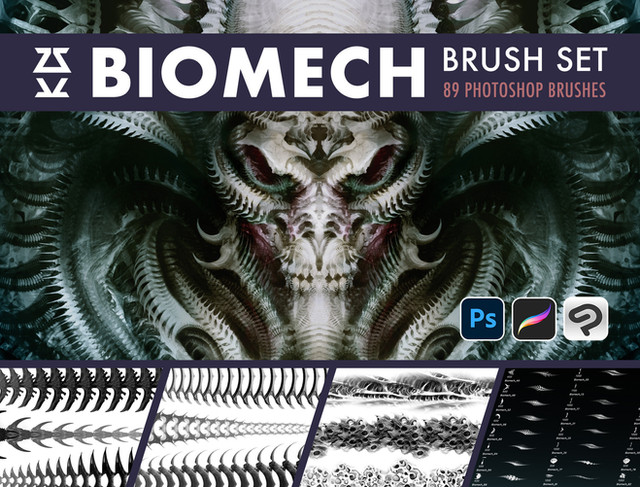HOME | DD
 mree — How to Color Hair mree-style
mree — How to Color Hair mree-style

Published: 2003-03-22 22:38:28 +0000 UTC; Views: 65746; Favourites: 653; Downloads: 16500
Redirect to original
Description
I won't have access to a scanner until Monday, so I can't upload any new sketches/whatnot yet....so I thought I might as well upload this tutorial. o_o; A lot of people ask me constantly how I color hair, so I thought I should be nice and post a tutorial on it. Hopefully this is remotely helpful. @_@How to Color Hair like Marie does:
1) Here's the template for the picture that I'm going to use for this tutorial--> [link] . Warning! The image is huge. o_o; Sorry, but I wanted it to be accurate as far as the brush sizes used were concerned. Open this image in Photoshop (I used 7.0, but anything 5.0+ should be fairly similar). *Tip: Keep the sample image on 50% size when viewing it...otherwise it's much too hard to try coloring in.
(View the screen capture of Step 1: [link] )
2) Go to Layer-->New-->Layer, and select 'Multiply' under the 'Mode' option. Name the layer "Hair" or something. The mutiply option lets your outlines show through. You will be staying on this layer for the rest of the tutorial. Double-click on the little color square on the tools window (or simply select the color from the 'colors' window). For this picture, I used the color "C69C6D", which is a light brown. Click on the Brush tool and fill in all the spaces of hair. Be sure you're doing this on your "Hair" layer.
(View the screen capture of Step 2: [link] )
3) Alright, time for shading. 8D Click on the Burn tool (right beneath the paint bucket...select the little hand option). I used a brush size of 45 here, for 'Range' I selected 'Midtones', and for 'Exposure' I selected 34%. Add some noticeable dark shades to the appropriate parts of the hair--and don't worry about making it smooth just yet. We'll take care of that later.
The screen capture explains a little better than I can, so...
(View the screen capture of Step 3: [link] )
4) Now select the Dodge tool (it's the same button as the Burn tool, but a different option under it...the Dodge tool icon looks like a lollipop). Select a brush size of 35 and the range 'Midtones' again, w/ Exposure on 25%. Do the same as you did with the Burn tool by adding some significant highlights to appropriate areas.
(View the screen capture of Step 4: [link] )
5) Now for some more burning--but of a different kind. Select the Burn tool again, but make the brush size tiny (I used a size 9 soft brush). Keep the range on 'Midtones' and change the 'Exposure' to something high (I set mine on 68%). Now, "stroke" on the burn tool so that it leaves what looks like strands, wherever you think they look best. Again, don't worry about making anything smooth yet...the smudge tool will take care of that later on.
(View the screen capture of Step 5: [link] )
6) Repeat the same process, except with the Dodge tool. 1 important difference: set the Dodge tool's range on 'Highlights'. This will give that characteristically bright/shiny effect. (I used a size 9 soft brush, range on 'Highlights' and exposure on 61%.) It finally looks like hair!
(View the screen capture of Step 6: [link] )
7) Now for the Smudge tool to touch up. The Smudge tool is a fingerpointing icon right next to the Burn/dodge tool option. Set the brush size really small (I used size 13), the mode on 'Normal', and the strength on 77%. Now, use this to smooth out any areas that look shaky/wobbly/crooked. This takes a little practice, since you need to make quick smooth strokes.
(View the screen capture of Step 7: [link] )
(Here's a close-up view of what I'm trying to describe: [link] )
And that's all there is to it. ^__^ Sorry I'm not a better teacher....I've never been. o_o; But hopefully this helps you out, if you're someone who wanted to know how I color hair. ^^;
Related content
Comments: 120

Can you lend me the images and have a 404 error I can not see the pictures. Can you give me? and I do not understand very well in writing!
👍: 0 ⏩: 0

Oh no the links are broken. Please re uplod. Thanks for making!
👍: 0 ⏩: 0

Yes, finnaly someone who notices the burn tool! I notice that in many tuts, they end up using the color pallete instead.
👍: 0 ⏩: 0

Thank you so much for posting this tutorial! I really appreciate it.
I referenced it and linked back: [link]
👍: 0 ⏩: 0

This is one of the most helpful things I've looked at in a while
Thanks for the tutorial!
👍: 0 ⏩: 0

I used this tutorial on this drawing: [link]
👍: 0 ⏩: 0

Thank you so much for explaining what the burn/dodge tools were used for. I've tried them and had no idea how to use them well. This looks like it'll be very helpful. Thank you so much!
👍: 0 ⏩: 0

Thank you for this tutorial. 
👍: 0 ⏩: 0

nice i think i can use this for help thanks....^^
👍: 0 ⏩: 0

i tried the tutorial and its very great, the steps are easy to follow. thank you so much for making it very detailed.
👍: 0 ⏩: 0

Thanks! The tut seems simple enough. I'll try it next time I draw.
👍: 0 ⏩: 0

Very nice and helpfull 
-> :+fave:
👍: 0 ⏩: 0

I just used the tutorial and OMG what a difference! Thank you so much for sharing this with us 

Great tutorial *adds to fav*
👍: 0 ⏩: 0

Thanks mree for the great tut. I hope its ok I posted the image I finished for some feedback, and credited the original to you. Thanks again. :thumb65319693:
👍: 0 ⏩: 0

thanks! I've been looking for a nice hair tutorial. XD *favs*
👍: 0 ⏩: 0

When I do #3, it doesn't work for some reason. I used the burn tool, it didn't work. It doesn't appear anything. Help me?
👍: 0 ⏩: 0

ohh This is soooooo useful!!! hank you so much!
Great gallery btw
love,
Nandia
👍: 0 ⏩: 0

i love your tutorials!!! thanks for posting!! really appreciate it!! ^_^
👍: 0 ⏩: 0

dude, you could just put a downloadable file for the tut
👍: 0 ⏩: 0

i only have photoshop 3.0 (then again i'm lucky enough just to get photoshop xD) but i'm sure i can use photoshop 3.0 to do this hair coloring 
👍: 0 ⏩: 0

Oh this shall be soooo of the useful!! ^~^ Thank you^~^
👍: 0 ⏩: 0

.....i need help..i tried one of ur tutorials..its great but the problem is my brush is really course...when im using the round brush, which ussualy is allright on other computers. but mine leaves rough texture circles which are really clear and it applies to all burn,smudge,dodge tools.its really annoyin but i dont know how to fix it...HELP!!!u can see a preview of the problem at my scraps page....thx.
👍: 0 ⏩: 1

You need to select the soft air brush, not the one with the hard edges. The one with hard edges will leave circles like you've shown, but in Photoshop just keep scrolling down in the brush types until you see all the soft-edged brushes.
👍: 0 ⏩: 0

I love the tutorial, you did an excellent job with it
👍: 0 ⏩: 0

Oooh pretty! It's nice 
👍: 0 ⏩: 0

Nice tutorial.. i'm wondering how do you know what percentages to set some of those selections on..? or is it just a trial and error type deal to get the look you want?
👍: 0 ⏩: 1

Hi there! Yes, it's really just a matter of trial and error.....took me a few tries to get to an opacity that I thought looked nice.
👍: 0 ⏩: 1

gotchya.. i'm still very much a novice at photoshop, i've never really used the burn and dodge tools before but now that i have an idea of what they can be used for i shall have to try it sometime.. seems a lot faster than trying to pick out a good color for shading and highlighting.
👍: 0 ⏩: 0

thats really nice hair colouring. this could be helpful ^_^
👍: 0 ⏩: 0

that is a nice style. i gotta ask do you do the skin the same way? and what color do you use for it?
👍: 0 ⏩: 1

Sort of, and sometimes, but I don't use the smudge tool on skin (otherwise they'd look kind of....furry.... 
👍: 0 ⏩: 1

thanks! cause i'm trying to develope my CG style and that entry that you posted gave me ideas.
👍: 0 ⏩: 0
| Next =>