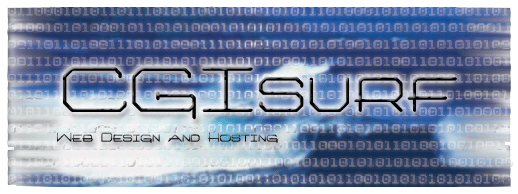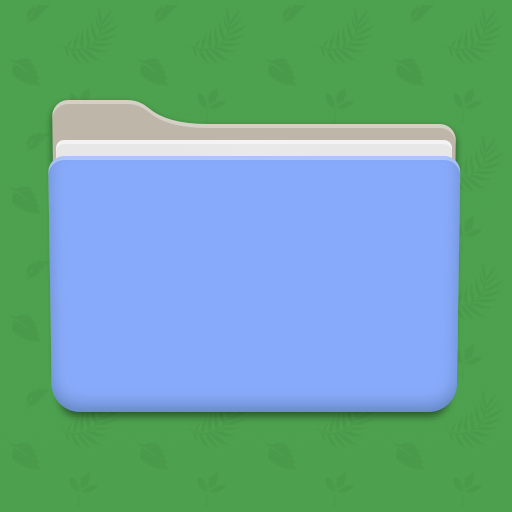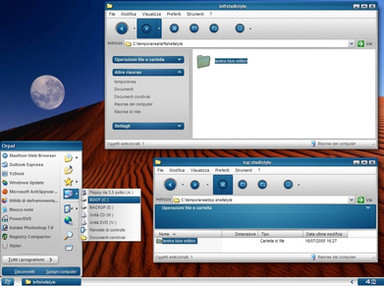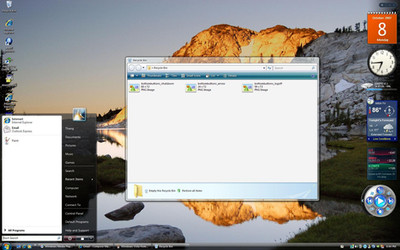HOME | DD
 mrgulabull — Blacked Out Media Center
mrgulabull — Blacked Out Media Center

Published: 2005-07-10 17:23:08 +0000 UTC; Views: 113027; Favourites: 31; Downloads: 45198
Redirect to original
Description
OLD VERSIONFind the updated version here! [link]
-----------------------
A recolored version of the XP media center skin called "Royale". No more blue and green, just sleek black and grey.
The recoloring was done using rehacker to extract all the bitmaps from the original royale theme. Photoshop was then used to recolor each of the over 150 bitmaps that make up the XP GUI. Reshacker was also used for various other non bitmap color changes.
Installation
------------------------------------------------------------------------------------
(For the paranoid among us, this process is completely reversible)
1. Copy the folder "Royale" to c:\windows\resources\themes
2. Run UXTheme_Multi_patcher. You will be asked to restart your computer.
(This patch will free windows to use non M$ signed themes)
3. After the reboot you can now select "Media Center Style"
under the Appearance tab in your display properties.
4. Enjoy!





------------------------------------------------------------------------------------
I did not create the original media center skin. What I have done is recolor it and then offer an easy way to install it.
Related content
Comments: 32

For me, the best version of the Royale theme ! 
👍: 0 ⏩: 0

Man, Im really anxious for you to release the 'pink dot'-fix
I hadnt even noticed anything, until my gf pointed them out ><
👍: 0 ⏩: 1

Check out [link] for the latest release!
👍: 0 ⏩: 0

I've made some improvements to this. Namely, removing the pink dots and darkening the window tabs on the taskbar so that they blend in better. Check for the updated version to be posted in the next couple days. (don't have internet access at home atm)
👍: 0 ⏩: 0

It hasnt come up in my display settings > appearence :S
👍: 0 ⏩: 0

Here's the official release. It's on Softpedia rather than Microsoft's site, but it's the same file.
[link]
👍: 0 ⏩: 0

Argh... don't know what's wrong.
Tried installing, there's already a "Royale" theme on my computer. It doesn't seem to be seeing the "Royale (Black)" Theme at all... can I get some help here? I would appreciate any and all help.
👍: 0 ⏩: 1

I'm sorry I didn't reply to you earlier, I've been away for some time. Make sure that instead of trying to change the theme, that you are instead changing only the appearance.
Right click your desktop, go to properties > Select the appearance tab > Under "Windows and Buttons", choose "Media Center Style" from the drop-down box.
If for any reason this doesn't resolve the issue, I would suggest browsing to 'c:\windows\resources\themes' and making a copy of your current Royale folder. Then, replace the folder with the one in this package and restart your computer. If you have applied the patch, you should have no trouble changing the appearance style now.
Good luck, let me know if you have any further issues, cheers!
👍: 0 ⏩: 0

Excellent theme! Goes well along black or gray backgrounds,
👍: 0 ⏩: 0

The only thing that still generally bothers me about the Royale theme is that it's too thick. Is it possible to have it thinner?
👍: 0 ⏩: 0

awesome...did you made more of those in this file? easy to install and i dont have to download anything. so big plus
👍: 0 ⏩: 0

Super awesome
Using now, it's the best ever, oh my.
👍: 0 ⏩: 0

Exactly what I was looking for after installing konfabulator. I just wanted my Royale theme to match the widgets, and you did just that. Thanks. :+fax:
👍: 0 ⏩: 1

np, glad you found it 
👍: 0 ⏩: 0

i found a small bug w/ the caption buttons :/
there's red dots around them when u resize the caption buttons smaller
aside from that i like the theme -- gd job -- altho u could make the highlighted text etc black as well
👍: 0 ⏩: 1

thanks, I'll work on fixing that bug with the red dots. I havent been able to figure out where the color of highlighted text is defined but I'll keep looking.
👍: 0 ⏩: 0

just based it off the WMC skin, u can actually download it from MS's website for free, thats where I got the original from.
👍: 0 ⏩: 0

Nice man. You runnin windows media center? Or did you just base this off of the WMC skin?
👍: 0 ⏩: 0

sieht gut aus, wie wäre es mit einem schwarzen royale trillian skin?
👍: 0 ⏩: 1

sorry I only speak english, translate?
👍: 0 ⏩: 1

it looks good!
can you make a trillian skin?
👍: 0 ⏩: 1

thanks, i haven't tried skinning trillian but right now I use a black xp style skin for trillian that blends well with this skin. I forget the name and can't look it up now as I'm at work, but I'll try to remember to post it later tonight.
👍: 0 ⏩: 0

oh yea, forgot to mention, it works on all versions of windows xp (home, pro, corp, media center)
👍: 0 ⏩: 0