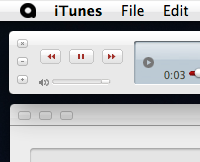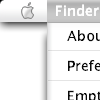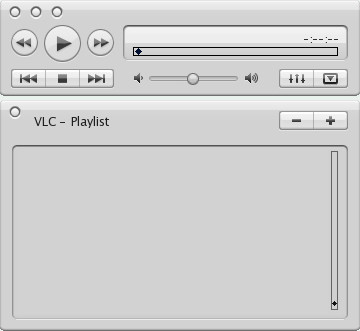HOME | DD
 mrtomcraig — AMORA BETA 3
mrtomcraig — AMORA BETA 3
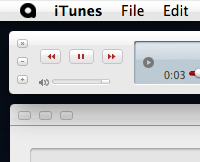
Published: 2010-12-31 22:25:13 +0000 UTC; Views: 9465; Favourites: 17; Downloads: 166
Redirect to original
Description
EDIT!!!: Here's a link to the newest version, with an uninstaller: <[link] >Download here: [link]
Feedback is appreciated.
Related content
Comments: 19

I installed Amora on my Lion installation, but it doesn't render properly. I get little Apple icons all over the place, which I assume isn't expected
I've tried to remove it by running the DEFAULTS but this doesn't seem to have any effect. What are the manual steps to restore my system to normal?
👍: 0 ⏩: 1

It is currently only available for Snow Leopard. Here are the default files for Lion: [link]
👍: 0 ⏩: 1

Ah, also having this issue unfortunately. I followed the instructions with your default files but I don't have the data paths you're looking for in there. I'll do another round of searching with the terminal to make sure but .. any other suggestions?
👍: 0 ⏩: 0

Which part deals with the menubar theme, because it doesn't seem to be working. It shows up themed when clicked on, but not normally
👍: 0 ⏩: 1

Try unchecking "Translucent menu bar" in desktop of system preferences. Should fix ya!
👍: 0 ⏩: 0

I really like the theme. Just out of curiosity, if I want to go back to the standard Snow Leopard theme at some point in the future, how do I do that?
👍: 0 ⏩: 1

Never mind. I found it in the Readme!.txt.
👍: 0 ⏩: 0

Very nice theme, but I have a silly question - How do I uninstall it? I tried just deleting the program and restarting, but the theme is still here. Thanks!
👍: 0 ⏩: 1

There should be a link for the uninstaller in there. Here it is anyway: [link] And because this is an outdated version so don't select "English" or "iTunes" for the uninstaller, you might have to just reinstall iTunes, if you haven't backed up your iTunes.rsrc and English.lproj files. Sorry, new version coming soon!
👍: 0 ⏩: 0

Great theme! I liked it! But the Amora icon is not so smooth edged.
👍: 0 ⏩: 0

same issue as niking91. after uninstalling the theme, the glitches still remain in iTunes.
👍: 0 ⏩: 2

Yes, sorry, but it's because iTunes has updated since the creation of the beta. New version coming soon, but you will probably have to reinstall iTunes. So sorry!
👍: 0 ⏩: 1

Sorry for the delay, here's the new version with an uninstaller: <[link] >
👍: 0 ⏩: 0

You can try this: before reinstall iTunes, download and install AppCleaner (free) at [link] then remove iTunes by using this app. After that, reinstall iTunes and there should not be any glitch left. It worked for me. Good luck.
👍: 0 ⏩: 0

Pretty cool, but it caused a glitch in Itunes I think. I'm not 100% sure because I don't open itunes very often so this could have been caused by something else. The main problem is that at the bottom of the itunes window rather than listing how many songs, GB, hours of music, etc. is just says "^1 ^2 ^3". There are a few other number glitches too.
I uninstalled amora, but the glitch is still there. Will try reinstalling itunes next.
👍: 0 ⏩: 1

Yes, sorry, but it's because iTunes has updated since the creation of the beta. New version coming soon, but you will probably have to reinstall iTunes. So sorry!
👍: 0 ⏩: 1

(With app cleaner, as @DarkJemini said).
👍: 0 ⏩: 1

Ok have it on snow leopard and its amazing!! Just one thing I noticed are a few specs under back button on itunes that need cleaning up (i think)
👍: 0 ⏩: 1

Here's a link to the newest version, with an uninstaller: <[link] >
👍: 0 ⏩: 0