HOME | DD
 mvgraphics — Windows 7 Logon - Aurora Style
by-nc-nd
mvgraphics — Windows 7 Logon - Aurora Style
by-nc-nd
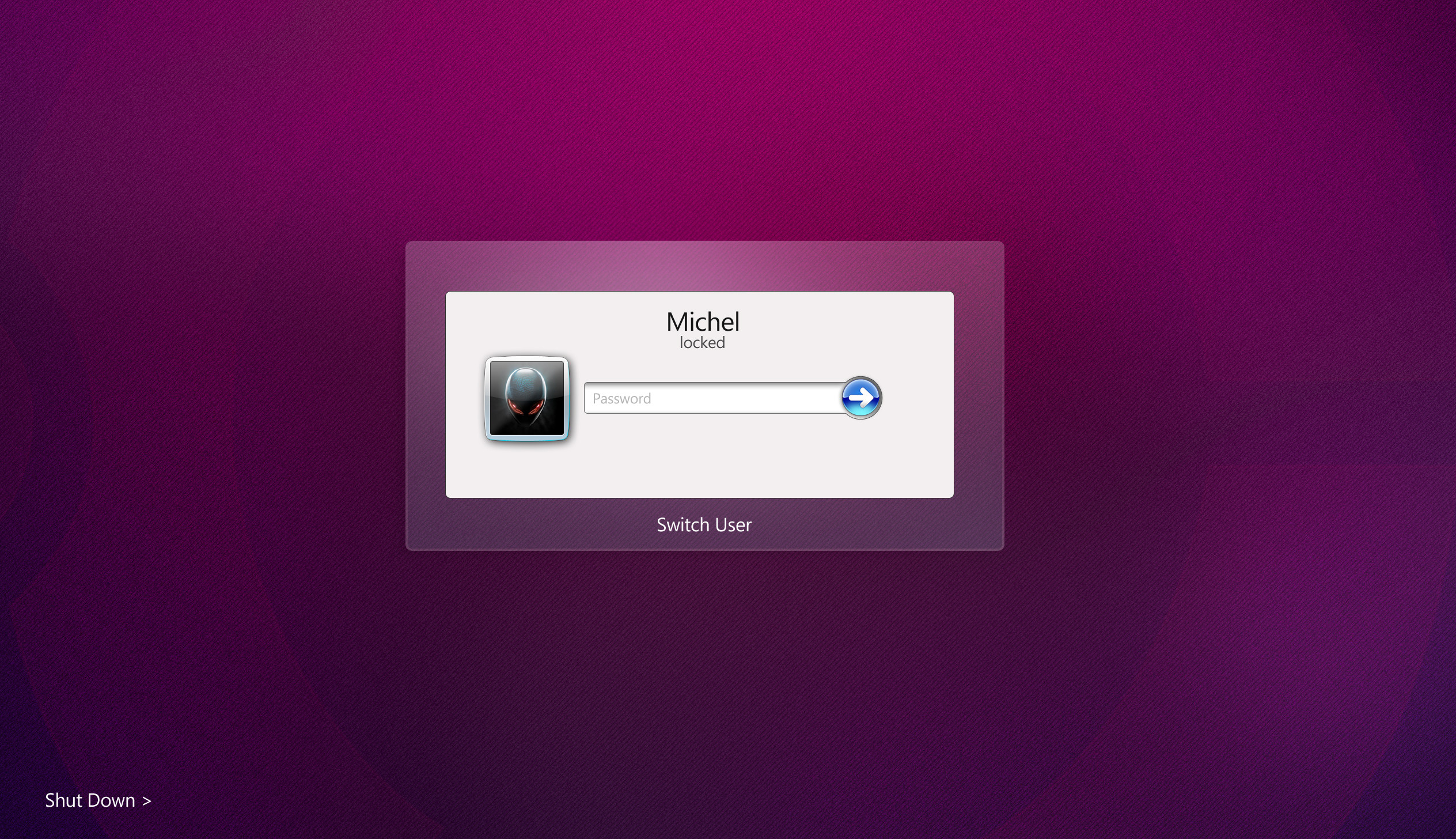
Published: 2010-09-19 22:31:31 +0000 UTC; Views: 228708; Favourites: 519; Downloads: 42500
Redirect to original
Description
A New Look for Windows 7FOR WINDOWS x86 (32) You Must Used This Patch intead the ONe i Have in the ZIP File [link]
NOT TESTED IN WIN 7 SP1 YET
There 11 Files Include inside the ZIP document.
How to Install:
1. Make sure not application are running.
2. Install InstallTakeOwnership.reg ( double click, click on RUN, then click YES, and OK)
3. Then Browse to Your Local Drive (Normally is C





4. Open Windows
5. Click or Open System32
6. Look for authui.dll.
7. Right Click, and choose Take Ownership.
8. Then Rename the file, like authui.dll TO authui.dll-OLD
9. Copy authui.dll from the zip file to your system32 folder
10. Open and Run as administrator logon bg changer.exe
11. And choose wallpaper.jpg as your wallpaper.
EXTRA for the User Frame Picture
download app from here [link]
1. Open Windows 7 User Picture Frame Changer.exe as administrator
2. Choose change user picture
3. Browse your directory until you find lucid.bmp
4. Double click to select the picture
5. And follow the screen instructions.
EXTRA for the Windows Orb
download app here: [link]
1. Open the folder Orb
2. And follow instructions.
Note: please make sure to credited me and link back to me or my site at [link]
Credits: for the wallpaper ([link] )
Orb: [link]
User Picture Frame Changer: [link]
I Have attached full instructions inside the file plus some extra features.
Visit my Previews Windows 7 Logon : [link]
REPAIR Instructions:
if you are having any issues or your computer wont start due to this modification. follow this instructions.
reboot your pc (before the windows log in loading and bios appears do the following steps)
>> Press F8 (press and hold F8 until a menu appears)
>> Select Repair Your Computer (wait for windows to load your files)
>> Click Next
>> Select your computer account
>> Finally Select the Command Prompt option
>> then type this ----> sfc -scannow
>> this will do it, re-start you computer.
Related content
Comments: 288

please some body help me how can i change my logon visual style (username interface)?
👍: 0 ⏩: 0

Go Die make my computer cannot Start go die delete this.
👍: 0 ⏩: 0

Windows 7, not Vista.
👍: 0 ⏩: 0

the logon box 'lucid' looks nothing like in your preview. it's glossy
👍: 0 ⏩: 0

I followed your istruction and have black screen and mouse on logon. What could i do wrong?
w7 64x
👍: 0 ⏩: 0

Pa-leese fix the x86 link???? Stupid Microsoft took it down because Stupid Microsoft is jealous!
👍: 0 ⏩: 0

Stupid Microsoft, they deleted the 32-bit file D:
👍: 0 ⏩: 0

last comment lost/deleted? hm again:
looks great but when i want to switch user (i got 2 on this computer) they are not in the middle? somebody else got this prob? pls fix!
btw. didnt need to apply EXTRAS, already was in the first package.
looking forward for the fix, if screen needed, contact!
WIN7 Sp1 x64
👍: 0 ⏩: 0

on the screen where i can choose the users are some problems:
- picture is a bit distorted, looks like i got fat lol
- the pictures and names are not in the center of the frame.
can you pls fix that? or tell me how to fix it?
over all its wonderwall, also the Windows logo on login. where uve got it from?
👍: 0 ⏩: 1

how did you fix that? I have the same problem and the frame looks really glossy
👍: 0 ⏩: 0

thanks man.. the best log on screnn I've ever used.. 
👍: 0 ⏩: 0

perhaps my win7 64x sp1 may say the same as yours
👍: 0 ⏩: 0

Very nice looking UI, but it doesn't look quite like the preview on my pc, there are a bunch of gloss effects going on. Is there something I'm doing wrong?
👍: 0 ⏩: 0

Anyone else get a "Failure to display security and shutdown options" error?
(on Windows 7 64x SP1)
👍: 0 ⏩: 0

DO NOT DOWNLOAD IT WILL DESTROY WINDOWS FOREVER!!!!!!!!!!!!!!!!!!!!!!!!!!!!!!!!! I HAD TO FORMAT MY HARD DISK IN ORDER TO GET MY PC WORKING AGAIN!!!!
👍: 0 ⏩: 0

Looks great, but the 32bit patch link is down, can you reup? thx
👍: 0 ⏩: 0

wtf, thats why i got an error because the upload file is x64
*learned to be care full next time.
👍: 0 ⏩: 0

does not work on me . .. im using windows 7 ultimate sp1 32-bit . .. . .
but the other log on ui i tested like this works fine on me . .. ..
THANKS for sharing ...
👍: 0 ⏩: 0

works for W7 X64 SP1
I have a question .. is it possible to do that white middle part slightly transparent ?
👍: 0 ⏩: 1

yes, you will have to use dll editor
👍: 0 ⏩: 1

witch one could be the best ?
👍: 0 ⏩: 1

[link] you can use that or [link]
👍: 0 ⏩: 1

hey ~eelektro did you make it transparent yet?? if so can you upload it?
THX!!
👍: 0 ⏩: 0

also, i get some wierd reflection thingy on the sides...whats up w/ that?
👍: 0 ⏩: 0

It works!
but...
My computer bluescreened almost imediatly, i needed to leanly reboot for the canges to apply. other than that, great work
👍: 0 ⏩: 0

After I did this
>> Press F8 (press and hold F8 until a menu appears)
>> Select Repair Your Computer (wait for windows to load your files)
>> Click Next
>> SElect your computer account
>> Finally Select the Command Prompt option
>> then type this ----> sfc -scannow
I got this message "There is a system repair pending which requires reboot to complete. Restart ..."
What to do ? Please help me ..
👍: 0 ⏩: 1

these are the "REPAIR Instructions" .. you dont need to follow them if it works.
If you want to repair, follow the instructions and in your case: restart?
👍: 0 ⏩: 0

Is this compatible with Win 7 64-bit? Anybody has tested it yet?
👍: 0 ⏩: 1

it works for me...windows 7 64-bit 
👍: 0 ⏩: 0

I don't have windows so I didn't try it, but I love what you did here
👍: 0 ⏩: 0

i renamed authui.dll and then my win7 crashed .. 
👍: 0 ⏩: 0

yeah, I'd like to download this but Microsoft took the link down
👍: 0 ⏩: 0

x86 patch link is broken , would you please fix it?
I really like it . but I cannot download it .
👍: 0 ⏩: 0
| Next =>































