HOME | DD
 mvgraphics — Windows 7 Logon - Aurora Style
by-nc-nd
mvgraphics — Windows 7 Logon - Aurora Style
by-nc-nd
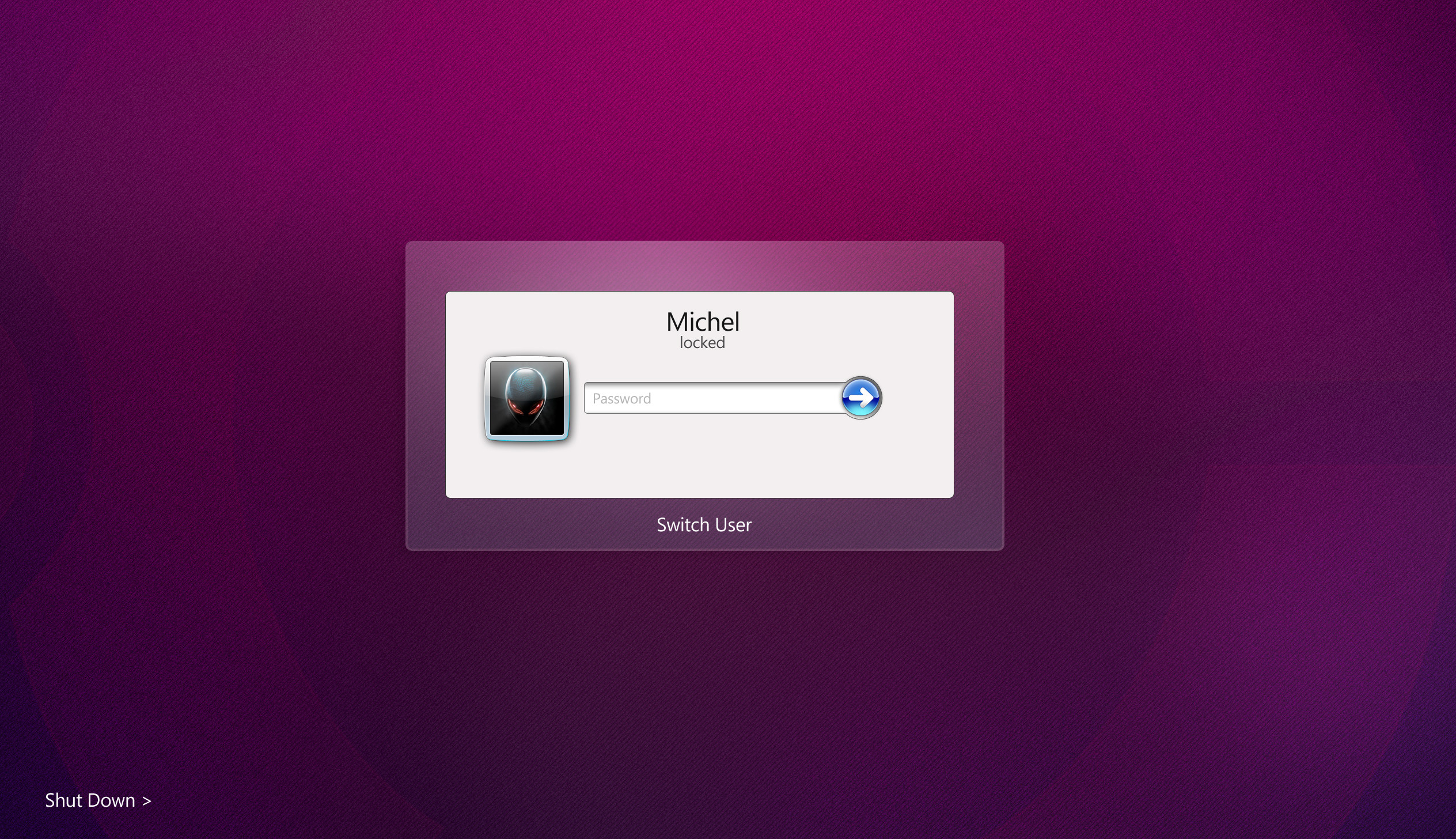
Published: 2010-09-19 22:31:31 +0000 UTC; Views: 228719; Favourites: 519; Downloads: 42501
Redirect to original
Description
A New Look for Windows 7FOR WINDOWS x86 (32) You Must Used This Patch intead the ONe i Have in the ZIP File [link]
NOT TESTED IN WIN 7 SP1 YET
There 11 Files Include inside the ZIP document.
How to Install:
1. Make sure not application are running.
2. Install InstallTakeOwnership.reg ( double click, click on RUN, then click YES, and OK)
3. Then Browse to Your Local Drive (Normally is C





4. Open Windows
5. Click or Open System32
6. Look for authui.dll.
7. Right Click, and choose Take Ownership.
8. Then Rename the file, like authui.dll TO authui.dll-OLD
9. Copy authui.dll from the zip file to your system32 folder
10. Open and Run as administrator logon bg changer.exe
11. And choose wallpaper.jpg as your wallpaper.
EXTRA for the User Frame Picture
download app from here [link]
1. Open Windows 7 User Picture Frame Changer.exe as administrator
2. Choose change user picture
3. Browse your directory until you find lucid.bmp
4. Double click to select the picture
5. And follow the screen instructions.
EXTRA for the Windows Orb
download app here: [link]
1. Open the folder Orb
2. And follow instructions.
Note: please make sure to credited me and link back to me or my site at [link]
Credits: for the wallpaper ([link] )
Orb: [link]
User Picture Frame Changer: [link]
I Have attached full instructions inside the file plus some extra features.
Visit my Previews Windows 7 Logon : [link]
REPAIR Instructions:
if you are having any issues or your computer wont start due to this modification. follow this instructions.
reboot your pc (before the windows log in loading and bios appears do the following steps)
>> Press F8 (press and hold F8 until a menu appears)
>> Select Repair Your Computer (wait for windows to load your files)
>> Click Next
>> Select your computer account
>> Finally Select the Command Prompt option
>> then type this ----> sfc -scannow
>> this will do it, re-start you computer.
Related content
Comments: 288

would you please fix it?
x86 patch link is broken.
👍: 0 ⏩: 0

hi,would u plz fix the x86 link?
👍: 0 ⏩: 0

OMG you fucking thief! Here's the original one with the same instructions: [link]
👍: 0 ⏩: 1

actually he use my files in order to create his (i gave him permission), first learn to research, then to talk, and then to give your opinion if you think it is worth it doing it.
👍: 0 ⏩: 1

I have tested it with Windows 7 Ultimate SP1 build 7601 and it WORKS like a charm ! thank you @mvgraphics
👍: 0 ⏩: 0

I HAVE WINDOWS 7 ULTIMATE 64 BIT MAKE IT WORK WITH THAT PLEASE THANKS 
👍: 0 ⏩: 0

the 32bit patch link is broken ,will u please fix it
👍: 0 ⏩: 0

nice edit man ... i liked the background of the dialog
👍: 0 ⏩: 0

求 64bit!!!!!!在线求!!!!!!d570797074@gmail.com!!!!!!thank U!
👍: 0 ⏩: 0

My computer did not start...its reallly sucks....
i have to format my computer lol
👍: 0 ⏩: 0

it sucks
it doesnt work help me !! safowan403@yahoo.com
👍: 0 ⏩: 0

Thanks, quick and easy setup. Though, it'd be better if you could make a auto install version. (No, I can do without it, I'm just sugesting to make it easier on people. If they fuck up, it's gonna be a pain in the ass to fix x.x)
👍: 0 ⏩: 0

Brilliance work~
my system is Windows7 X86(32), and i connect the link that you point out.
but the link is unavailable, so where can i get the patch, to instead the ZIP file ???
[link]
👍: 0 ⏩: 0

is this work in win 7 sp1 64bit and where can I put that file?
👍: 0 ⏩: 0

Looks awesome, one thing though. I get weird reflections in the pale whiteness around the center of the screen( like th backdrop of the main window). Like is not a solid pale white, its aero'd
👍: 0 ⏩: 0

it would be great if you please please provide the 32 bit authui.dll file as i'm in luv with this piece of art♥☺
the link you provided is dead..
plz plz plz.....
👍: 0 ⏩: 0

i thought it was for Windows XP, wrong zone commander.
👍: 0 ⏩: 0

I installed it however the text appears different to the given preview image... why would this be?
👍: 0 ⏩: 0

[link] - Great for installing this...
Very impressive skin.
👍: 0 ⏩: 0

omg its beautiful... thnx for sharing ur creation...
👍: 0 ⏩: 0

Is there anyway that you can send over the x86 patch file to me? I tried to use the one in the pack and it messed up, and I am currently in the process of repairing. If you can get that file over to me, I would love to try to get this to work. Thanks in advance.
👍: 0 ⏩: 0

x86 patch file has been removed for violation. I would really like to try this, I didn't read the comments before trying it on my desktop and am currently in the process of repairing it so it can startup. This looks gorgeous, if you can find any way of getting the patch file over to me, that would be great! Thanks.
👍: 0 ⏩: 0

Another fix -
F8 until you get to options, choose Repair your computer
Enter admin account details in order to use CMD
In CMD type "cd %LOCALDRIVE%\windows\system32"
It should navigate to there, then type "rename "authui.dll-OLD" "authui.dll"" - if you don't know what you renamed your original file as type in "dir" and it should list all the files/folders in there and find it in there.
It should be renamed then reboot PC and it should work.
Oh and x86 patch link is broken.
👍: 0 ⏩: 0

the link for the patch x86 is dead... can you fix it??
thanx
👍: 0 ⏩: 0

Tried and tested on SP1, works perfectly.
Thanks bro.
👍: 0 ⏩: 0

link for patch (x86) is dead. can you fix this?
nice btw
👍: 0 ⏩: 0

Yeah, so I tried this, and I did exactly what it did...... I had to re-install Windows. When it got to the login screen, all that was there was a black screen.
I waited a good 10 minutes, nothing loaded.
👍: 0 ⏩: 0

It does not work for Windows 7 32-bit , so guys dont try it.
👍: 0 ⏩: 1

Hi, Thanks for the tweak, tried installing it. I am in trouble I did replace the authi.dll file but shutdown before completing the process now I cannot login to windows 7 and it gives me an error of now logonui.exe bad image . authui.dll is not designed to run in windows or it contains......
Please help my email address is sithembiso.mkhize@gmail.com
👍: 0 ⏩: 1

reboot your pc (before the windows log in loading appears do the following steps)
>> Press F8 (press and hold F8 until a menu appears)
>> Select Repair Your Computer (wait for windows to load your files)
>> Click Next
>> SElect your computer account
>> Finally Select the Command Prompt option
>> then type this ----> sfc -scannow
👍: 0 ⏩: 0

Also allways when I install this authui i get an error...
👍: 0 ⏩: 0

Picture cant be larger than 256...You messed my system...Gota boot to linux and change the pic...Geez...
👍: 0 ⏩: 0
| Next =>




























