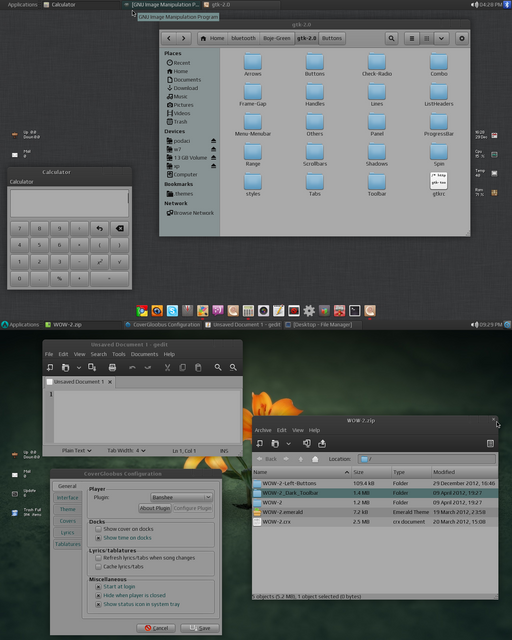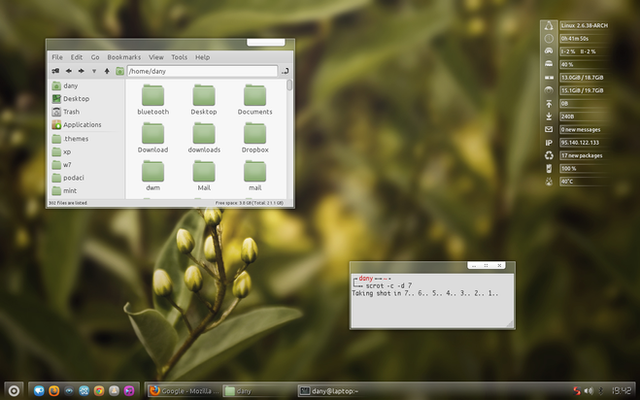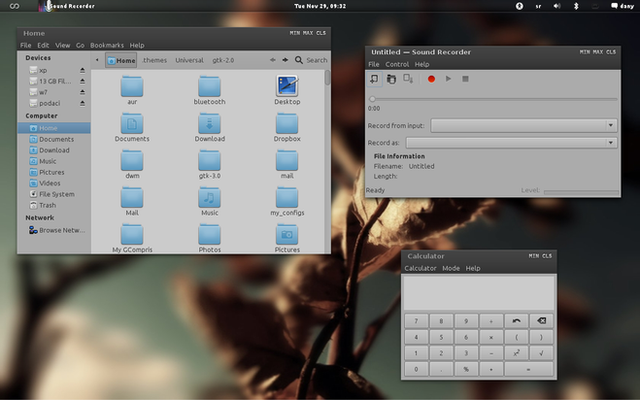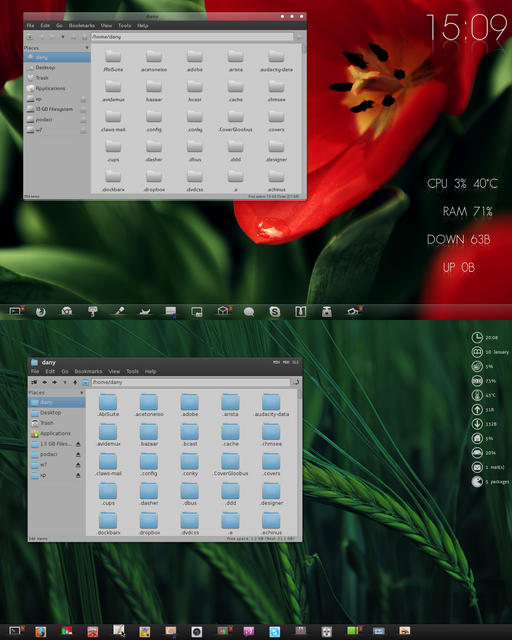HOME | DD
 nale12 — Boje-1.2.1
nale12 — Boje-1.2.1
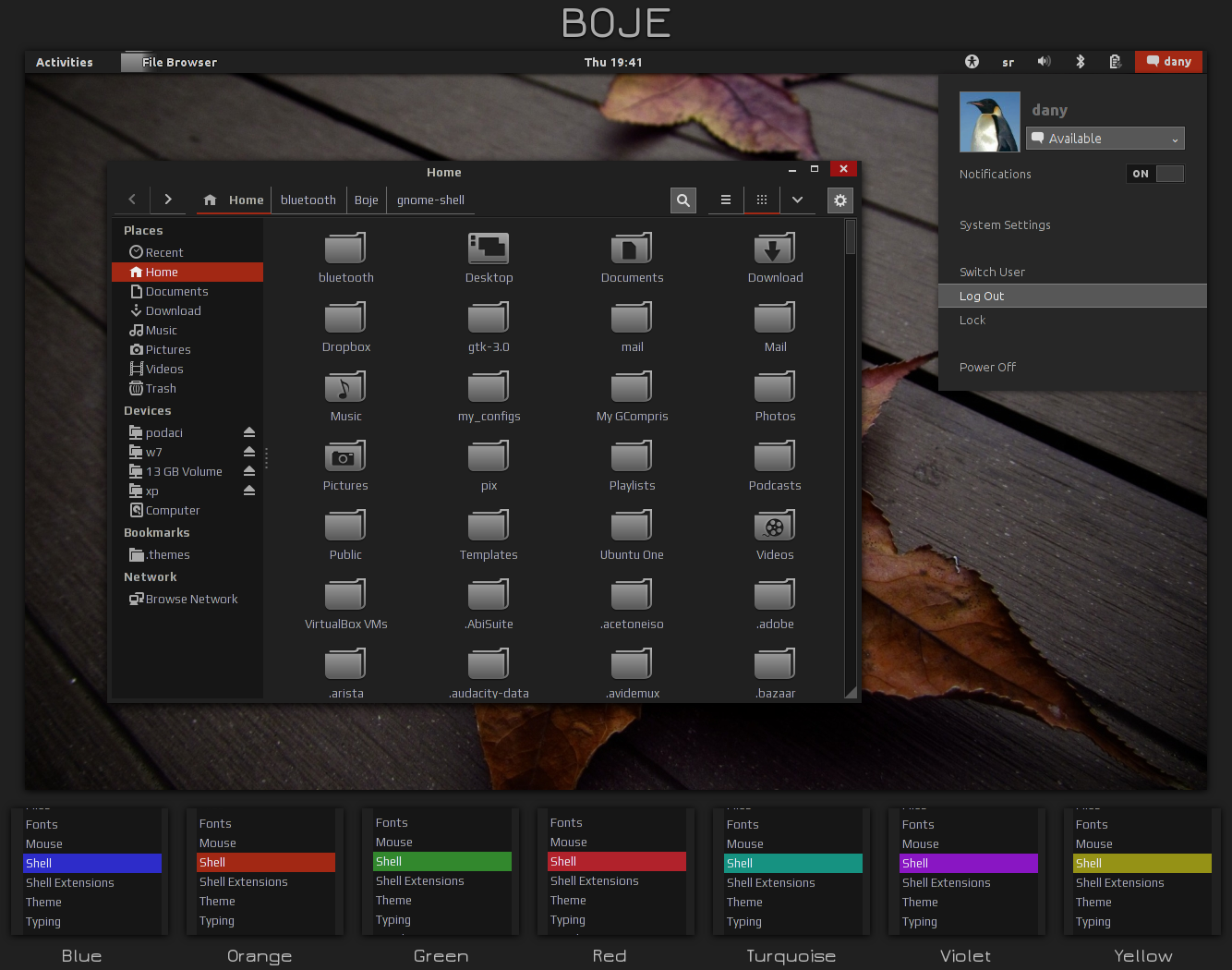
Published: 2012-12-14 22:45:44 +0000 UTC; Views: 151678; Favourites: 251; Downloads: 53139
Redirect to original
Description
Package contains 8 versions of gtk3,gtk2,gnome-shell and cinnamon theme,there is also metacity,unity,xfwm4,openbox and emerald theme.To install themes, extract archive and copy folder Boje to /usr/share/themes.
Requirements for gtk3 theme is only gnome-themes-standard package.
Requirements for gtk2 theme is gtk-engines and gtk-engine-murrine.
Gtk3 theme has customizable color.You can setup any color you want,just open file Boje/gtk-3.0/settings.ini and change value of 'selected_bg_color'.
IMPORTANT: Theme must be in /usr/share/themes in order to work color customization.
Update:
-15.12.2012. - some minor visual improvements and a few bug fixed on gtk2 and gtk3 themes
-16.12.2012. - removed ugly thick menu line from qt apps and some minor tweaks of gtk3 theme
-19.12.2012. - added gnome-shell theme,and small improvement of gtk2 theme
-20.12.2012. - added six more versions of gtk3,gtk2 and gnome-shell theme
-25.12.2012. - added greyscale version
-30.12.2012. - fixed bugs with linked buttons
-02.01.2013. - added cinnamon themes
-04.01.2013. - fixed panel(some improvements on all versions, and bugs with greyscale version)
- 22.01.2013. - bugfix release
- 16.02.2013. - fixed notification bug in cinnamon themes
Related content
Comments: 208

Would really like to know what icon pack that is. Goes perfect with an awesome theme.
👍: 0 ⏩: 0

Will you continue developing of these theme? It is most beautiful for me at this moment, but Unity from Ubuntu 13.10 have lighter separators in lists on top panel.
👍: 0 ⏩: 0

Wow, I'm thinking about switch to Linux Mint and this looks like the theme I'm gonna use, great great job!
👍: 0 ⏩: 0

This theme doesn't work well with Gnome3.8: the desktop background is not configurable when letting the file manager handle the desktop.
👍: 0 ⏩: 2

Hey, I installed this on Gnome 3.6, but all the title bars and window borders are white??
👍: 0 ⏩: 1

Did you put theme to /usr/share/themes?
👍: 0 ⏩: 1

Whoops, forgot I'm actually running Gnome 3.8.
And yeah, I installed it to /usr/share/themes, when I checked in the XML for the metacity theme, a lot of the colour hexes were for light grey / white colours, I've since changed them to match the rest of the theme, not sure why they were like that. They had those light colours in all of the colour variants too.
👍: 0 ⏩: 0

Really nice theme, I have a few questions though. which icon theme is that in the theme preview above ? and with lxappearance I can't customize colors for this theme, how to do that ? Creating message in evolution the background is black and so is the font but numbers appear gray (which is what i want for all other text as well ) how to do that ?
👍: 0 ⏩: 0

hello, i'm currently developing a new linux distribution, which will be out soon.
i would love to use your theme as default theme...
is it ok to use your theme, and mention you and your theme in the release notes ?
👍: 0 ⏩: 1

You can use the theme for your distribution freely.
👍: 0 ⏩: 1

thank you very much nale, it's a incredible nice work !
i will notice it in the release notes...
👍: 0 ⏩: 0

Awesome theme, but if i switch Nautilus to list view the Background turns White.
Where can I change that?
👍: 0 ⏩: 1

It should not. What version of Nautilus have you installed?
👍: 0 ⏩: 1

Nautilus 3.4.2
Here's a screenshot: [link]
👍: 0 ⏩: 1

This theme is made for gnome 3.6,so no support for nautilus 3.4.
👍: 0 ⏩: 0

@nale12 Thanks for this awesome theme. It's amazing.
I have 2 issues with it though.
1) The buttons, tabs, scrollbars are all raised, instead of flat. How do I fix this?
2) When I have to become root to do something, the title bar and borders of a window are black, but everything inside the window is light. For example in the new window after opening a folder as root from File Manager (Thunar v1.2.3), and always in Synaptic Package Manager (v0.75.13). It also happens when opening a Terminal session as root from the right-click menu in File Manager.
(I suspect that I also have to change the theme to Boje, for root.)
BTW, (if you weren't already aware of this) you're theme is having quite an influence : [link]
👍: 0 ⏩: 2

1) I need screenshot.
2) You have to put the theme to /usr/share/themes.
👍: 0 ⏩: 1

Shot #1 : [link]
Shot #2 : [link]
👍: 0 ⏩: 1

You don't have installed pixbuf gtk2 engine.
👍: 0 ⏩: 1

I checked and it looks like I have though.
Shot #3 : [link]
Thanks for looking at this problem.
👍: 0 ⏩: 1

Nope,you don't have it. It is named gtk2-engines-pixbuf,I can see in screenshot.
👍: 0 ⏩: 1

That's it. Almost.
1) In the screenshot, opening a window as root, still leaves the content of that window light.
2) Also, I do not get the red background for the "close window" X-icon.
3) Now my right-click (on the desktop) menu doesn't stick. It disappears right away after releasing the button. It did before installing the gtk2-engines-pixbuf package. That's how I started up Synaptic Package Manager to install it. Probably more a package problem though, and nothing to do with the theme.
Shot #4 : [link]
👍: 0 ⏩: 2

You have to put the theme in /usr/share/themes folder,that is why your background is light.
If you are using openbox as WM then there is no red window button.
👍: 0 ⏩: 1

The Boje folders are in /usr/share/themes/
See shot #2.
👍: 0 ⏩: 1

Then you have to select theme as root(sudo lxappearance).
👍: 0 ⏩: 1

That did id.
Thanks for the baddest theme in the universe and beyond.
When Activestate gets there Komodo theme out, I'll probably be coding 24/7.
P.S. Thanks for helping me out.
I know my way around Windows and the iSeries/Debian/Ubuntu Server command line, but I'm just getting into Linux on the desktop. Looking/Testing to replace Windows for it.
👍: 0 ⏩: 1

root at the left, me at the right : [link]
👍: 0 ⏩: 0

Number 3) is taken care of. I first logged out and in. Didn't help. Rebooting did. I thought this was Linux, and not Windows.
👍: 0 ⏩: 0

I'm using CrunchBang Waldorf (20130119) in VMware on Win7.
👍: 0 ⏩: 0

Very nice! I'm currently trying to make a theme myself, and I have a question I hope you can answer. In the GTK hierarchy system (not your theme specifically) - how do you change the color of menus? I mean the menus that pop out of comboboxes, toolbars, etc (not the openbox-menu). If you could help me with this, I'd be eternally happy!
👍: 0 ⏩: 0

Is there a way to easily change the defaut font colors (some are too dark for me against the black background)? I installed via the Arch AUR. Changing settings.ini values doesn't seem to help. Haven't dug into the gresources file though, not sure if that's the proper route.. Great theme, by the way! Thanks!
👍: 0 ⏩: 1

It depends what colors? Easier solution is to change font to some bitmap font.
👍: 0 ⏩: 1

For example, there's 2 different colors in chromium and/or firefox (one for the domain and one for the trailing path, or the protocol separator). The darker fonts on the dark input background are hell on my eyes. I'd really rather not change my font though, I've finally got everything to where it renders reasonably well, and have no issue doing the work. I'm just unsure where I would change it. If you point me in the right direction, I can probably figure it out. Thanks again!
👍: 0 ⏩: 2

I should have clarified -- it's in the location bar. I've included a screenshot here:
[link]
The 3 colors inside the location bar are not controlled at all by the theme for input boxes and similar? Thanks again for your responses and help.
👍: 0 ⏩: 0

It is not problem of theme,but sites.
👍: 0 ⏩: 1

(Oops, reposting as reply instead of comment
I should have clarified -- it's in the location bar. I've included a screenshot here:
[link]
The 3 colors inside the location bar are not controlled at all by the theme for input boxes and similar? Thanks again for your responses and help
👍: 0 ⏩: 2

I replied in (a few) messages that weren't thread children of this one, but here's the link again here in case you didn't get it:
[link]
Thanks!
👍: 0 ⏩: 1

Gtk2 theme controlling chromium and firefox,but not the darker color.It is some shade of lighter color in location bar. You could put white color for the lighter,and pray the darker would be lighter then before.
You should look at /styles/entry and find text[NORMAL] color,or if it doesn't help try to change in gtkrc text[NORMAL] color.
👍: 0 ⏩: 1
| Next =>