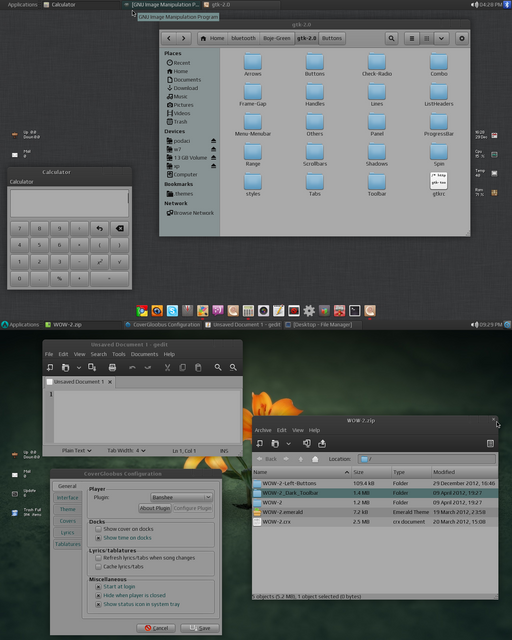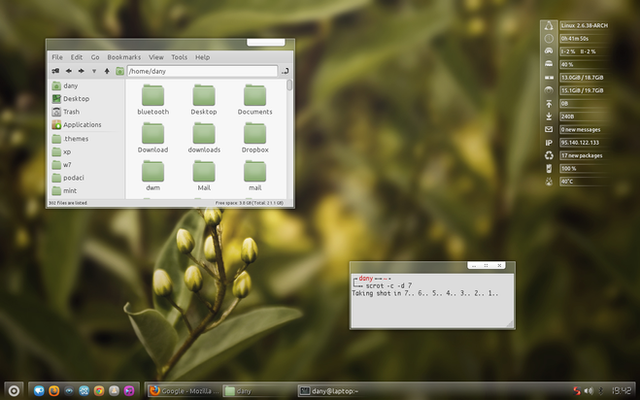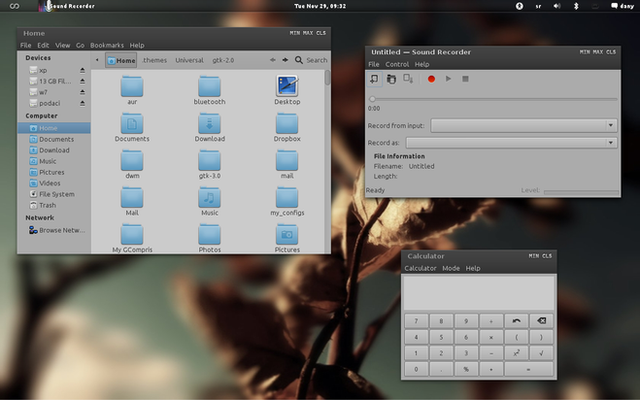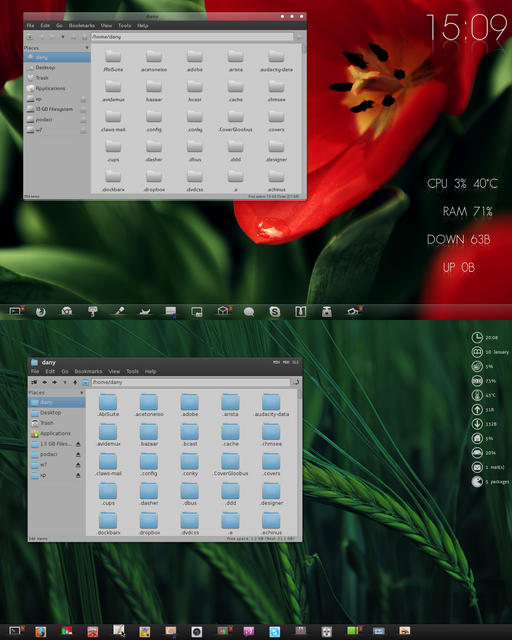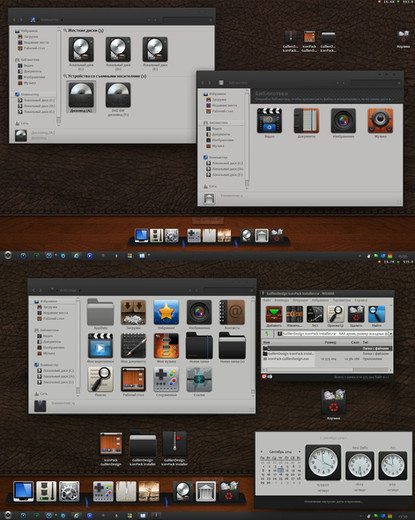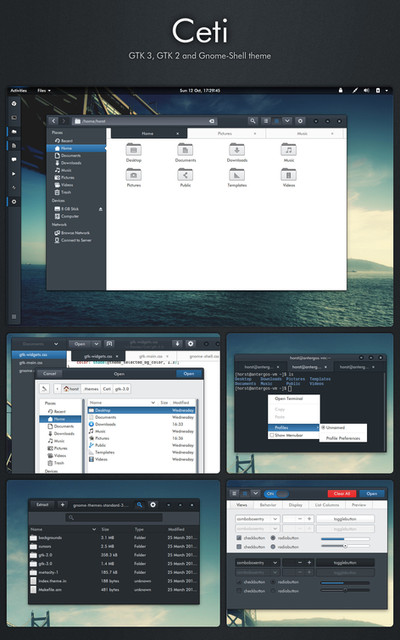HOME | DD
 nale12 — Boje-1.2.1
nale12 — Boje-1.2.1
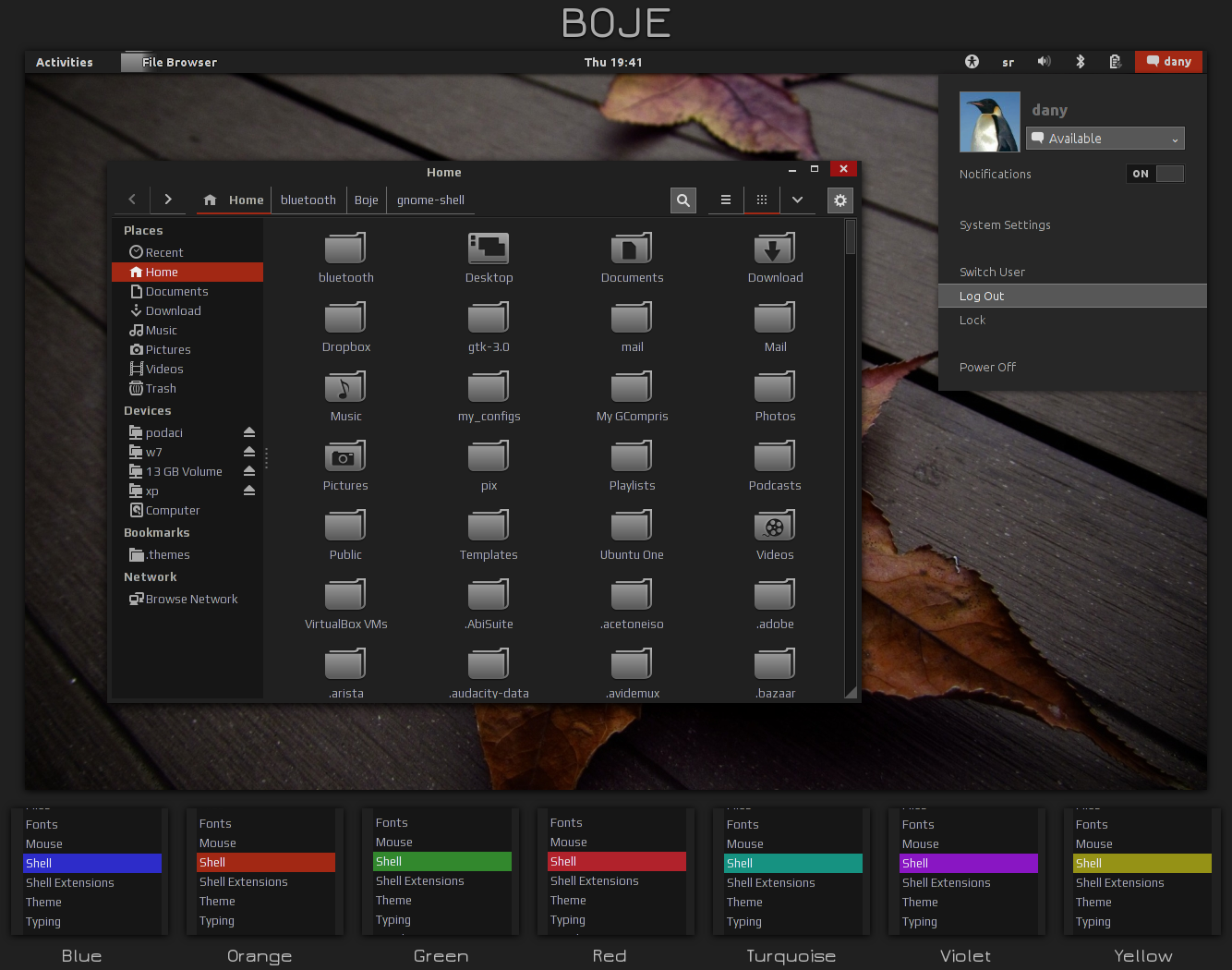
Published: 2012-12-14 22:45:44 +0000 UTC; Views: 151675; Favourites: 251; Downloads: 53139
Redirect to original
Description
Package contains 8 versions of gtk3,gtk2,gnome-shell and cinnamon theme,there is also metacity,unity,xfwm4,openbox and emerald theme.To install themes, extract archive and copy folder Boje to /usr/share/themes.
Requirements for gtk3 theme is only gnome-themes-standard package.
Requirements for gtk2 theme is gtk-engines and gtk-engine-murrine.
Gtk3 theme has customizable color.You can setup any color you want,just open file Boje/gtk-3.0/settings.ini and change value of 'selected_bg_color'.
IMPORTANT: Theme must be in /usr/share/themes in order to work color customization.
Update:
-15.12.2012. - some minor visual improvements and a few bug fixed on gtk2 and gtk3 themes
-16.12.2012. - removed ugly thick menu line from qt apps and some minor tweaks of gtk3 theme
-19.12.2012. - added gnome-shell theme,and small improvement of gtk2 theme
-20.12.2012. - added six more versions of gtk3,gtk2 and gnome-shell theme
-25.12.2012. - added greyscale version
-30.12.2012. - fixed bugs with linked buttons
-02.01.2013. - added cinnamon themes
-04.01.2013. - fixed panel(some improvements on all versions, and bugs with greyscale version)
- 22.01.2013. - bugfix release
- 16.02.2013. - fixed notification bug in cinnamon themes
Related content
Comments: 208

Interesting. So even though I'm using gtk3 + gnome-shell, the gtk2 style is still applied? I have the same issue in some other applications as well, like, say, the location bar in nautilus. would that also be controlled by the gtk2 theme hierarchy?
👍: 0 ⏩: 1

Nope,nautilus is controlled by the gtk3 theme.
👍: 0 ⏩: 0

Grr! I wish I could edit comments:
The link again, is here:
[link]
Heh..
👍: 0 ⏩: 0

Thank you!
Thank you for, in true UNIX fashion, creating something that is not only good, but also extremely flexible to other tastes and DE's.
👍: 0 ⏩: 0

Hi,
Nice Arch setup. This is the color variation idea I meant. But unfortunately I am not used to the red tone. Is it possible to edit something to change that color border?
Thanks
👍: 0 ⏩: 1

You can use a different window theme, some carry the background color from the GTK, which is what this one does. Changing this window border, with this GTK would change the look of the GTK drastically, unless it was just a variant you were going for.
👍: 0 ⏩: 0

Using it in XFCE 4.10. Works beautifully. Thx
Would you be OK to make a variation with different color of the border & titlebar? In Dark blue or Dark green? The current very dark grey is hard to see on a dark wallpaper.
👍: 0 ⏩: 0

This is a beautiful theme! The only problem I've had with it is when I try to shut down or delete a file, the dialogue box does not have highlighted buttons. Meaning that I can't tell if "Okay" or "Cancel" is selected. Is there a way to fix this? I'm relatively new to themes.
👍: 0 ⏩: 1

In gtk3 there is a colored line at bottom of button,but in gtk2 there isn't. Yes, for gtk2 it is possible to make the same effect but it isn't easy,maybe I'll do it in next version.
👍: 0 ⏩: 1

That makes sense. Thank you for your quick response!
👍: 0 ⏩: 0

Love the theme. One question. In gtk3/gnome-shell (Fedora 18), the window border shows up a light gray instead of #202020. How can I change the color to match the rest of the theme?
👍: 0 ⏩: 2

Very strange,try to change in file metacity-theme-3.xml all gtk:bg[NORMAL] with #202020. Didn't you delete or change gtk-2.0 folder?
👍: 0 ⏩: 0

Nevermind. It's just some hangup in gnome. Restarting the session loads all of the new theme elements.
👍: 0 ⏩: 0

A great theme. I do experience a problem with Linux Mint 14 Cinnamon: Notifications are not displayed correctly. Basically, you can only see the notification icon and no text. The notification box is as wide as the icon and about thrice to four times as high.
👍: 0 ⏩: 2

Works perfectly now! Thanks a lot.
👍: 0 ⏩: 0

Ok,I will examine this,but I think when I tried out theme it worked fine.
👍: 0 ⏩: 0

Easily the best theme for GTK3, exactly what I've been looking for.
👍: 0 ⏩: 0

Absolutely LOVE this theme. I have been searching for something minimal and sleek like this for a long time. Its amazing. [[link]
Is there a way to easily change the red close-window 'x' to the color of your theme?
Also, what font are you using in that screen shot? It totally completes the theme.
👍: 0 ⏩: 2

The font is play.Yes you can easily change red color,just edit image in gimp.
👍: 0 ⏩: 0

Suppose I should have looked at the other comments. Google Play is the font, and just change this X pics. Got it, thank again!
👍: 0 ⏩: 0

Love this theme, currently I'm using it on Linux Mint Nadia and I'm very satisfied, however I'd like to ask how could I change the color in e.g. gedit text background to white or the page color in LibreOffice. Thanks in advance.
👍: 0 ⏩: 1

In gedit there is different color schemes you can choose from. In LO there is also option to change background,google for it.
👍: 0 ⏩: 0

Hi, Nice theme indeed. I have problem with editors with this theme - for some unknown reason Geany freezes when I start it by opening a file that requires highlighting. But if I open it without file or with plain text file, and then load a highlighted file then it works Ok (?). Medit (another editor) freezes on start in any case.
My versions: gtk2 2.24.14-1 medit 1.1.1-1 geany 1.22-2 gtk3 3.6.4-1 (but medit & geany are gtk2 apps?)
👍: 0 ⏩: 2

Ok,I will investigate where is the problem.
👍: 0 ⏩: 0

Ok, it seems something is wrong on my PC because i can start it with
GTK2_RC_FILES=/usr/share/themes/Boje-Yellow/gtk-2.0/gtkrc medit
However, I don't have this problem with, for example, Clearlooks theme.
👍: 0 ⏩: 0

Wow! Very nice theme!!! Marvelous in fact!!!
👍: 0 ⏩: 0

Great theme! Is there a chromium theme coming soon? If not, any way I could change the title bar? Because right now its the default blue. Only the navigation area is theme correctly. Thanks again!
👍: 0 ⏩: 1

You can change title bar in chrommium settings to use gtk style.
👍: 0 ⏩: 1

I did that but the tab bar is painted blue for some reason. I managed to create my own crx theme file that fixes the issue. But thanks for the reply!
👍: 0 ⏩: 1

Yes,that is feature of this theme.It change itself when you change theme.You use the blue version and because of that you have blue frame.
👍: 0 ⏩: 1

Great, great theme! Original, elegant and usable. However, for some reason the tab separator lines are not showing on my PC; no differentiation among adjacent tabs, which ruins it for me. It must be a bug (Gnome 3.4, Debian Wheezy).
What's the font on the main screenshot? Looks a bit like terminus, but it's not monospaced and (obviously) it's much better suited for general usage with antialiasing. I want to try it...
👍: 0 ⏩: 1

It is made and tested on Gnome 3.6,try with it.
Font is Google Play.
👍: 0 ⏩: 1

I'll be stuck with Gnome 3.4 for a couple of years, along with thousands of Debian testing/stable users (and users of other similarly conservative distros). Unfortunately upgrading my main machines is not an option.
Any chance of testing the theme with 3.4 as well? The fix might be very simple.
In any case, I really appreciate the response (and the font info). It only saddens me that I can't really use such a beautiful theme. Keep up the good work!
👍: 0 ⏩: 1

I will test with some debian livecd when I find some time.
👍: 0 ⏩: 0

Excellent theme
However, there is a small(-ish) problem: the context menu in thunar only works while holding down the right mouse button.
👍: 0 ⏩: 1

When right clicking on an item to open an options menu, the box will close whenever the mouse button is released.
👍: 0 ⏩: 1

I can't reproduce it on version 1.6.2, working well here.
👍: 0 ⏩: 1
<= Prev | | Next =>