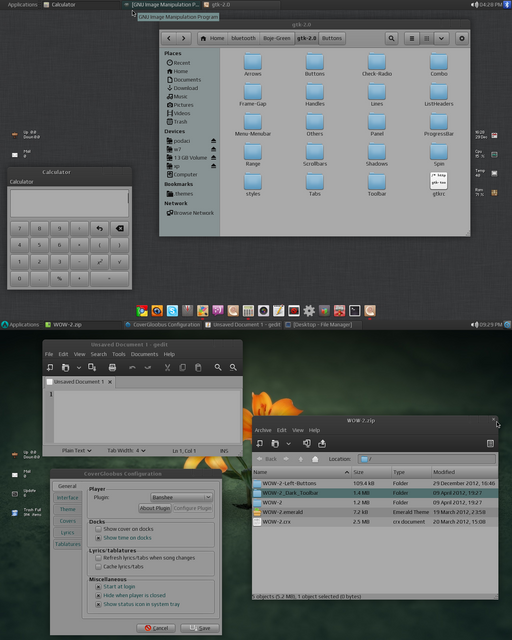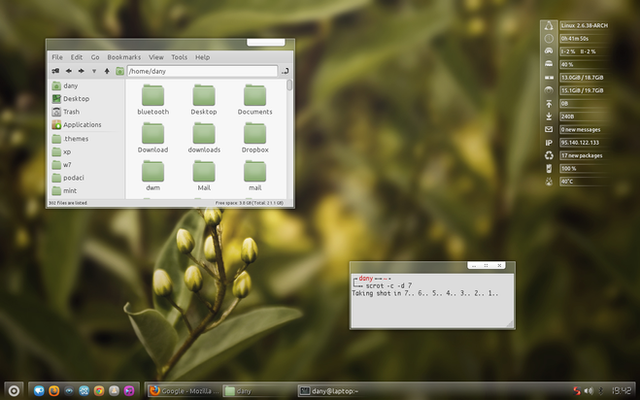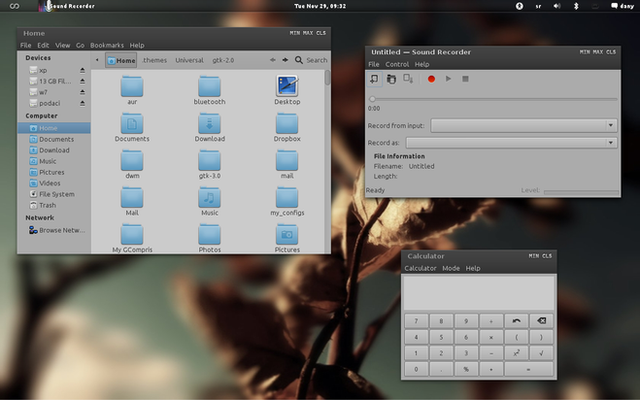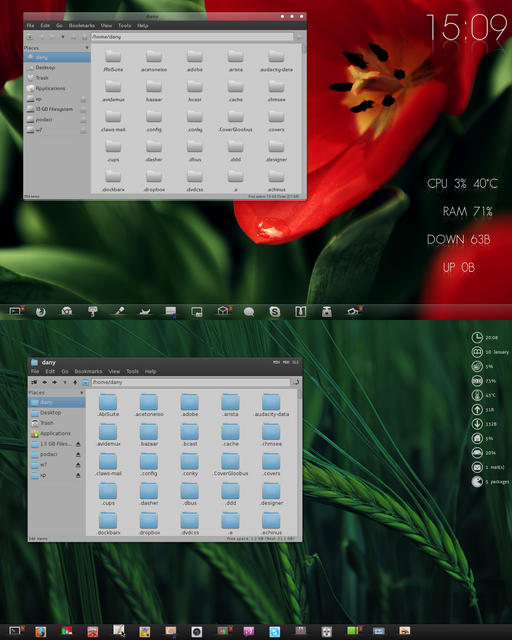HOME | DD
 nale12 — Boje-1.2.1
nale12 — Boje-1.2.1
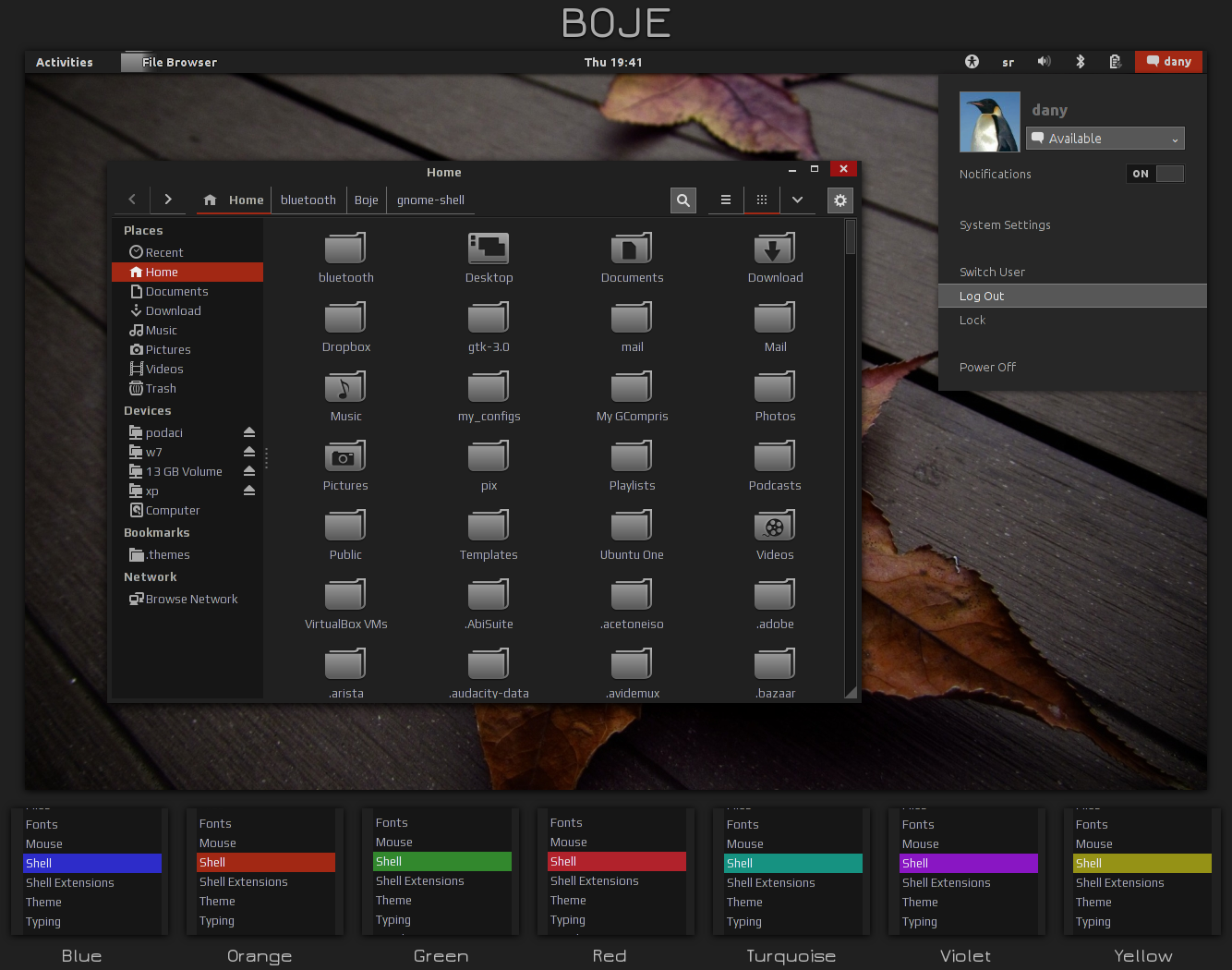
Published: 2012-12-14 22:45:44 +0000 UTC; Views: 151483; Favourites: 253; Downloads: 53135
Redirect to original
Description
Package contains 8 versions of gtk3,gtk2,gnome-shell and cinnamon theme,there is also metacity,unity,xfwm4,openbox and emerald theme.To install themes, extract archive and copy folder Boje to /usr/share/themes.
Requirements for gtk3 theme is only gnome-themes-standard package.
Requirements for gtk2 theme is gtk-engines and gtk-engine-murrine.
Gtk3 theme has customizable color.You can setup any color you want,just open file Boje/gtk-3.0/settings.ini and change value of 'selected_bg_color'.
IMPORTANT: Theme must be in /usr/share/themes in order to work color customization.
Update:
-15.12.2012. - some minor visual improvements and a few bug fixed on gtk2 and gtk3 themes
-16.12.2012. - removed ugly thick menu line from qt apps and some minor tweaks of gtk3 theme
-19.12.2012. - added gnome-shell theme,and small improvement of gtk2 theme
-20.12.2012. - added six more versions of gtk3,gtk2 and gnome-shell theme
-25.12.2012. - added greyscale version
-30.12.2012. - fixed bugs with linked buttons
-02.01.2013. - added cinnamon themes
-04.01.2013. - fixed panel(some improvements on all versions, and bugs with greyscale version)
- 22.01.2013. - bugfix release
- 16.02.2013. - fixed notification bug in cinnamon themes
Related content
Comments: 208

faved - just because it's not another grey-bluish-osx-wannabe one
👍: 0 ⏩: 0

One of the best-looking themes I've ever found, thanks for this.
👍: 0 ⏩: 0

Very good thems. Thanks!
One problem - in the documents LibreOffice doesn't work background change
(in ods files)
Ubuntu 12.10 (Unity)
👍: 0 ⏩: 1

If not works,it isn't because of theme.Cheers
👍: 0 ⏩: 0

This is really lovely! Congrats!
Can you provide some hints as to how I can align the window title in Metacity to the left or right? Center looks a little bit off and it drives me nuts!
Fav'd ofcourse
👍: 0 ⏩: 1

Find in file metacity-theme-3(or 1).xml these lines:
👍: 0 ⏩: 1

Thank you!
Seriously great stuff here, been using this and it's almost flawless. Congrats again for an awesome gtk3 theme! (I know how hard it is to create one)
Regards
👍: 0 ⏩: 0

thank you for this theme, it looks very good and works like a charm i xfce. great job.
👍: 0 ⏩: 0

Hello,
Great theme! I love it. But I have a question... is this supposed to be happening (see link below)?
[link]
If it is supposed to be happening, any way I can change it? Or if it's not supposed to happen, any way I could fix it? Thanks!
👍: 0 ⏩: 1

You can use Chromium or to change userContent.css in Firefox profile.
For that you have to consult google,I don't know anything about it.
👍: 0 ⏩: 0

omfg it's the best gtk3 theme. I just suggest you make it more minimalistic and remove the selected breadcrumb underline and breadcrumb hover light in nautilus.
👍: 0 ⏩: 1

My intention is to make not only minimalistic,but also usable theme. Cheers
👍: 0 ⏩: 0

Yep,window buttons color is same for all.Red color is warning color,not green or blue.
👍: 0 ⏩: 1

I would also prefer not to have a red close button in xfwm4. Any way to make it grey like the other buttons?
👍: 0 ⏩: 1

Find all red images in xfwm4 folder,and use gimp to desaturate.
👍: 0 ⏩: 0

This is probably the best dark theme I've used. I do have a question though. Is there a way to remove the resize handle in the lower right corner? It's fine on most windows, but I have several fully transparent windows that look strange with a little triangle in the corner.
👍: 0 ⏩: 1

In gtk2 theme is very easy,just open gtkrc in text editor and delete line 'include"styles/statusbar"'.Gtk3 theme is much harder to edit.
👍: 0 ⏩: 1

You're right, it was harder to edit. But I got it, so I have no complaints at all!
👍: 0 ⏩: 1

I didn't try but I think you could add at the end of gtk.css this:
.grip {
background-color: transparent;
background-image: none;
}
👍: 0 ⏩: 1

That works and is much simpler than what I came up with, so thanks.
👍: 0 ⏩: 0

Good work. What icon theme are you using?
👍: 0 ⏩: 1

Which settings did you use for ACYL?
👍: 0 ⏩: 1

Hi, awesome theme!
I tried some little customizations and got poor results. Maybe you could give some hints?
1. I love the progress bar from your Turquoise Nights II theme ([link] ) and tried to add it by replacing the gtk-2.0/ProgressBar directory.
Since the effects were rather disappointing I did some research and found, that most of the gtk3 theme is stored inside gtk.gresource. Can I change these without the source files? If not, can you provide these?
I am starting to dislike gtk3 which was supposed to be so easy and flexible.
2. I also tried the suggested color change in settings.ini -> nothing happened here either. The line from settings.ini looks like this:
gtk-color-scheme = "base_color:#161616\nbg_color:#202020\ntooltip_bg_color:#181818\nselected_bg_color:#1428a2\ntext_color:#aaaaaa\nfg_color:#bbbbbb;\ntooltip_fg_color:#cccccc\nselected_fg_color:#eeeeee"
I only changed the suggested color code, nothing else. Is this maybe a cache thing? I haven't tried a complete reboot yet.
I'm running a Linux Mint 14 with Cinnamon 1.6.7 and GTK3 3.6.0 (no nightly-builds repos)
👍: 0 ⏩: 1

For color thing to work the theme must be in /usr/share/themes not in ~/.themes.
Gtk3 theme is much harder to edit and it won't be something like in gtk2(copy past).For gtk2 results should not to be poor,you have to copy with pngs and also progressbar file(you can find it in styles).
👍: 0 ⏩: 1

Okay, I've got the color change in settings.ini working now, thanks. However since changing the color in gtk2 would include editing a number of img files (for which I am too lazy) I have switched it back to default. I am a sucker for consistency.
I found that I can apply changes to gtk-3.0/gtk.css that will overwrite the css declarations inside gtk.gresource. I'm trying to add the progressbar images here too, but it always takes a while for the theme to load any applied changes.
👍: 0 ⏩: 1

I will add some more colors in future,for both gtk2 and gtk3 theme.
👍: 0 ⏩: 0

Where's the Cinnamon theme? 
👍: 0 ⏩: 1

I am working on gnome-shell theme right now,when I finish it, if you wont you can make a port to cinnamon theme.
👍: 0 ⏩: 0

Great theme, I like it. On my desktop already: [link]
but I have the same problem with ~tgraeca84:
"I tried to customize your theme changing the bg_selected_color as sugested, but nothing happens..."
Mint 14 with cinnamon 1.6.7 and gtk 3.6
👍: 0 ⏩: 1

I tested it on cinnamon 1.6.7 and gtk3 3.6.2,and it working here without problem.
I would like to see your settings.ini file.You obviouslly something doing wrong. You have to see if application uses gtk3 or gtk2,because only gtk3 theme iz customizable this way.
👍: 0 ⏩: 1

My settings.ini is ok because when I put the theme into /usr/share/themes the color changes, when the themes is at /home/fog/.themes the color don't change. I will test it again for more details.
Thank you.
👍: 0 ⏩: 1

I assumed that theme is in /usr/share/themes because I wrote it in description. With gnome 3.6 there is some more problems when theme is in ~/.themes folder.
👍: 0 ⏩: 1

No problem then.
Once again, great theme.
A fav.
👍: 0 ⏩: 0

I tried to customize your theme changing the bg_selected_color as sugested, but nothing happens...
👍: 0 ⏩: 1

Could you provide me some more details. Which distro,DE/WM,gtk version. Did you logout and login again. Post here changed settings.ini file.
👍: 0 ⏩: 1

Ubuntu 12.10 (with GTK 3.6 and Unity). I have logout and login again. But nothing changes. Here is the settings.ini content:
[Settings]
gtk-color-scheme = "base_color:#161616\nbg_color:#202020\ntooltip_bg_color:#181818\nselected_bg_color:#01a0c7\ntext_color:#aaaaaa\nfg_color:#bbbbbb;\ntooltip_fg_color:#cccccc\nselected_fg_color:#eeeeee"
gtk-auto-mnemonics = 0
👍: 0 ⏩: 1

You have to put theme in /usr/share/themes in order to work customization.
👍: 0 ⏩: 1

That works, Thanks!
One more thing... could you add a light version of your theme? I mean, just with dark menu and toolbars but with a light gray background. I think this would be really great...
👍: 0 ⏩: 0

i like the theme
but why are we not able to move window buttons in xfwm4? they're all forced to the right. :\
👍: 0 ⏩: 1

Window buttons are not looking nice in left side(unless you moddified pngs),but of course you can put it in left side,just delete last line in index.theme file(ButtonLayout=:minimize,maximize,close).
👍: 0 ⏩: 1

huh, i personally thought they were fine.
[link]
👍: 0 ⏩: 1

Ouch,my mistake,only metacity buttons has some problems,not xfwm.Anyway I had to do that in index.theme file because of metacity.
👍: 0 ⏩: 0
<= Prev | | Next =>