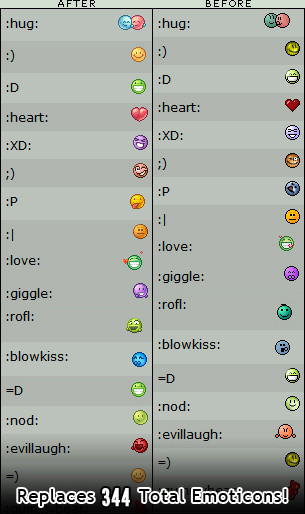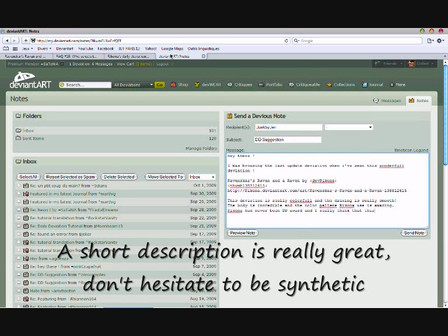HOME | DD
 namenotrequired — New Gallery prtsc 1
namenotrequired — New Gallery prtsc 1

Published: 2010-11-11 11:57:56 +0000 UTC; Views: 6848; Favourites: 3; Downloads: 39
Redirect to original
Description
Because people have been asking me what the New Gallery & Faves Folder look like.



 I took a couple of print screens of how it looks and functions on my own gallery.
I took a couple of print screens of how it looks and functions on my own gallery. 




Please note that the "Edit" button is gone, you can edit everything right away without needing to click a button first. This also shows how you rearrange your deviations in the new gallery. More on this will follow in the upcoming print screens.





There's going to be about 5 or 6 of these so feel free to delete them all if you're not interested





Other options
1. Rearranging Thumbs
2. Move or copy deviations
3. Selecting multiple deviations
4. Editing Folders
5. Editing Folder Bar
6. Display as Links
7.




 Move/copy multiple thumbs
Move/copy multiple thumbs 




Related content
Comments: 46

I have no idea how to add photos or even create a folder
the app is on mobile
pls help
im new
btw
👍: 0 ⏩: 1

Sorry, I haven't used the mobile app myself.
👍: 0 ⏩: 0

I've created a folder but don't know how to put my art in it. How does that work?
👍: 0 ⏩: 1

You can go to your gallery, click "Edit Page" and then drag and drop thumbs into the folder 
👍: 0 ⏩: 0

just click on floder icon then just choose it.
👍: 0 ⏩: 0

I don't know if that's possible, sorry, I don't use the app or mobile website myself.
👍: 0 ⏩: 0

Hi there. I have a few questions about making folders:
1. Is there limit of the amount of letters you may use to name your folder?
2. Can you place folders above or under another one if you want to?
I hope you can help me, because i need to place my (Pokémon) fanfiction somewhere.
👍: 0 ⏩: 1

Hi! Sure!
1. I just tested a little - the maximum is 50 characters.
2. You can drag and drop the folders to reorder them, or you can also make subfolders in folders if you get a premium membership.
I hope that helps!
👍: 0 ⏩: 0

I still can't create a new folder for my art, I've been looking for the 'new folder' icon but I can't find it still.
Is this stuff even possible for mobile?
👍: 0 ⏩: 1

Yes, it works for me on the mobile site. I don't use the app so I don't know about that, if it's not working there try the site
👍: 0 ⏩: 1

Did you manage to do it?
👍: 0 ⏩: 1

Yeah I just used my sisters laptop to use the site
👍: 0 ⏩: 1

Can it be done on mobile? I can't seem to find the edit button.
👍: 0 ⏩: 1

Hi! Yes, it works the same. You don't need an edit button - that is the difference between the previous version of this page and the new one that I made this screenshot to demonstrate. ^^ does that help?
👍: 0 ⏩: 1

No, sorry. I'm an idiot when it comes to technology. Could you please give me the previous pages link?
👍: 0 ⏩: 1

It's okay!
They don't exist anymore, they were replaced by the current ones around the time I posted this screenshot. What do you want to do with your gallery? Maybe I can help you find the new way
👍: 0 ⏩: 1

I made a group and I'm trying to make folders for each character like the CountryXReader group. ^^"
👍: 0 ⏩: 1

Ah! I see. Yes, that's better done on a computer (or maybe tablet), I didn't find a way to make group folders on mobile.
👍: 0 ⏩: 1

I'm on a Samsung tablet until my laptop arrives. Is there any way to do it there?
👍: 0 ⏩: 1

I'm not sure! I have no tablet. This is what it looks like on my laptop:
Notice the "New Folder" button to the left. You can visit your group's gallery to see if it appears over there as well
👍: 0 ⏩: 1

It isn't there for me.
👍: 0 ⏩: 1

Okay, then you'll probably need a computer!
👍: 0 ⏩: 1

Alright, may I back to you once I get it?
👍: 0 ⏩: 1

Sure! At anytime.
👍: 0 ⏩: 0

I look for the new folder on the left yet I cant find it
👍: 0 ⏩: 1

You seem to have a folder now
👍: 0 ⏩: 1

Yeah, took me forever to figure it out XD thanks anways
👍: 0 ⏩: 0

Yes! 
If that confuses you see FAQ #827: How do I remove a print without deleting the deviation?
I hope that helps
👍: 0 ⏩: 1

Oh thank you, but I already knew that.
I found that out just when I ask you how to do it.
👍: 0 ⏩: 1

Wow, it's just like the the features used to move/delete/rename/copy deviations in a group gallery
👍: 0 ⏩: 1

So how are these new features any different from what the premium members and non-subscribers have right now? Is it just the layout or something that makes this less confusing?
👍: 0 ⏩: 1


What's confusing?
👍: 0 ⏩: 1

Oh, I see
I dunno, I thought other people were confused about how to manage their art
👍: 0 ⏩: 1

Yeah, but they just didn't play around with it long enough
👍: 0 ⏩: 1

Well, now it would be easier because it's just like a group gallery 
👍: 0 ⏩: 1

Indeed.
What do you mean?
👍: 0 ⏩: 1

I mean, if you look through people's faves or group galleries, you can't really browse by category 
👍: 0 ⏩: 1