HOME | DD
 NanoBanana — SN Progression
NanoBanana — SN Progression
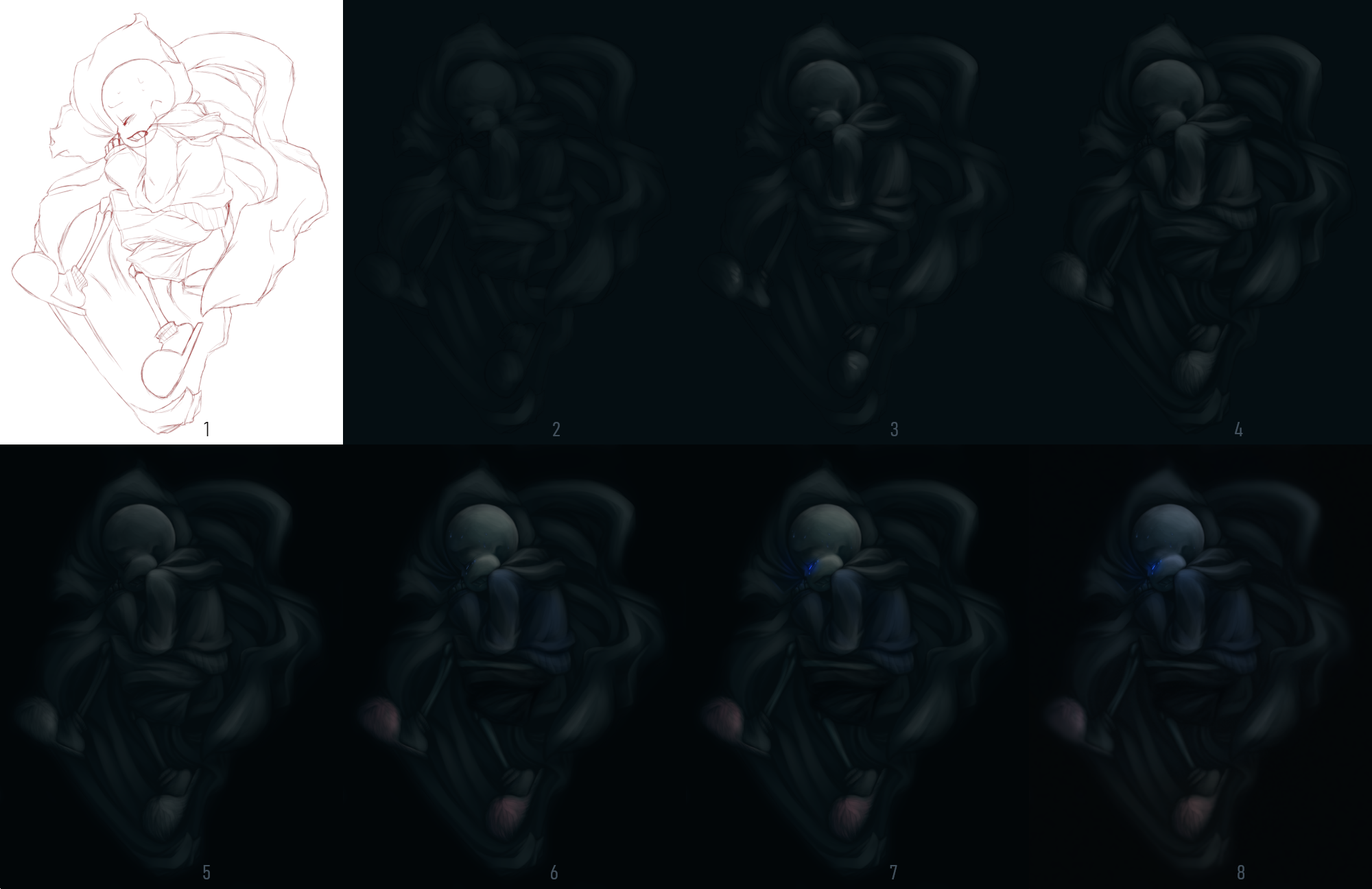
#digital #sans #skeleton #undertale #digitalpainting #progression #sans_undertale
Published: 2020-03-10 22:12:58 +0000 UTC; Views: 797; Favourites: 47; Downloads: 0
Redirect to original
Description
Sans and Undertale (c) Toby Fox
Just wanted to post a quick layer-by-layer of how I did this piece . The original file was monstrously huge, so this has been scaled down to just give a general idea >v>'
1) Re-sketch and clean-up
2) BG tone chosen; rough pass of lighting
3) 2nd and 3rd rough pass on lighting
4) 1st refinement layer (picking out details, adding some darker tones, and smoothing the shading)
5) 2nd refinement layer (includes adding a bit more light to his skull)
6) Color overlay (for clothes) and added beginnings of leaking magic light and 'sweat'
7) Glow effects (emphasize magic light)
8) Finishing effects and last-minute fixes
All colors and shading were added 'normally' (meaning not on a special layer like Overlay, Dodge, Multiply, etc.) except 'Color overlay' and 'Glow effects' layers. Finishing effects include focus blurring and noise (to imitate human night vision)
Related content
Comments: 10

👍: 0 ⏩: 0

I personally can't sleep completely balled up, so this kinda ended up mimicking the way I curl up >v>'
But yeah, at least it makes the pose more interesting xD
👍: 0 ⏩: 0

👍: 0 ⏩: 1





























