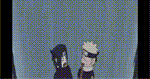HOME | DD
 NarmiCreator — Narmis Heli tutorial
NarmiCreator — Narmis Heli tutorial

Published: 2011-04-20 00:01:29 +0000 UTC; Views: 7628; Favourites: 392; Downloads: 140
Redirect to original
Description
Ok... My first proper tutorial?Well, I've been asked how I colored the Helis:
And I WANTED to make a tutorial about how. I just hope you people understand it ^^' You might have to know a bit of Photoshop(or other programs) at first.
Weeeeelll, I hope you who understand it enjoyed it!
Aaaaand sorry for the bad english >>
Tutorial(c)*NarmiCreator
Related content
Comments: 96

I adore how you explained this. xD Was so friendly! <3
👍: 0 ⏩: 0

Thanks so much for the! The helped me understand the tools and how to shade and stuff
👍: 0 ⏩: 1

Thanks so much! This is really gonna help 
👍: 0 ⏩: 0

Aww. This is cute.
Easier to follow then some other tuts, especially the shading part.
Thanks
👍: 0 ⏩: 0

what program did you used in this turtorial?
I wanna try it out!
👍: 0 ⏩: 1

FFFFFF Dun be |D Everyone can learn :3
👍: 0 ⏩: 1

Thank you! Ive always wondered how it was done, even though I just failsauced at it >.<
👍: 0 ⏩: 1

xDD FFF Keep trying! xD And your welcome!
👍: 0 ⏩: 0

Heh heh
When I did it, it looked craptastic
I'm ashamed to upload it
^^'
👍: 0 ⏩: 1

FFF You should upload it and say you at least tried xDD FF I wanna seeeee~ |3
👍: 0 ⏩: 1

Nuuuuuuu you dont!! Trust me lol
👍: 0 ⏩: 1

Okey fine if I can find it I'll post it
👍: 0 ⏩: 0

xDD Umm... Your welcome? |D
👍: 0 ⏩: 1

I mean this is a great help. c:
👍: 0 ⏩: 1

xDD Thanks! nowait... Your welcome! |D
👍: 0 ⏩: 0

i used it for my 3 purpose drawing
👍: 0 ⏩: 0

thank you so mutch! but i dont understand that with the base line color.... -.-
👍: 0 ⏩: 0

Oh my gosh thank you soo much it helped a lot. I had no idea how to do the line art color change, and i didn't know what the dodge tool was for!
👍: 0 ⏩: 1

FFF Well.. Im glad it did!
👍: 0 ⏩: 0

This is so helpful!! I've been coloring on photoshop for a couple years, but still learning. I'm excited to give this technique a try! Thanks!
👍: 0 ⏩: 1

Really helpful, this'll help in the future!!
👍: 0 ⏩: 1

Your welcome! :3 Im glad it helped :3
👍: 0 ⏩: 1

This is a nice tutorial :3 It'll help at least for future drawings I do XD I probably still won't be as good at this as you though, rofl.. Thanks for making this ^^
👍: 0 ⏩: 1

FFF# Don't say that! xD Andyway.. Your welcome :3
👍: 0 ⏩: 0

Hiihii I do it almost the same way x3
But yours look cuter anyway xD
Nice tutorial :3
👍: 0 ⏩: 1
| Next =>