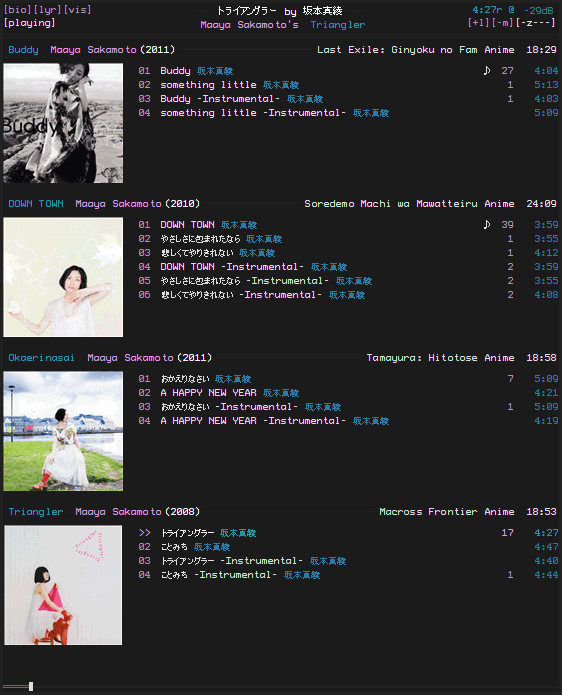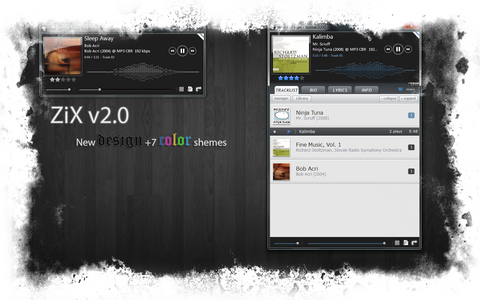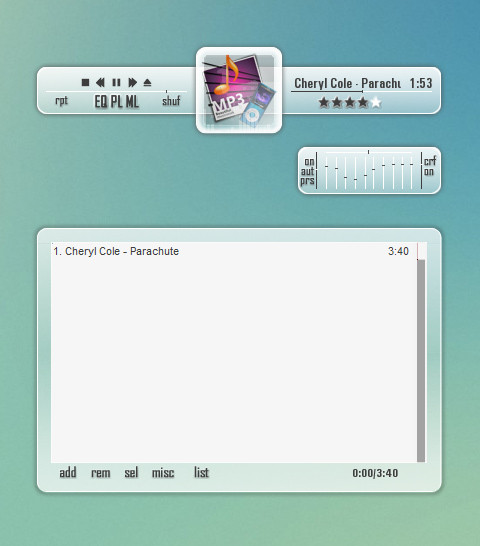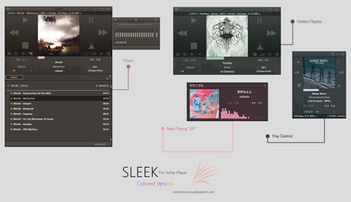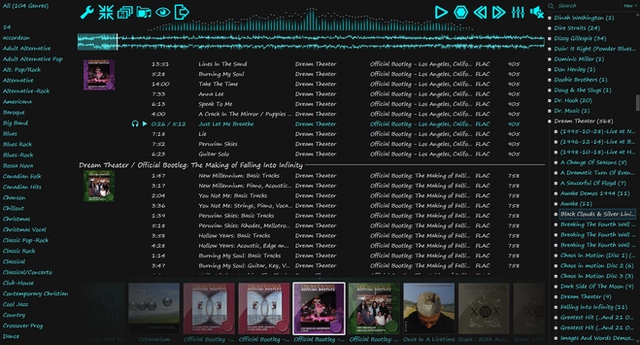HOME | DD
 natyusha — foobar_ncmpcpp_mod
natyusha — foobar_ncmpcpp_mod

Published: 2012-03-07 16:54:59 +0000 UTC; Views: 159350; Favourites: 363; Downloads: 29157
Redirect to original
Description
My mod of ahoka's foo_ncmpcpp skin. This mod adds some new panels, changes up some of that tags that are displayed and includes full last.fm playcount sync support. There are a few minor issues with this skin that are bugging me.. but, they should go unnoticed by most. For those who need help installing this please use the readme.updated .fcl
Preview
Readme
Extensive FAQ
Notes:
If you downloaded this before it had a readme on gist download it again. I also failed to include all of the required fonts at one point.
Changelog:
- 09-03-12 | fixed an error in the script with the [+m] button
- 11-03-12 | added more grouping options and fixed some clipping issues on the [vis] page
- 15-03-12 | minor text fixes and pixel alignment
- 30-03-12 | switched from Profont to ProggyTinySZ also removed all smoothing from fonts and cleaned up a few other things
- 01-05-12 | updated readme / fixed problem with 'DARK.COLOR.3' global variable
- 10-05-12 | added a few more grouping options for el_playlist (should be easier to add custom groupings)
Today (01-04-12) I decided to do a fresh install of foobar and follow my installation instructions to see where all of the problems in the comments were coming from. It seems like many of the problems stem from foobar being installed in non portable mode. Installing it in portable mode should fix anything strange. It is also advised to make sure that you are running foobar as an administrator.
Update: since da no longer accepts archives that contain executables I will simply link the most recent .fcl in the description.
Related content
Comments: 756

How exactly would I configure my foobar to look more like ncmpcpp (having everything in line with each other), kind of like this i.imgur.com/RKJtRDv.jpg .
I've been messing with settings for a few weeks and I can't really figure out how to get it to display it quite like that.
Sorting it by path puts everything in line, but for me it isnt displaying the artist or album.
I'd also like it to indent the currently playing song. Any idea?
👍: 0 ⏩: 1

the first question is a little bit too involved all i can really say is for you to try and learn how to use columns ui
as for indenting look for '$if(%isplaying%' in the script and add some spaces
👍: 0 ⏩: 0

I don't get the columns ui at preference when i open foobar :/
👍: 0 ⏩: 1

Hit ctrl + p and go to it manually
👍: 0 ⏩: 0

Install fine, last.fm isn't quite on yet, but the main problem is that there's a scrollbar on the left side covering the times.
👍: 0 ⏩: 1

Okay scrobbling functions, but the the heart icon has not replaced the grey exclamation placeholder.
Also an extra question.
Is there a way to run foobar2000 borderlessly, or, without the Windows border around the program?
Thank you for all your hard work.
👍: 0 ⏩: 0

How does the playback order button work? I suppose [----] is default, [r---] is random, [r-s-] is shuffle, but what's [-z--]?
👍: 0 ⏩: 1

- r - repeat mode [r-----]
- z - random mode [-z----]
- y - single mode [--s---]
- R - consume mode [---c--]
- x - crossfade mode [----x-]
👍: 0 ⏩: 1

I got everything to work but the time remaining is cut off. What do you have in "time remaining" script so I can use that?
👍: 0 ⏩: 0

I can't seem to find preferences.
I accidentally'd my audio plugin so I'm hearing no music.
Everything else works fine.
👍: 0 ⏩: 2

Accidentally double comment
/this day
👍: 0 ⏩: 0

I can't seem to figure how to get to preferences as I somehow selected the wrong audio pluging and the music is not playing.
Where is preferences? Everything else works 100%
👍: 0 ⏩: 0

How do I change the background and font color of the menu where all the playlists are? I can't find it in the FAQ or readme, sorry.
👍: 0 ⏩: 1

pref > columns ui > colours and fonts > element
👍: 0 ⏩: 1

The only problem i have with this and quite minor is that the name of artists to the right of [playing] Gets messed up if the window isn't wide enough for the artist name, because artist name gets put behind the audio format text.
So basically it goes from something like this:
[Playing] AAC Some Original Artist [+1]
To this:
[Playing] AAC
Some Original Art[+1]
But the text is on one line so it is hard to read just seems to be a problem with the padding stopping text from overlapping [playing] but not the format.
Best foobar skin hope you keep updating this
👍: 0 ⏩: 1

try adding this to the script for the top bar right below the "//album artist / album" section
//codec
$drawrect(0,0,90,31,%BG.COLOR%,,)
$if(%ispaused%,,$drawtextex( %codec%,55,16,35,13,%DARK.COLOR.3%,))
you can then scroll up and remove the duplicate codec line
👍: 0 ⏩: 0

Hi,
I added the channel spectrum panel a few days ago, wanted to fiddle around with it a bit to change the size of it.
Now it seems to be gone completely while it's still enabled in the splitter settings.
I'd provide you with screenshots but deviantart things it's spam when I do.
Any help would be greatly appreciated!
(I tried re-installing everything, to no avail.)
👍: 0 ⏩: 0

I can't download via the "updated. .fcl" link. It gives me an error message that says it's forbidden.
👍: 0 ⏩: 1

deviantart has silly link policies now just copy the link and use everything after the ? mark
👍: 0 ⏩: 1

How do I get it to display all of the music in my library? I can search for new music and it will show up, but it won't show up in the Library Selection Playlist
👍: 0 ⏩: 1

make an autoplaylist with the path to your music library
👍: 0 ⏩: 1

how do you make autoplaylists with this theme?
👍: 0 ⏩: 1

i do it with the searchbar but there are other ways
wiki.hydrogenaudio.org/index.p…
👍: 0 ⏩: 0

Got it working, and it looks great, so thank you very much!
With that out of the way I just have one question (still a FooBar noob in general). How do I repeat a playlist indefinitely? I can't seem to find an option for this.
👍: 0 ⏩: 1

the little button at the top right controls that
'[----]' changes playback order when clicked
👍: 0 ⏩: 0

Hello, I was wondering if you could possibly help me with some of the problems I've been having with your theme. I'm pretty sure I have all the necessary components needed, but I would not be surprised if I am missing something(s). I've followed both the readme and the FAQ and still am having problems (if it helps, I am also using v1.2.9). img191.imageshack.us/img191/23… any feedback/help would appreciated because I would love to use this theme~
👍: 0 ⏩: 1

I have like 50 problems with this but let me try to name a few.
I should add, this is right after I installed exactly as the readme told me.
Here's what's going on with it. When I drag in new music, it shows, but once I close the windows it disappears and I have to drag it in again. I tried adding the directory but it just doesn't want to show. Also, I want to get rid of that square with the exclamation point somehow. How do I change what the "?'s" says? Also, how am I supposed to go to the "now playing" section? Finally, the part where it SHOULD be saying [bio] and [lyr] have one bracket cut off. How do I fix that?
Thanks in advance to whoever can help me with all this.
👍: 0 ⏩: 1

install the included fonts, and make some autoplaylists for your music via the searchbar
wiki.hydrogenaudio.org/index.p…
the now playing section is the [vis] button
also, if you have ? marks all over the place make sure to populate the %album artist% tag for your music
👍: 0 ⏩: 0

Is there any way to use this setup windowed (with titlebar+window border)?
👍: 0 ⏩: 1

preferences (ctrl-p) > Display > Main Window
👍: 0 ⏩: 0

When I install it, it is like this: i.imgur.com/Ol7NGQg.png , and I cant hear the music, I don't know what to do. i.imgur.com/DHbPEhp.png There is a screen cap of my foobar folder in case you need it.
👍: 0 ⏩: 1

you missed some steps when installing it try reading the faq
also you cant hear anything since the volume in the top right is at like -50 or something
👍: 0 ⏩: 0

This theme is really great. i had trouble awhile go but i realized it was quite easy. Kudos!
👍: 0 ⏩: 1

Really dumb question... you say el_playlist, and to right click it, etc... but I have no idea what / where that is?
👍: 0 ⏩: 1

just the main playlist area where your songs/album art are
👍: 0 ⏩: 0

how i can remove i.imgur.com/F94na9s.jpg this bar?
i want that it shows only track, because i dont have any album
👍: 0 ⏩: 1

okay got it work with sort by path.
👍: 0 ⏩: 1

you can also disable album art via right click > settings field definition
👍: 0 ⏩: 0

My song list inside the playlist is not showing anything, I don't know what happened. It was fine until 2 days ago. The playlists are showing on the side, but when I click on the playlists, the song area is still blank. Corresponding songs play if I double click on the proper playlist of course. I can fix this temporarily by re-installing the mod, but I'd have to edit my colours all over again. Any help?
👍: 0 ⏩: 2

Okay, I managed to fix it. Now when a song finishes it randoms, using my media keys on my keyboard do the same, randomize the played song. How do I fix this?
👍: 0 ⏩: 1

the little button at the top right controls that
'[----]' changes playback order when clicked
👍: 0 ⏩: 0

hmm no idea
maybe your library folders got messed up
👍: 0 ⏩: 1
| Next =>