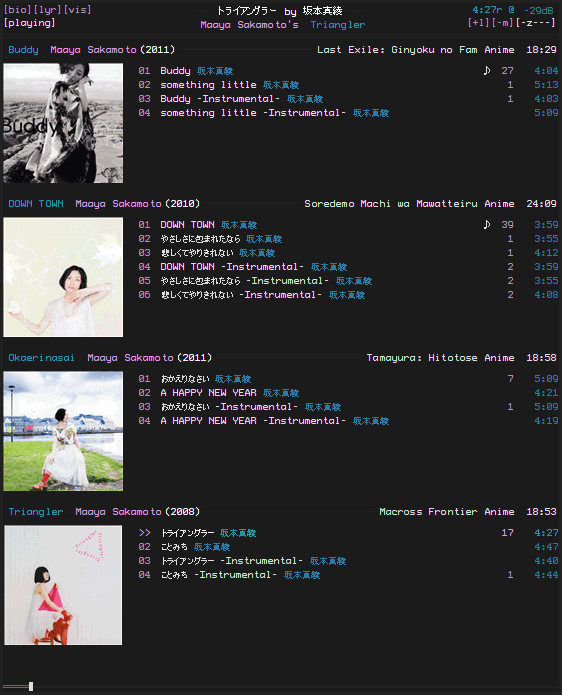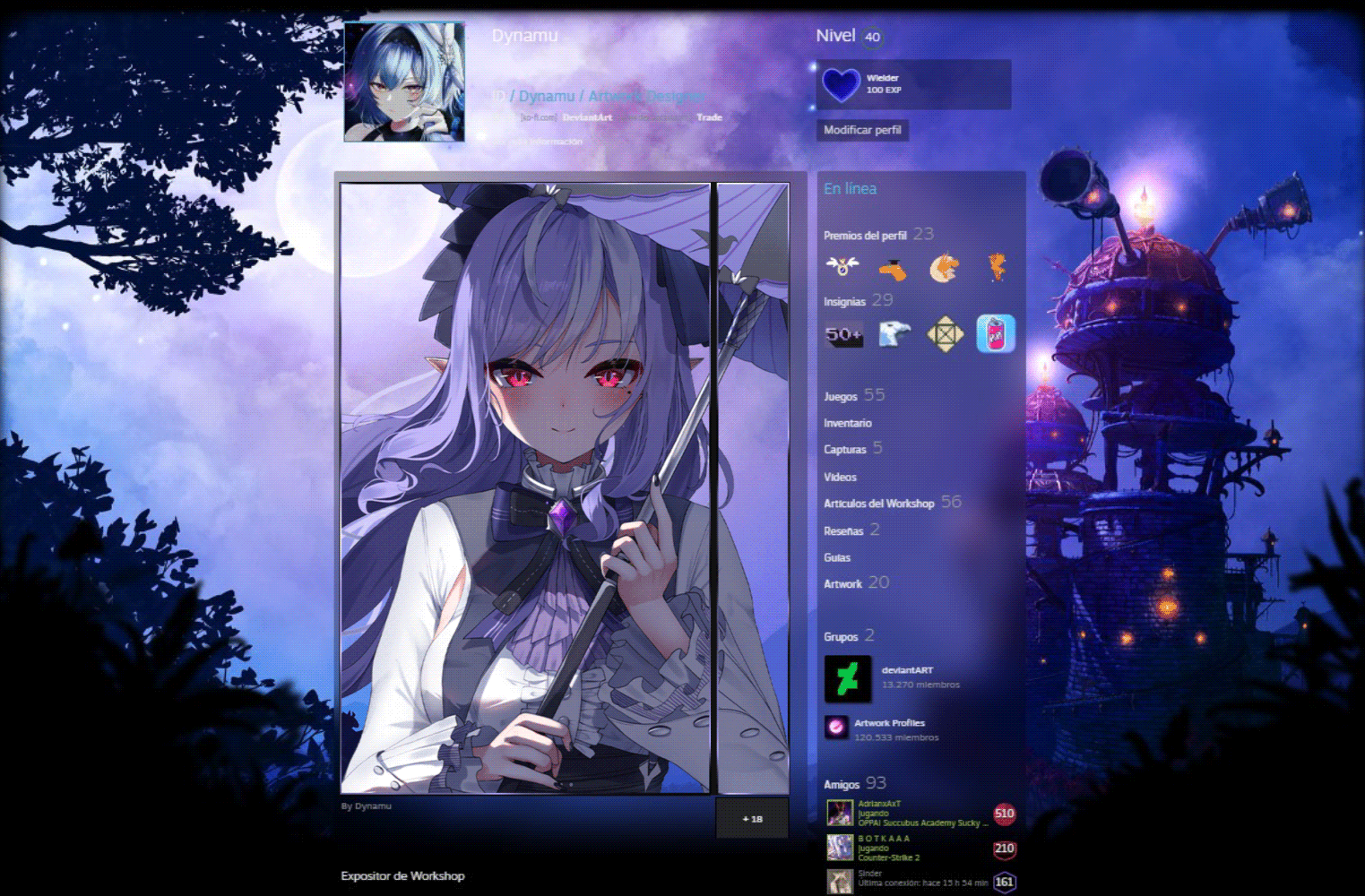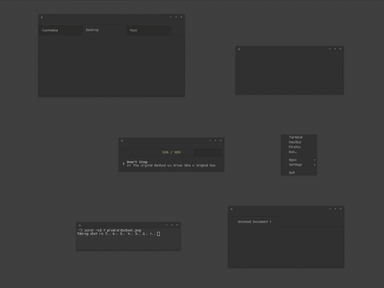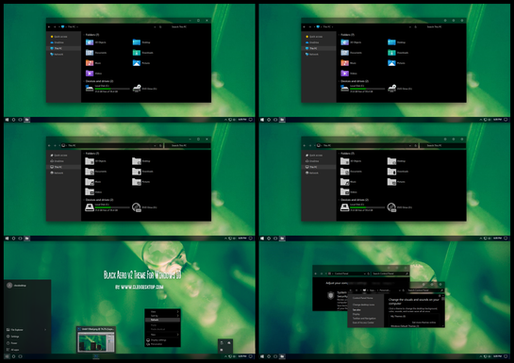HOME | DD
 natyusha — pix_ visual style
natyusha — pix_ visual style

Published: 2013-07-23 02:41:19 +0000 UTC; Views: 66910; Favourites: 216; Downloads: 10631
Redirect to original
Description
The visual style that I currently use.hiding windows 7 blur is recommended if you use aero (win7 blur tweaker)
install the fonts from the extras folder
==
changelog
25/07/13
- made taskbar buttons/media controls flat and took away gloss
- added proper restore caption button for non aero skin
- small fixes for vertical taskbar / toolbars / grippers
- fixed white gradient on more search results page and shutdown popup separator
- touched up the calender and datepicker
- numerous small text colour tweaks (for the sake of polish)
29/07/13
- fixed navigation pane background color
- added two taskpane images to extras
- added fonts to extras
31/08/13
- changed scrollbar
Related content
Comments: 112

mind explaining which ExplorerFrame.dll's go into which folder? (system 32 / SysWOW64) I've tried a bunch of different things but I'm sick of windows crashing on startup..
👍: 0 ⏩: 1

im pretty sure that i named the folders wrong in the sense of 32/64 bit and instead wrote 64 for syswow64 and 32 for system32 somebody put a comment somewhere about the issue
👍: 0 ⏩: 1

ooh that makes sense. thank you so much! the vs is working percectly!
👍: 0 ⏩: 0

What did you do to make the library panel on the left side of the explorer disappear?
👍: 0 ⏩: 1

there are a few ways i just used the menu (it wont be hidden with the regular windows theme)
www.sevenforums.com/tutorials/…
👍: 0 ⏩: 1

Thank you so much. One last question; what do you use to get rid of the close buttons?
👍: 0 ⏩: 1

bug.n // autohotkey
pastebin.com/raw.php?i=gDvBakH…
👍: 0 ⏩: 0

The main issue I notice with this style is the occasional black text which is nearly impossible to read on the dark colors...ex. right click a file and go to properties.
👍: 0 ⏩: 1

that black text will appear with all dark windows 7 themes since it is hardcoded into windows. some can be fixed but not all.
👍: 0 ⏩: 1

I see. Not a big deal in that case, I can tolerate some black-on-black here and there for the sake of an otherwise excellent theme.
👍: 0 ⏩: 0

Uh, as you are doing a lot of this stuff, have you found any workaround for darker themes and some programs defining font color but using default background?
afaik it is an unfortunate problem that cannot be fixed, but I'm asking just in case
👍: 0 ⏩: 1

there are some things that i just cant see how to change
it is pretty frustrating
👍: 0 ⏩: 0

Can you tell me what I can do to fix the explorer frame and get rid of those blue icons to make my box look like yours?
i.imgur.com/nLkOl19.jpg
Using bbLean btw
👍: 0 ⏩: 1

other than saying make sure you copy both the 32 and 64bit explorer frames to system32 and syswow64 respectively i cant really help you. perhaps bblean is interfering somehow i wouldn't really know though since i dont use it.
👍: 0 ⏩: 1

What icon pack did you use and what method did you use to install it?
👍: 0 ⏩: 1

are you putting the x64 dll into syswow64 and the x86 into system32?
👍: 0 ⏩: 2

Sorry about this but (x86) is the one found in the "32" folder, right?
👍: 0 ⏩: 1

def among my top 3 favorite gundam series
👍: 0 ⏩: 0

The explorerframe makes my computer Crash 100% and force me to erase ans reinstall windows
👍: 0 ⏩: 1

are you putting the x64 dll into syswow64 and the x86 into system32?
👍: 0 ⏩: 2

Hmm i put the x64 in the system32, hmmmm i do realise my mistake, i have to put the x86 in sys 32 AND the x64 in syswow64 OR one of them (im 64 bits)
👍: 0 ⏩: 1

Ok its Working thank you 
👍: 0 ⏩: 0

I was wondering if it was possible to edit the color of certain fonts you have in this image like "Computer" in the top right box's tab or the bars detailing how full your HDD is.
👍: 0 ⏩: 1

tons of info on ricing windows here: www.nanami-tan.info/#@1
that link goes to a section that mentions windows style builder. you will have to learn how to use that if you want to change specific font properties since the default personalization options in windows are quite limited.
it has a dl link and a couple guides to help get people started
👍: 0 ⏩: 1

I went through it once, but I don't remember that section. Thank you for your help.
👍: 0 ⏩: 0

Having a weird problem:
No matter whether I have transparency on or off, the top of explorer windows are transparent. Using blur off is far more noticeable than on, however.
Either way, I get double caption buttons (the regular X, _, [], as well as your small circle buttons).
👍: 0 ⏩: 2

if i could see what you mean in a screenshot i would be able to tell exactly what is going on and offer some sort of help.
oh and to disable aero you have to goto performance options and disable desktop composition.
another thing would be that you need to have your dpi at the default 96 for everything to work correctly.
👍: 0 ⏩: 0

Nevermind, it was my dpi setting in Windows.
👍: 0 ⏩: 0

I have this issue: puu.sh/3ODa9.png
I have the explorerframes installed as well.
👍: 0 ⏩: 1

did you download the new version that has the fonts included? if you did i probably copied the wrong msstyles into the folder and i will re upload it tonight.
👍: 0 ⏩: 1

as a followup i tested the file that i have uploaded here and it does not have a dark colored nav pane. then i tested the same file in style builder and it was dark. im not sure what is causing it to be light in color when not in preview mode but i will look into it.
👍: 0 ⏩: 1

the problem was that both my themes have the same folder name so whenver i edited the shellstyle.dll the color changed for both themes i have it sorted now though
👍: 0 ⏩: 1

It's now fixed. Thank you very much and appreciate all the work you've done on the skin. It looks wonderful.
👍: 0 ⏩: 0

Any chance of getting this to change the background of the navigation pane (if its possible)? Also there is just way too much transparency for me on the windows with blur off even with 100% intensity. And turning transparency off only works for the taskbar with blur off. It sucks but I'm gonna have to turn blur back on or turn aero off.
👍: 0 ⏩: 1

i understand what you mean and i was hoping that people who don't want transparency would just disable aero. what i could do is make it so that the window borders can be colored like the taskbar i think that would be that way to please the most people.
the reason the navigation pane isn't coloured is that i didn't notice it was still white as i dont use it. i can fix that in the next update.
for the task pane in the control panel you can use: www.door2windows.com/windows-7…
👍: 0 ⏩: 1

here is an msstyles with the nav pane fixed: puu.sh/3NZVp.msstyles
ill leave that there till i decide to upload to da with more changes that that
👍: 0 ⏩: 2

Oh nvm getting "That puush could not be found."
👍: 0 ⏩: 1

the main download has the fixed shellstyle.dll
👍: 0 ⏩: 0

Hm, the sidebar in explorer is white, how do I fix this? Also, can the taskbar be just solid gray without any transparency?
👍: 0 ⏩: 1

can you please send me a screenshot of the white area that you are talking about.
as for the taskbar you can turn off aero if you want no transparency at all. personally, i colour it with hue/sat/bri as low as they go and intensity at max for a dark grey with very slight transparency.
👍: 0 ⏩: 1

Nevermind, just turned off the navigation pane and removed my folder band, looks a lot neater now. Last one thing. How did you remove the title bars?
👍: 0 ⏩: 1
| Next =>