HOME | DD
 nautcious — Fix Tablet Pressure Without Restart (READ BELOW)
nautcious — Fix Tablet Pressure Without Restart (READ BELOW)
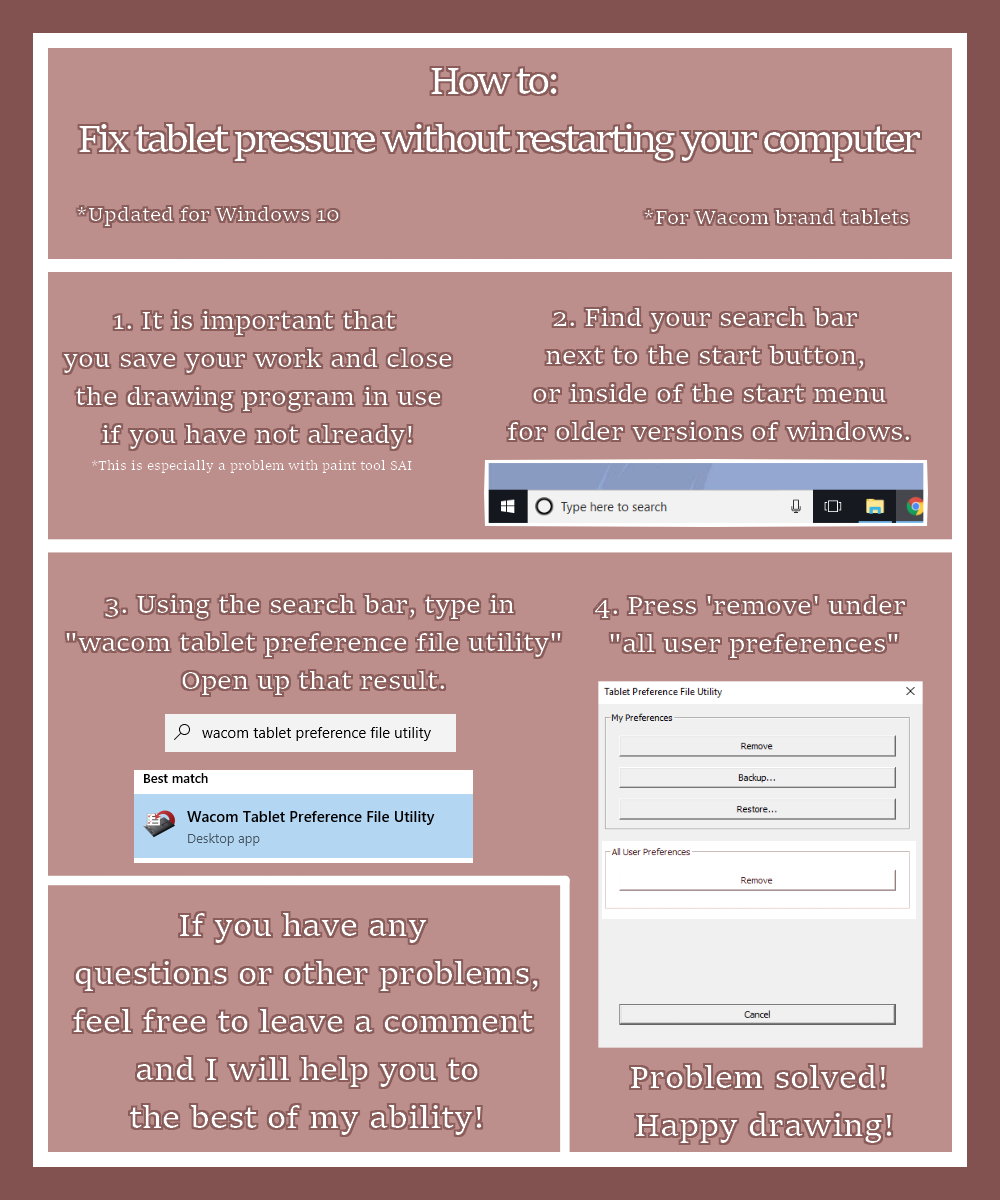
#bamboo #helpful #intuos #quickfix #tablet #tutorial #wacomtablet #brushtutorial #penpressure #help #tabletpressure
Published: 2014-01-08 21:23:05 +0000 UTC; Views: 60656; Favourites: 571; Downloads: 186
Redirect to original
Description
patch notes*Same tutorial, updated for windows 10 since nobody is stuck on 7 anymore.
*It also looks much nicer now, woot woot!
*Smaller and easier to load, just as helpful.
Benefits to this method versus restarting your computer:
-Restarting your computer too often is not good for it!
-When you have a good idea, get to drawing it faster!
-Works on virtually every brand of WACOM drawing tablets.
Warning: This will result in the loss of any pen pressure settings and preferences you have set.
▹ If you like this tutorial, consider checking out my gallery, and maybe you'll like what you see! It will give me motivation to continue drawing and making some more helpful resources such as this one! ◃ <
Related content
Comments: 458

ayo I haven't touched this account/DA in general since I was like 11, but I logged on to tell you that you are the greatest of all time for this. thank you so much.
👍: 0 ⏩: 1

glad I could help out!! thank you for your feedback! <3
👍: 0 ⏩: 0

YES!!! My wacom pressure is fixed thank you soo much~! X3
👍: 0 ⏩: 1

so glad i could help!! usually if you have this problem you'll have to use this more than once, so it's a lot better than restarting the computer every dang time
👍: 0 ⏩: 1

I agree so very much~! ^^
👍: 0 ⏩: 0

please do not post scam/viruses on my content.
👍: 0 ⏩: 0

My tablet has a sensibility problem in the sense that, whenever i have the pen around the tablet (without touching it) it registers it as if i was drawing with it, I've been having this issue for a while. I uninstalled and reinstalled the driver several times however nothing seems to be working, any ideas?
👍: 0 ⏩: 1

How old is the tablet and what model/brand is it?
You could also be looking at an issue with a pen and not the tablet itself.
👍: 0 ⏩: 0

I never go on deviantart, but after 2 months of frustration and head scratching I offer my deepest gratitude for this simple fix under my nose all this time. It saved my pressure sensitivity, thank you so much.
👍: 0 ⏩: 1

so glad i could help you out!
👍: 0 ⏩: 0

THANK YOU THANK YOU THANKLHALKCFADSVNTBRE
This is really helpful!! Yesterday I'm really mad because my pen pressure doesn't work, I stressed out, but then this shows up and I'm saved! You're a lifesaver!! ;v;
👍: 0 ⏩: 1

so glad that i could help you out!!
👍: 0 ⏩: 0

it hasn't worked ?? whot the heck
👍: 0 ⏩: 1

what part of it isn't working?
👍: 0 ⏩: 1

i'm not sure, but i have it fixed now!
thanks for asking though, a lot of people wouldn't
👍: 0 ⏩: 0

Thank you for this as it seems to have helped plenty people, but it doesn't seem to help me 
👍: 0 ⏩: 1

sometimes it will stop responding so that it can load, but it shouldn't be closing after that. What operating system are you using?
👍: 0 ⏩: 1

I am using Windows 8. The Wacom desktop center says that all drivers are up to date but also that no device is connected. However the white control is lit up on my tablet suggesting it's connected and recognized just fine (when it's not it blinks instead...) Anyway thank you very much. Thanks for going so far trying to help us that you even reply to each comment! <3
👍: 0 ⏩: 1

hmm i think a few people have come to me with the same thing, and they all had windows 8.
i'm not too familiar with it except for the fact that it's a hot mess, but there might be another driver that's not wacom related that it needs!
Does your computer have "pen and touch" settings in the same settings where you would find your mouse and stuff?
it's possible that it might only be recognizing it as like some sort of external trackpad.
Another thing to consider is "resetting" your USB ports, sometimes they can malfunction and make things not work.
It's a little complicated to explain myself, but here's an easy tutorial on how to do it.
support.microsoft.com/en-us/he…
do you have any other devices you could try and test your tablet on, like a parents or a friends computer/latptop? preferably not with windows 8, since that may be the problem.
👍: 0 ⏩: 1

Hahahaha I miss windows xp. But I hear 10 is even more of a mess... I went to mouse settings in control panel and I don't see any pen and touch settings over there, only mouse... I have tried testing on my mom's computer that has windows 7 and it worked over there, but the problem is the malfunctioning kinda happens on random, I don't know what causes it so might be I was just lucky 
👍: 0 ⏩: 1

If it goes wrong again, the last thing I can think of is that the computer has the wacom drivers, but does not have the actual hardware of the tablet installed properly then. You could also try removing the tablet from installed devices and try to let it download itself again
👍: 0 ⏩: 0

Thank you, I've been trying different things for a few days now and this was the thing that actually worked. And it worked for me better than the same instructions off another blog, because I did not realize I needed to close my drawing program first and they did not mention this, while you did. I appreciate the help so much!
👍: 0 ⏩: 1

I'm so glad I could help you out!! Yeah I noticed that it wouldn't work if I didn't close the program, I figured it was an important step!!
👍: 0 ⏩: 0

Whenever I try to do it the program will stop responding and then close itself eventually. Is this normal?
👍: 0 ⏩: 1

did you close your program before you cleared the preference fine utility? Which program are you using?
👍: 0 ⏩: 1

yes and I'm using firealpaca
👍: 0 ⏩: 1

I've noticed a trend with tablet users having problems with firealpaca specifically. Have you heard of medibang? It's a free program very similar to firealpaca but without all the software and program errors!
👍: 0 ⏩: 1

Hi there,thanks for sharing this tutorial,it's really helpful!^^
Umm but i have a little issue..It does work at the first but it won't the next time the problem happen again.Do you have any solution to this?
👍: 0 ⏩: 1

Unfortunately I have not been able to find a permanent solution. I have found that the older the tablet, the more likely and often it is to happen because the software is out of date. I now have a pretty new intuos and this issue is once in a blue moon, whereas with my old bamboo pen and touch or my bamboo creative I would have these problems ALL of the time
👍: 0 ⏩: 1

Mine is wacom intuos comic.I'm not really an expert at this so i don't really know.
So,does that mean you just need to update the software?
👍: 0 ⏩: 1

That's possible that there might be an available update.
👍: 0 ⏩: 1

Oh i see,
Thank you very much for the help,it's really appreciated.
👍: 0 ⏩: 0

Thank you so much,i have something due in two days and my tablet started malfunctioning just now,after trying everything from restarting to completely reinstalling all drivers for 4 hours this worked,you saved me!
I made an account just to thank you!
👍: 0 ⏩: 1

oh my goodness i'm so glad i was able to help you out!!! thank you for thanking me omg
👍: 0 ⏩: 0

TYSM! i was so triggered cause my pressure didn't work and i had tried everything i knew that could help, but this worked! TYSM!
👍: 0 ⏩: 1

so glad i could help you out!!!
👍: 0 ⏩: 1

This problem was just happening to me, and I was getting really worried, because restarting the c
omputer wasn't working, and that usually does it. Trying this, on the other hand...
I owe you big time, dude. Thank you so much.
👍: 0 ⏩: 1

i'm so glad i could help you out!!
happy drawing
👍: 0 ⏩: 1

Thanks, the method of restarting the service was no longer working for me owo
👍: 0 ⏩: 1

glad i could help you out!!
👍: 0 ⏩: 0

oh man this saved my life,,,
Thank you so much for sharing!
👍: 0 ⏩: 1
<= Prev | | Next =>






























