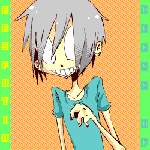HOME | DD
 NE-R0 — BLOOD tutorial
NE-R0 — BLOOD tutorial

Published: 2011-05-04 19:33:34 +0000 UTC; Views: 26593; Favourites: 821; Downloads: 149
Redirect to original
Description
aah.. SORRYim spamming your inbox..
just a quick little tutoral of how i draw blood
Related content
Comments: 127

Ahhh....the scene of blood. So simple, so easy. And here you are to lead us into a tutorial in which we could not figure out. Thank you.
👍: 0 ⏩: 0

is there any way to do something like this in paint.net? (stuck with that art program there isn't a pen thing used for blurring so it's a bit hard for me)
👍: 0 ⏩: 1

ah, i'm not really sure but you can probably download some brushes to paint.net there's something like that! Or just take a regular brush and lower down the opacity to about 50% ! That can work too~
👍: 0 ⏩: 1

Never thought it would this easy, thanks for the tutorial!
👍: 0 ⏩: 0

Thanks, I needed to know this for something I wanted to do... Bloodisnt usually my style though... Lol.
👍: 0 ⏩: 0

I've been searching for something like this...
I SHALL LOVE YOU FOREVER NOW
👍: 0 ⏩: 0

Is it possible to download brushes on gimp? Because I'm poor and I live with my parents. Please?
👍: 0 ⏩: 1

[link] Here you go C: ! There's alot of brushes for gimp there! I hope it helps~
👍: 0 ⏩: 1

The secret was circles all this time. Thanks for the tip.
👍: 0 ⏩: 0


👍: 0 ⏩: 0

This really helped me learn how to digitally draw blood.Thanks for the help,not to mention this is simple too!
👍: 0 ⏩: 1

Aw im so glad it was helpfull C: !!
👍: 0 ⏩: 0

Would you happen to have a link to where we could get theses 'Smudgy' brushes?
I've been trying to find some to no avail TT n TT
👍: 0 ⏩: 1

Well, Most brush sets actually have them! And i've also discovered that the newer versions of photoshop got them as well xD ! [link] <- this one for example, got them! Its the brushes that "fades out" If you get what i mean c:
I hope that helps ;w;
👍: 0 ⏩: 1

It helps wonders! thank you!
-hugs-
👍: 0 ⏩: 0

i use Sai... I cant even do the brusshes i think OTL
👍: 0 ⏩: 1

You can use Sai too Cx ~! Just use some of those water tools !
👍: 0 ⏩: 1

o,o jum, ill try that then. XD thanks!
👍: 0 ⏩: 0

THANK YOU THANK YOU THANK YOU SO MUCH FOR GOING THIS!! ITS AWESOME!
👍: 0 ⏩: 1

AHAHA THANK YOU >W> !! I hope its usefull~
👍: 0 ⏩: 1

Nina
Now il have to be awake till 5 a.m.
till the Sun comes out ; - ;
👍: 0 ⏩: 1

I am moving
Be sure to follow me
on
~Tsumochi !
👍: 0 ⏩: 0

This is made of pure win. Thank you. SO. FRICKIN'. MUCH.
👍: 0 ⏩: 1

O: ?!?!
YAY IM GLAD IT COULD HELP
👍: 0 ⏩: 1

YOU'RE WELCOME, YOU AWESOME ARTIST, YOU.
👍: 0 ⏩: 0

Awww! Thanks for this tutorial! This will come veery handy
👍: 0 ⏩: 0
| Next =>