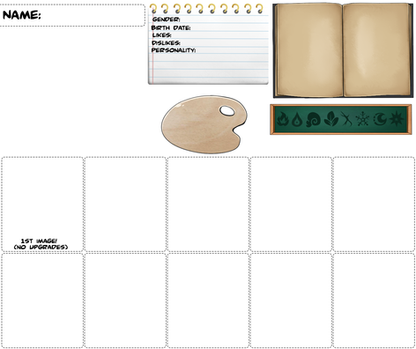HOME | DD
 Nestly — MS Paint Tutorial-Twinkoal
Nestly — MS Paint Tutorial-Twinkoal

Published: 2005-09-13 01:26:04 +0000 UTC; Views: 25515; Favourites: 379; Downloads: 1499
Redirect to original
Description
Nestly: FULL VIEW for the tutorial.It's kinda really big but you know.
It's really worth reading! =O It's detailed and gives you all the steps to how I draw on Paint MS!
Sorry if there are any spelling mistakes.
ENJOY! =3
Related content
Comments: 172

Hahahah oh man my old adventures in MS Paint! I remember I hated using my tablet so much back then that I still used a mouse and Paint to do everything but sketch! Jeeze what was wrong with me.
So glad this helped you back then! XD I just looked it over and WOW it is the hardest to read tutorial ever. My font is so tiny and I ramble relentlessly. (some things never change I guess)
But lol you're welcome nonetheless. xD
👍: 0 ⏩: 0

Sorry, I faved so I could look at it every now and then.
👍: 0 ⏩: 1

Well keep in mind this thing was made in 2005, lol. So unless you are using Paint from 2005, I don't know how much they've changed the features and if some things still work or not.
👍: 0 ⏩: 0

That's great to hear! ^^
👍: 0 ⏩: 0

My master!! 
👍: 0 ⏩: 1

Nestly: *bows* You're very welcome. It's soooooo old though. xD
👍: 0 ⏩: 1

i love this it totally helped and i like how you drew ur eyes! xD oh yuss C:
👍: 0 ⏩: 1

Nestly: Thanks. xD Even though this is SO outdated.
👍: 0 ⏩: 1

and im fine with that1 xD i think its awesome
👍: 0 ⏩: 0

Nestly: Back then when this was made? Nope. I used to always use a mouse.
This is very old though. I use a tablet now.
👍: 0 ⏩: 1


👍: 0 ⏩: 0

how do you erase the marks without erasing your other line
-if its already said then sorry i cant read it
👍: 0 ⏩: 0

Omg, thank you!
All i needed to know was how to get the sketch lines away.
Thank youuU! x3
👍: 0 ⏩: 0

yay! that was really helpful ^W^ thanks a bundle!
oh, and i love your narrarator :3
👍: 0 ⏩: 0

thanks so much i wanted to know how to erase lines without the damn eraser THANKS *huggles*
👍: 0 ⏩: 1

i love your thing its REALLY helpful to me! ^-^
👍: 0 ⏩: 0

Best MS Paint tut ever~
I made one tutorial for eyes and another for hair, but this like totally rulez better than mine.
I never thought of doing that with the brush tool.
👍: 0 ⏩: 0

How do you make it so the eraser only erases one color?
👍: 0 ⏩: 1

Click the colour you sketched with and make sure the 2nd colour is white, right click with the eraser and it should erase
👍: 0 ⏩: 0

There are some easier ways to erase the sketch BTW. The way I like to do it, is to fill every space the same color as the sketch, then fill white and it disappears! 8D
Another way is to erase, but when you erase, instead of left clicking, right click on the area to erase and only the sketch will be gone, not the lineart! :3
Hope that helped.
👍: 0 ⏩: 0

Ah, okay. eyes are a pain for me, but your tutorial has helped give me an idea of how to make them more than one shade
👍: 0 ⏩: 1

Nestly: Oh that's good. XD I must say though, this tutorial is really outdated and I do eyes a lot different now.
👍: 0 ⏩: 1

lol, oh well. still helpful.
👍: 0 ⏩: 0

Hi i have a question for you. I was messing around in MS PAINT and I did a pixel art and when I saved it, the colors turned different and now there is gray dots all over. I can't go back and now my art is messed up. Do you know how I can fix it without starting over?
TX
👍: 0 ⏩: 0

I'm faving. It's one of the best tuts I've seen for MS Paint...and I've seen a LOT of MS Paint tuts. (: Plus Twink is cute.
Even if you dun use the program anymore, I do. ^^ 'Cause it's awesome.
👍: 0 ⏩: 1

Nestly: Well I'm glad it helped you out. ;3 Thanks!
I need to draw Twinkoal again some day. xD
👍: 0 ⏩: 0

I actually can't do the eraser thing to get rid of the green behind lineart, but I found that paint on vista seems to have changed a bit with the tools. I wonder if they took that nifty feature away ;_;
👍: 0 ⏩: 1

Nestly: No kidding? Aww that sucks. I have Vista, but I've never tried to use paint since I've had this computer. I'll have to test it out some time.
👍: 0 ⏩: 1

Actually, it did work on vista I was just being dumb with the mouse D:
👍: 0 ⏩: 0

sorry, but i have to fave it. XDD all i have at the time is MS Paint! and this is the best tutorial i've found yet on it! 
👍: 0 ⏩: 1

Nestly: Ahhhh I just really don't like my old Paint art. xD I can't even use the dang program anymore, haha. But I'm glad it helped you.
👍: 0 ⏩: 1

heheh thanks alot! maybe one day you can mess around on it. i made my new icon on MS paint. all thanks to you!
👍: 0 ⏩: 0

Oh wow! The finished thing looks like it was done on Adobe....lol! >////< Awesome work! It was funny, while I was learning a thing or two about Paint! xD 
👍: 0 ⏩: 1

Nestly: WHUUT. xD It SO does not. It's all pixelated and gross.
But glad you learned some things from this old tutorial. XD
👍: 0 ⏩: 0
| Next =>