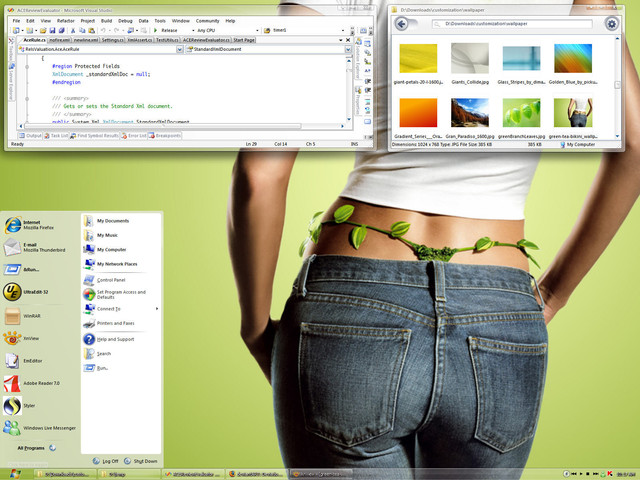HOME | DD
 nextmario — pico tea RC22
by-nc-sa
nextmario — pico tea RC22
by-nc-sa

Published: 2006-09-09 18:01:34 +0000 UTC; Views: 43597; Favourites: 61; Downloads: 8760
Redirect to original
Description
thanks to everyone who offered feedback. this thread is now closed. please see the FINAL version here:[link]
my next project will have a little more bling, but not too much! pico reflect is in the works
Related content
Comments: 132

the disgn? the task bar and stuff?
👍: 0 ⏩: 1

yes, everything except the few icons in the shell style.
👍: 0 ⏩: 1

what programe do you make it on? cause I would like to make my own.
👍: 0 ⏩: 1

SkinStudio. It's part of Object Desktop 2007, which also contains WindowBlinds.
👍: 0 ⏩: 1

can you give mw a link to where I can get it?
👍: 0 ⏩: 0

A spectacular success! Clean design, superbly configurable, pleasing to the eye.
👍: 0 ⏩: 0

Wow... This is a really great skin. Using at the moment. But i have stuck to one of the older versions since i liked the highlights in stead of flat for the toolbar.
👍: 0 ⏩: 2

hope RC6 covers the colors you use for gloss
👍: 0 ⏩: 1

Yeah thanks man, this is great, thanks for making the skin i don't think i will be changing for a while!
Its great that you can customize it so much.
👍: 0 ⏩: 0

grrrr... why didn't you speak up before? no worries, i figured out how to overlay images in code so I don't have to manually do everyting in photoshop. RC6 will have gloss on a few of the darker colors.
i was saving gloss, etc for next version of pico but i'll add some to this version.
👍: 0 ⏩: 0

Can you also post links to the walls you have used with this skin so far ?
👍: 0 ⏩: 1

i have so many, i'll try. i've posted plenty of screenshots in my gallery, most of the walls have links i think.
👍: 0 ⏩: 0

niiiiiiiiice
this skin is getting better and better
👍: 0 ⏩: 0

this skin is much different than other WB skins. you're not restricted to the predefined subs.
👍: 0 ⏩: 0

You can change it. The default one is not. Please view the video tutorial. There's a link in the main description. use-taskbar-glass-clear if you want a mostly transparent taskbar.
👍: 0 ⏩: 0

Amazing skin, I agree with you in every point about minimalistic skins for Windowblinds. Usually I have to edit the skin by myself to make it look right to me, but the only thing I changed in your skin was the start menu button, other than that is perfect. 
👍: 0 ⏩: 1

my start button? aaaaaaaaaaargh. just kidding. i made the start button generic (someone is porting this to linux). thanks for the comments
👍: 0 ⏩: 0

One of the best themes i've ever used. Very elegant, customizable and uses the transparency and per pixel in a GOOD way - WOW, gonna stick with it for a while...
Thank You!
👍: 0 ⏩: 1

thank you. you're the first to comment on the moderate use of transparency. my goal was to use transparency to enhance not just be eye candy.
👍: 0 ⏩: 0

How to install the styer toolbars (assuming you have styler isntalled and running) [link]
👍: 0 ⏩: 0

Ok, so there aren't any changes in WB I have to check/uncheck?
👍: 0 ⏩: 1

Ok, that in your video I understood by reading the readme.txt. But my problem is connected with Styler (I think). How do I get the
_toolbar_ to show. At the moment I only see the classic Win XP toolbar, but I want yours!
👍: 0 ⏩: 2

you also need to right click any toolbar in explorer and click on styler and uncheck standard buttons to hide the existing buttons
👍: 0 ⏩: 0

oh. open styler by double clicking on it on the tray. drag any of the pico folders under styler in the zip file into the window. it installs it.
👍: 0 ⏩: 0

it keeps getting better and better, keep up the good work, espically the black color varient.
👍: 0 ⏩: 1

my next skin will be a medium dark varation of this style focusing on grays/black with a little more oomph (insets, glow, gloss, etc). this is close to a release. there will unlikely be any more black enhancements.
👍: 0 ⏩: 0

I'm sorry, but I can't figure out how to get that nice toolbar to work. So far, I've understood that I need Styler (which I have now),
but I don't understand it at all! Is there any guide in how to get it working properly together with WindowBlinds? Or can you guys
help me out here?
Thanks...
👍: 0 ⏩: 2

Instructiohns are in the readme.txt file. I'll post a video tutorial so you can see it in action.
👍: 0 ⏩: 0

Beautiful theme and beautiful color of choices... I love using it without restarting my pc but unfortunately all skins require to restart to see its real side. When I restart, the font goes white on my msn list and on my computer hence I can't read anything. I'm not talking about the taskbar font. Too bad I can't use this theme, I don't know if it's a bug or it's my computer but no other skin does this. I'd love to use this though.
👍: 0 ⏩: 1

please post a screenshot somewhere. i'll see if i can reproduce it on my end. i have msn messenger and have no problems with lists. although it's mostly opaque, this skin requires a mid-end to higher 3D video card for the alpha blending to work. i made every attempt to make it usable.
👍: 0 ⏩: 0

I'm really liking where this is going. It's a nice treat to come home everyday from school and see the theme slowly expanding.
👍: 0 ⏩: 0

I DONT EVEN LIKE GREEN BUT THIS IS TO NYCE TO PASS UP
👍: 0 ⏩: 0

nextmario,
now I begin to glimpse the important choices!
Ma.
👍: 0 ⏩: 0

lol , this is terrific skin definantly worthy of :+star: Also, changing the taskbar color is easy, now that you've told us all so many times 
👍: 0 ⏩: 1

thanks. sorry for repeating one is for the background color, the other is for the font color 
👍: 0 ⏩: 1

No need to apologize, like I said your work is absolutely fantastic....keep on truckin' man
👍: 0 ⏩: 0

HOW TO CHANGE TASKBAR FONT COLOR:
1) Browse where the skin is installed. For example:
C:\Program Files\Stardock\Object Desktop\WindowBlinds\pico tea BETA 012
2) Double Click the appropriate batch file. Again, look at the batch file with notepad, simple copy operation. Inside the folder you'll find these batch files:
use-font-taskbar-white.bat
use-font-taskbar-black.bat
3) Reapply the skin in WindowBlinds.
👍: 0 ⏩: 0

yes, 48px compact panel and one with only the title on the right like Vista.
👍: 0 ⏩: 0

do you use small or large icons?
the start panel will be the last change before release. the reason being is if I find an error I may have to fix it in (startPanels x subs) places meaning 22 places if I implemented compact now. keeping it simple for the time being.
release is probably next week. panels end of week. things are looking good, no issues reported yet. if anyone finds issues, report them here. after I release it, i do not plan to maintain it. it will be open source. this is why i have a beta period instead of just throwing it out there.
👍: 0 ⏩: 1

Ah, you are considering a compact start panel! I use 48x48. seem to look right on a 1600x1200 screen
👍: 0 ⏩: 1

Hey man, Great skin, currently using the candy apple.
Any chance you could make a blue sub-style, that would be fantastic.
i also like that you can change the task bar now.
Well done!
👍: 0 ⏩: 2
| Next =>