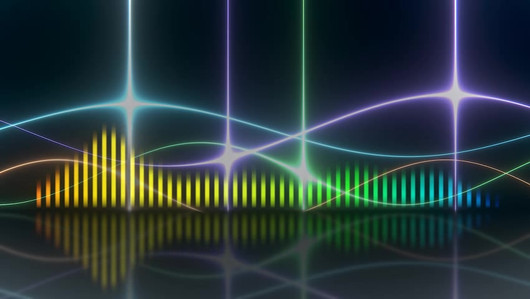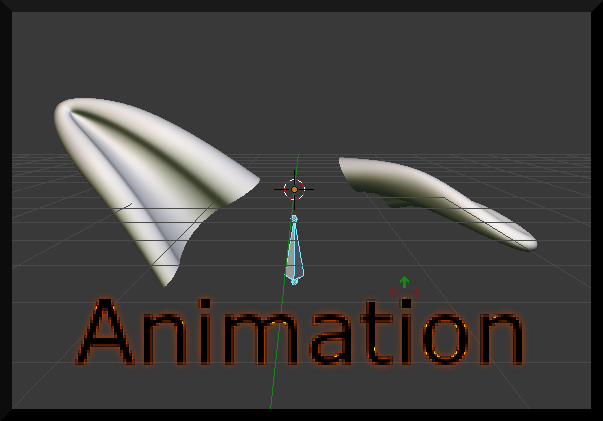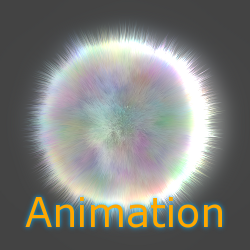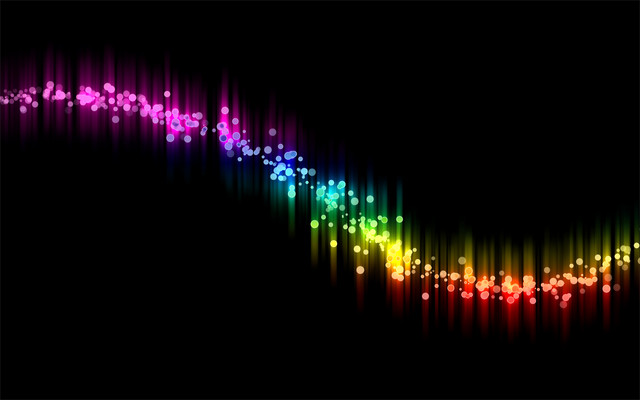HOME | DD
 Niko40 — Cloth test.
Niko40 — Cloth test.

Published: 2010-07-26 18:22:40 +0000 UTC; Views: 925; Favourites: 6; Downloads: 8
Redirect to original
Description
I have thought about how could I archive an efficient and good looking cloth in blender for a while now. And after some few minute dedicated research, it was easier than I thought it would be. I'm quite sure the durian team has used this same method too.In detail, all you see in the first demonstration is actual geometry. The cloth you see is double sided and the line in the middle is actual geometry too and in the end there's subsurf. In the second demonstration, the cloth you see is double sided cylinder with no subsurf but a multiresolution modifier at the end with some sculpted detail.
For those who would like to know how to do cloth like this... I'll give you two hints: Solidify modifier and Mesh Deform modifier... The rest is up to you.





Made with blender 2.5 beta.





EDIT: Moved to scrap book...
Related content
Comments: 39

Thanks. Was pretty easy though. XD
👍: 0 ⏩: 1

This is just awesome Niko! I wish I could do stuff like that. I want to see some character animations with that kind of cloth.
I finally got blender to work but the interface is as alien to me as ever. XD
👍: 0 ⏩: 1

Thanks.
Yeah, I'd like to see some character animation with that kind of cloth too... I just got some other things on my mind right now so perhaps some other time...
Blender 2.5 beta has quite nice and easy to remember UI. It's just the first look that alienates people. Keyboard shortcuts are easy to remember. G-Grab to move, R-Rotate, S-Scale, Tab to go to the edit mode, E-Extrude face/edge/vertex, J-Join, Ctrl+F-Face operations, Ctrl+E-Edge ops, Ctrl+V-Vertex ops...
If you wish to learn Blender, the best tutorials comes from the blendercookie.com and they have a real nice getting started guide here: [link] Just follow each step once and you have the basic knowledge of blender. Also I would suggest that you read this and download the video. It will explain some of the things in the new UI to you. [link] Perhaps you should watch it before you watch the cookie tutorial and even if you don't want try Blender, could watch it anyways. The video is about 47 minutes long but well worth it.
👍: 0 ⏩: 1

I could (and did) watch this for HOURS... WOW>.. Dude I'm so in love with everything that you do! This is so amazing!
👍: 0 ⏩: 1

Glad you like it. 
Ok... Now I'm going to track that problem down once and for all... I just really want to get over with this already, it's getting on my nerves. 
👍: 0 ⏩: 1

... *jaw falls off* ... wow... X3 that's awesome!
👍: 0 ⏩: 1

Hmm... looks like there have been substantial improvements in the cloth simulator (or at least the new accompanying modifiers). I especially like the second part, where the pre-made wrinkles keep their shape during the simulation. As far as I know, this doesn't work in v2.49.
PS. as the 2.5 beta is now out, I'm going to switch to it soon. My current Thornhound project was done in 2.49 and it will stay that way. The next endeavour I have in my mind will be something a little easier so I can get used to the new interface.
👍: 0 ⏩: 1

Yeah. It's rather fancy way of doing cloth. 
The cloth simulator itself is more or less pretty similar to the old.
The new interface is quite awesome. To me at least. It takes a bit time to get comfortable with it but I can tell you, it's really much more nicer to use and there's much less guessing where different options are. Before you ask, retopo is now only a part of the snapping features. In the old blender there was snapping to vertices and to the grid and a separate button for retopo. To have the old retopo back, put snapping on, select type as faces and turn on the project button next to it.
👍: 0 ⏩: 0

wow! that looks great! i dont understand the entire description, but this is incredible. i cant wrap my head around how one would even START to make something like this. good job, you are very skilled
👍: 0 ⏩: 1

Well most of the glory goes to the blender team who made these awesome tools that makes everything so easy. 

👍: 0 ⏩: 1

that looks so awesome!
heehee, i love the ears X3
👍: 0 ⏩: 0

Tajusinko oikein: Liina liikkuu aina sen mukaan kuin pallo tai nivel liikkuu? Eli ei tarvitse väännellä kaikkea itse?
👍: 0 ⏩: 1

Jep. Juuri näin. Kyseessä on siis vaatesimulaatio. Mutta vasta hetki aikaa sitten keksin kuinka sitä voi käyttää isomman tarkkuuden kaksipuolisille vaatteille. Blenderistä löytyy lisäksi nestesimulaatio (kaksikin oikeastaan), savu/tuli simulaatio ja perusfysiikat. Oikein kivana lisänä skulptausmahdollisuudet jossa mahdollisuus saada tajuttomat määrät verteksejä pienemmälläkin muistilla [link]
👍: 0 ⏩: 1

Here's something to get you started. [link] Blendercookie is a good place for tutorials otherwise too.
👍: 0 ⏩: 1

:3 I know,I favorited it earlier.
Also,I'm working on a new song,care to hear it?
👍: 0 ⏩: 1

Ok. Well it's pretty good but definitely not meant for some easy listening. I'd put this to some gore 2D side scroller shooter game. To some mech boss fight. With correct setup it would be awesome. 
Talking about music... This is pretty cool. [link]
I'm making some demoreel music for myself but I prefer keeping it to myself for now. Quite heavily under construction still... I got some older music in here if you wish to take a look. (Yeah not nearly so cool as what I'm working on now but still...) [link] Nemesis being perhaps the best. Or so I think. Songs where there's a GrafGear sign are full finished songs. Others are more or less just tests.
👍: 0 ⏩: 1

:3 Wow,I like the flowers and AE1 song.
Didn't know you were in the field of music also.
Many fields lol.And that music thing is pretty
sweet :3.O-O I'm more of a psycho when it comes
for music lol.The music is mainly for fight scenes
that I plan to animate(when I master it)
👍: 0 ⏩: 1

I say that's a good plan. I'll continue working with my melodic side.
👍: 0 ⏩: 0

I just got blender and cant make heads or tails.
Where can I find the best tutorial?
👍: 0 ⏩: 1

The best blender tutorials come from here, [link] and youtube has quite a few good ones too. But actual beginner tutorials, I suggest that you watch at least 3 different ones from different people to get a bigger picture of things, starting from blendercookie's "New to Blender" tutorials. I highly suggest the new Blender 2.5 beta version. It's a lot more easier to learn and a whole lot more different, like another program to tell the truth. I had to relearn it myself and the new look is the future of blender. But search youtube with "Blender 2.5 beginner tutorial" and you should have plenty. Blendercookie is still the best, but the more the merrier...
Here's a crash course too if you wish to taste, what's possible with it. [link] [link] But do go step by step at first with the blendercookie tutorials, then start experimenting.
Ok. I hope this helps.
👍: 0 ⏩: 0