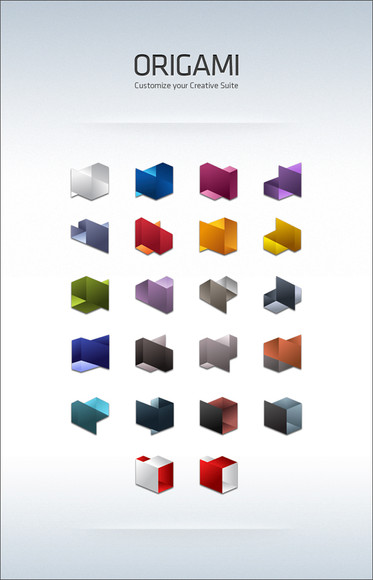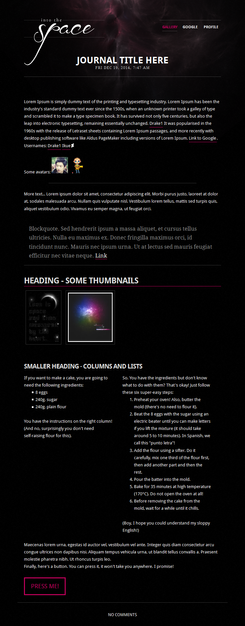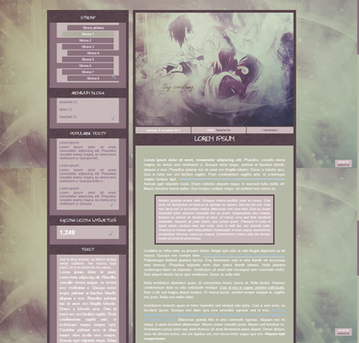HOME | DD
 nokari — Time Flies CSS
nokari — Time Flies CSS

Published: 2008-05-27 23:46:45 +0000 UTC; Views: 5317; Favourites: 71; Downloads: 315
Redirect to original
Description
Background image: Time After Time byBig thanks for letting me use your photo.
The "Log Out" link at the top right sends each user back to their own profile a la magic.
*Uploaded the full CSS/HTML. Feel free to customize the top menu to contain whatever links you want.
Please leave a comment/fav for me if you use this and check out =jteh 's gallery.
Due to some recent CSS fidgeting by dA's coders, some of you may have noticed the body content will sit flush left for no good reason.
To exemplify my laziness, I'm not going to re-upload the CSS files to fix this cause it requires way too much work. However, there is a really simple, quick fix:
In the top Header box on your journal update page, add to the very end. This will correct the problem.
To learn more, read this: Journal CSS Issues
Related content
Comments: 55

wow, this journal css is purrfect
👍: 0 ⏩: 0

Awesome journal skin, I'm using it from now on! ^^
[link]
👍: 0 ⏩: 0

awesome looking CSS. I feel stupid for asking this, but how do you find the code to use it?
👍: 0 ⏩: 1

Click on the Download link at the top left.
👍: 0 ⏩: 1

I searched for a long time to find a CSS that would allow the Journal Subject to sit at the very top without me having to fiddle with the codes; I am so glad that you made this!
I used it [link] but am having problems getting the header picture to center. I wonder if there is a word or code that I need to change to get Dobermon's picture to stay in the middle instead of sticking to the right all the time?
Thanks anyway for allowing us to use it ^^
👍: 0 ⏩: 1

You need to add an extra
If you have any further problems, feel free to ask.
👍: 0 ⏩: 1

I tried that first so as not to be repetitive, but the header image stays right regardless
No matter, I'm sure I'll live with it; thanks
👍: 0 ⏩: 0

That's very elegant.
Wish I had a subscription
👍: 0 ⏩: 0

Hi, how do I change the header banner? the only url photo I saw on the codes is the underline one? please help.
👍: 0 ⏩: 1

You will find the url for the header image in the HTML.txt document along with instructions.
👍: 0 ⏩: 1

thanks for the reply, but my image won't align
👍: 0 ⏩: 1

Make sure you're putting the HTML sections in their appropriate Header and Footer boxes and the content section in the Body box.
You will also need to add
👍: 0 ⏩: 1
In my Header box:
(I put some spaces so you'll see the code.






Using it, thanks! Also used it to make one for my mother *SalluLicious .
👍: 0 ⏩: 0

If I used this, would you mind me changing the header?
👍: 0 ⏩: 1

It's free to use as you wish.
👍: 0 ⏩: 1

I will one day eat brains so I understand how this works.
👍: 0 ⏩: 0

Ooooooooooo
I like. I like. I'm definitely using this one for my journal...but do you happen to know where I could find a tutorial that would show me how to input this stuff into my journal?
👍: 0 ⏩: 1

Instructions are in the download.
👍: 0 ⏩: 1

I really love the clean, modern feel of this journal.
👍: 0 ⏩: 0

amazing, is that journal header picture from the subway in North Hollywood?
👍: 0 ⏩: 1

You'd have to ask =jteh
👍: 0 ⏩: 1

Ah alrighty, thank you!
👍: 0 ⏩: 0

This is really really good, very stylish yet very simple.
👍: 0 ⏩: 0

I love how it's orange and green. The go good together. :]
👍: 0 ⏩: 0

I love your CSS and I'll use it forever and ever! You're my first Featured Artist! [link]
👍: 0 ⏩: 1

The first thing that came to mind was the sandwich shop
👍: 0 ⏩: 1

Yeah, I was thinking of changing the name of it haha
👍: 0 ⏩: 0

I love the layout, looks very corporate and neat! Well done.
👍: 0 ⏩: 1

Oh, I like! The design looks lovely! Very sleek looking.
Makes me wish I were more skilled at CSS.
👍: 0 ⏩: 1

It took me a few hours last night to figure the majority of it out. I read some CSS guides and just plugged and played until I got what I was trying for, but like I said, I'm still having a font issue and I can't get the image to be completely centered a la floating.
👍: 0 ⏩: 1

Ahh. What guides did you use if you don't mind me asking. :B Offline or online resources?
👍: 0 ⏩: 1
| Next =>