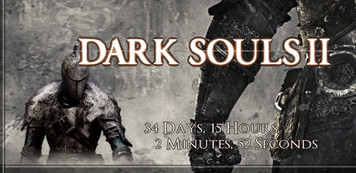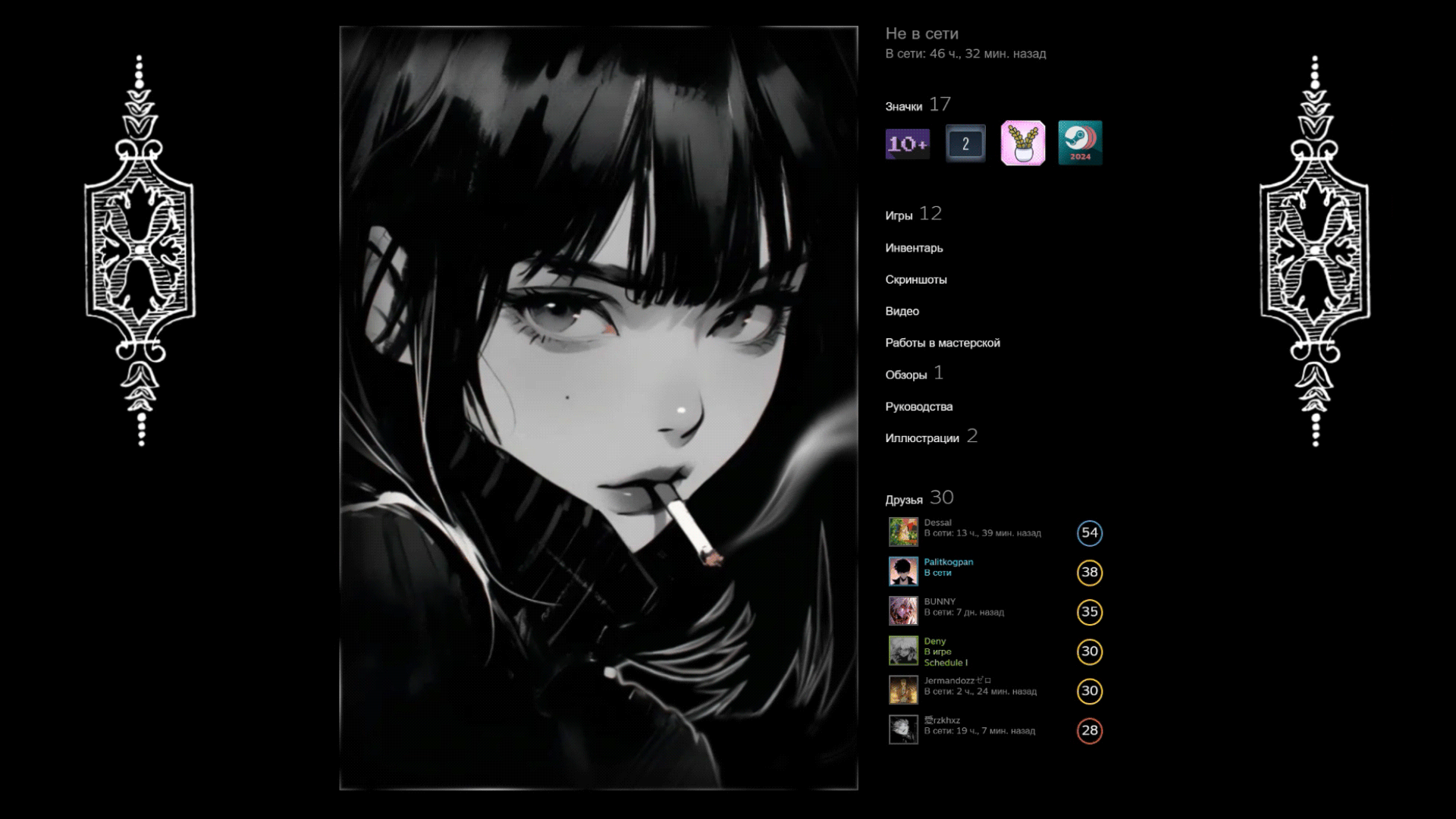HOME | DD
 nokothesage — Countdown for Watch Dogs 1.3
by-nc-sa
nokothesage — Countdown for Watch Dogs 1.3
by-nc-sa

Published: 2014-03-18 14:07:20 +0000 UTC; Views: 60681; Favourites: 3; Downloads: 605
Redirect to original
Description
I'M ALSO TAKING REQUESTS FOR OTHER COUNTDOWNSA Countdown I made for Rainmeter.
What you need to use it is rainmeter.net/cms/ Rainmeter (Beta)
and of course the Countdown.
Howto:
1. Download both files.
2. Install Rainmeter.
3. Install the Countdown. (Just doubleclick it)
OPTIONAL 4. Go to the Rainmeter menu -> Refresh all and then -> Skins -> CountdownWD -> Countdown.ini
(Click on "Load" or simply doubleclick it)
If you have any questions, ask away.
:CHANGENOTES:
1.3
The countdown was for some reason a day off. Fixed.
*Note: The countdown takes your local time and day and counts to that! I have not found a way to set it to a certain time zone.
For those who know how to program in rainmeter: Timezone= WON'T do the job. But it very well might be, that I put it in the wrong place in my tests. Help would be appreciated.
1.2
I was informed by Mordasius that my update was way to high, so the skin essentially updated 1000 times per second!
I never noticed this and corrected it now.
1.1
I realized that the color of the timer was off... Blueish...
This was because I always adapt/convert old countdowns to new ones and the previous one looked better that way.
Fixed it to white.
Related content
Comments: 7

Steam tells Watch_Dogs comes out in 6 days and 3 hours, while the countdown tells me it's 5 days and 7 hours... Awkward
👍: 0 ⏩: 2

Fixed it. It's now set for the correct date, but I couldn't do anything about the time so far.
To set the countdown to the correct time for you, you need to change the Countdown.ini yourself.
Zufälliger Weise, weiß ich deine exakte release Zeit
Ich schreib aber trotzdem auf englisch weiter, damit andere das nachvollziehen können.
Open rainmeter -> Navigate to the Countdown.ini -> Right click it and choose edit.
Scroll to this part:
;Target Date and Time:
;-------------------------------
[MeasureTYear]
Measure=Calc
Formula= 14
[MeasureTMonth]
Measure=Calc
Formula= 05
[MeasureTDay]
Measure=Calc
Formula= 27
[MeasureTHour]
Measure=Calc
Formula= 00 <----- Change to 19 for your timezone.
That should to the trick.
Hoffe das hilft dir. Sorry das es so umständlich ist :/
👍: 0 ⏩: 1

Noticed that too, don't know why, but I set the date to 26 instead of 27.
Will update and correct it in a few hours.
Also, I don't know if it's possible to set a timezone on a countdown, still have to figure that out.
If I can't figure that out, the countdown takes your local time, so that's why it can be off a few hours.
👍: 0 ⏩: 0

Can you get one for the PC Dark Souls II release?
👍: 0 ⏩: 1

On it. Should be done in a few hours (Just got up 
👍: 0 ⏩: 1

Done.
fav.me/d7b0nz9
Hope you like it.
👍: 0 ⏩: 0