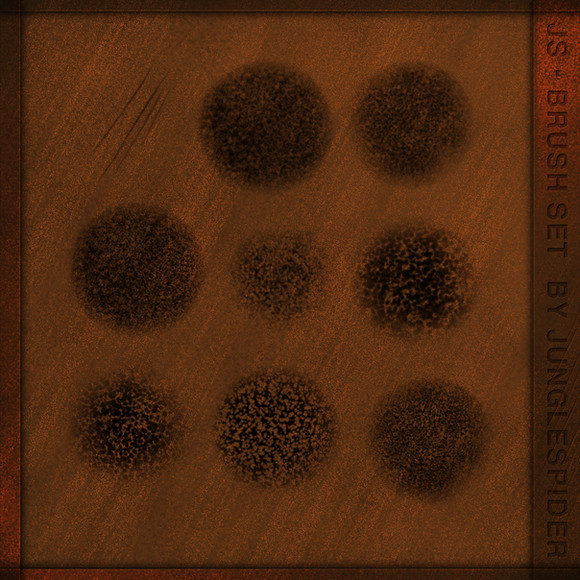HOME | DD
 NoobGamer75 — Interface Tut Steps 1 to 3
NoobGamer75 — Interface Tut Steps 1 to 3

Published: 2008-06-25 13:25:38 +0000 UTC; Views: 8598; Favourites: 145; Downloads: 478
Redirect to original
Description
A couple of ppl asked me to make a tut, for a website interface i was working onafter i posted a sig, on a difrent site
So here it is, i desided to post it here too, may come in handy for some.
Enjoy!!
Related content
Comments: 19

Damn orange highlights don't sit right on mine in my eyes
This is what I have: [link]
I'm messing with opacity to see if that help but nope .-. any tips?
👍: 0 ⏩: 1

It looks ok, But i would just go through the bleding modes till you find something that looks nice, and keep messing with the opacity on the diffrent modes. a good thing to to try is to copy the layer and try a diffrent bleding mode on top of a bleding mode.
👍: 0 ⏩: 0

this is epic... but i cant seem to get the orange glow right and the blue bit looks abit wierd 
👍: 0 ⏩: 1

Thanks mate, i'm not sure what could be happening, i did this about 3 year ago, but i know everything i did i wrote down in this tutorial, i would re-try the parts that diden't go to plan just incase something got missed or colour code mistakes.
Try murgeing you're orange glow layers, then copy that murged layer one time and put a colour dodge on that top layer, that should make it glow, if not try bluring that layer a bit and copy it a cupple of times putting colour dodge on a few of them
👍: 0 ⏩: 1

k ty 
👍: 0 ⏩: 0

I know your tutorials are for a newer version of Photoshop but do you think they will work in Photoshop 7? I would really love to try them.
👍: 0 ⏩: 1

Sorry for the late reply, It should be fine with older versions of Photoshop, it's mainly just useing the gradient tools
i think i was useing Photoshop CS2 or CS3 back when i made this.
👍: 0 ⏩: 1

Thank you very much. I cant wait to give it a try!
👍: 0 ⏩: 1

Your welcome 
👍: 0 ⏩: 0

Genius. Thanks so much for sharing months of experience in one short, well-constructed tutorial
👍: 0 ⏩: 1

Cheers for the nice comment + Fave
I ain't done a text / image Tutorial for quite some time, they take to long to make, but im glad people still appreciate them.
Thank you once again
Craig
👍: 0 ⏩: 0

respect for you work,, and tnx for this tutorial, it was really helpfull
👍: 0 ⏩: 0

i try my best. here is my result. thx for the nice tutorial.
[link]
👍: 0 ⏩: 0

Thanks again
Send me a link of your outcome if you, would be good to see
Thanks
Craig
👍: 0 ⏩: 0

Great tutorial, very helpfull.
Here was my spawn:
[link]
👍: 0 ⏩: 0