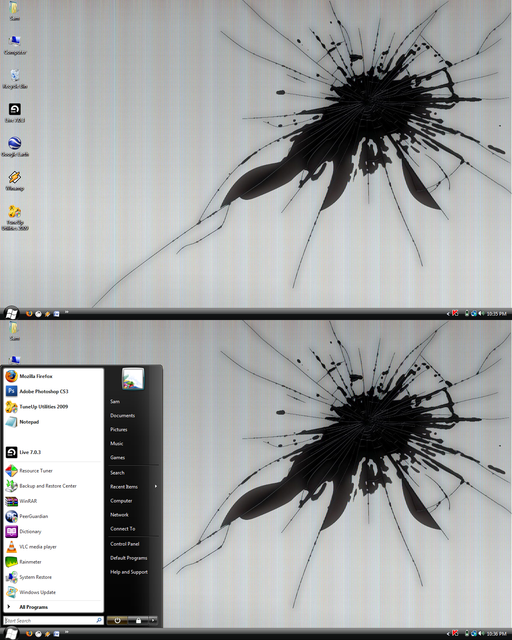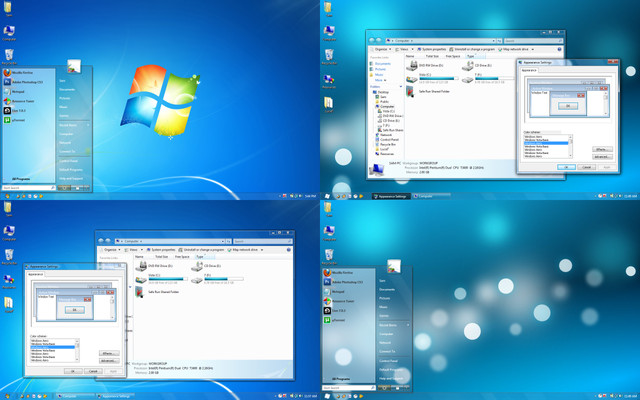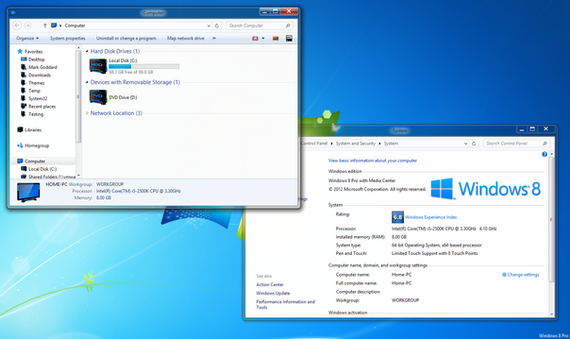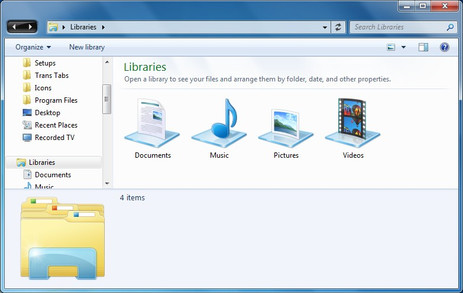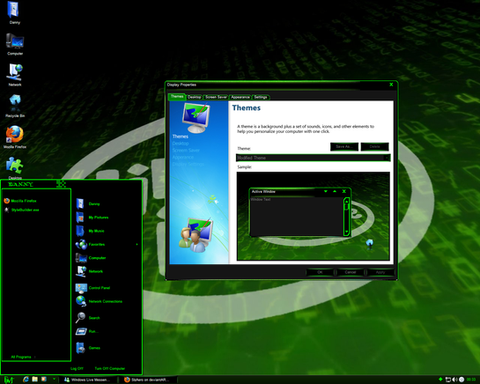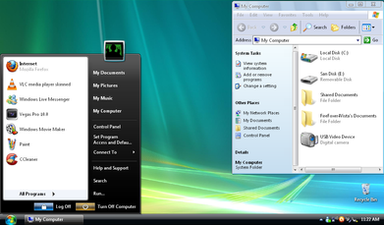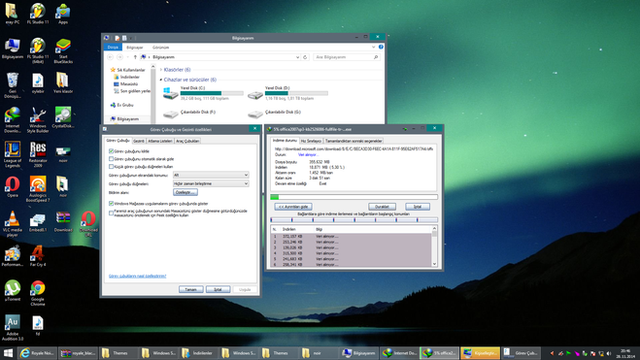HOME | DD
 nopd11 — Adressbar text glow for Win 7
nopd11 — Adressbar text glow for Win 7

Published: 2009-12-11 07:01:50 +0000 UTC; Views: 13237; Favourites: 29; Downloads: 1359
Redirect to original
Description
Stlye hack file for Vista Style Builder.Description:
Adds a glow to the text of your adress bar in Windows 7.
Values located at: Toolbars, Headers and Rebars > BB Toolbar > Aero Only for VSB
Hope this helps you!
Related content
Comments: 17

Here's the location for the address bar text color (active window):[link]
Here's the location for the address bar text color (inactive window):[link]
Here's the location for the search box glow and text color:[link]
Cheers!
👍: 0 ⏩: 0

Ok, i found it, but how do change adressbar and searchbar text colour to white, now i have a black but i want to change that to white.
Thanx mate!!
👍: 0 ⏩: 1

Here's the location for the address bar text color (active window):[link]
Here's the location for the address bar text color (inactive window):[link]
Here's the location for the search box glow and text color:[link]
Cheers!
👍: 0 ⏩: 0

You need Win 7 style builder:[link]
Toolbars > Headers and Rebars >BB Toolbar > Aero ( What is this all ) These are addresses in the program. (note) These addresses have changed in Ver. 1.5.
I don't think it is possible via regedit. What that program does is hex edit the theme file, if you send me the file I can apply the hack for you
👍: 0 ⏩: 0

I have Windows 7 Nvidia Edition 2010 installed in my machine and Crystal Gloss theme, and i want to add some white glow to my adressbar too, i have a grey text there and i want some white glow on it? But i really don't know where to start, do i need somekind of software to do this? I use TuneUp Utilities 2010 to install themes to my machine, and i have a patched system too already.
Like you said on your desc: Toolbars > Headers and Rebars >BB Toolbar > Aero ( What is this all )
Is there any chance to add some glow to adressbar via regedit?
Thanx mate!!
👍: 0 ⏩: 1

You need Win 7 style builder:[link]
Toolbars > Headers and Rebars >BB Toolbar > Aero ( What is this all ) These are addresses in the program. (note) These addresses have changed in Ver. 1.5.
I don't think it is possible via regedit. What that program does is hex edit the theme file, if you send me the file I can apply the hack for you
👍: 0 ⏩: 0

Does it works for Windows Se7en Ultimate? And will works so tell me how it will work?
👍: 0 ⏩: 1

You need Win 7 style builder:[link]
👍: 0 ⏩: 1

hello nopd11..ive been looking all over sites for something, and i think this is the closes ill come, ( i dont even know where to start)...so ill tell you what im trying to accomplish and maybe you can point the way......i am simply trying to find out how i can make the address bar clear.....like you have here, the glowing letters would be nice also,....are we talking editing software?....dll's?...hacks?patches?...
where do i edit? anything can help, im completely clueless here, i just found out the bar was called the "address bar"....i see this effect in some of the nicer themes and i think it is perfect...beyond that im not really interested in changing the way windows aero looks though...
appreciate the help,
the man with the golden lungs
nzl przl
btw......i do know that truth, and it has made me free[link]
👍: 0 ⏩: 2

Hello friend, glad you were able to find what you were looking for. For future reference you need a program called Vista Style Builder to easily. accomplish the task of making a clear adress bar with glow.,b
Here is a dowload link to a default aero.msstyle I made for you using VSB with a clear adressbar and txt glow so it is visible on dark or light backrounds: rapidshare(dot)com/files/320612264/Aero__clear_adress_bar_with_glow_.rar.html
If your uxtheme files are patched follow steps below, if your uxtheme files are not patched follow this link:[link]
Read the post (if needed), complete their instructions, and then proceed to completing steps below.
Step 1: Open the .rar archive I sent you
Step 2: Place those two files in this directory:C:\Windows\Resources\Themes
Step 3: After you have copied the two files to: C:\Windows\Resources\Themes
double click on: Aero (clear adress bar with glow).theme to apply theme.
Hope this helps!
Cheers, Merry Christmas!
👍: 0 ⏩: 0

ahaah...in fact its your theme "lucid" that i first saw this effect in....another kudos
👍: 0 ⏩: 0