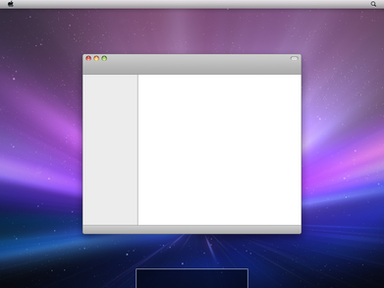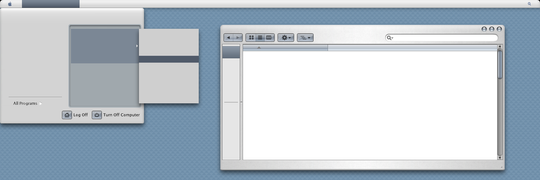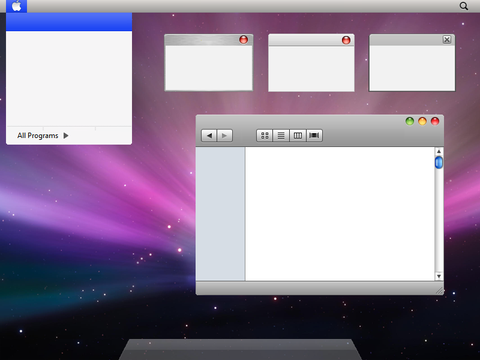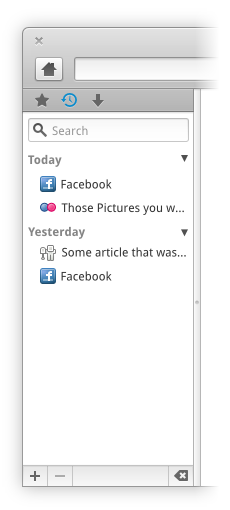HOME | DD
 nrossow — AdiumX Tabs
nrossow — AdiumX Tabs
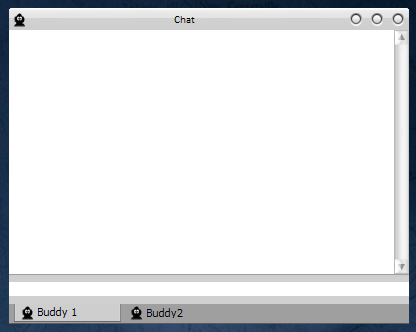
Published: 2007-01-11 01:05:48 +0000 UTC; Views: 23887; Favourites: 76; Downloads: 5002
Redirect to original
Description
I am no longer supporting this and I have no idea how out-dated it is. Use at your own risk.AdiumX Tabs by nrossow
TabSRMM theme for Miranda to copy the look of Adium.
Installation:
1. Copy AduimX Tabs folder to Miranda Directory or C:\Program Files\Miranda\tabSRMM\skins
2. Important! In Miranda go to Options>Message Sessions>Message Window>General>Other Options and make sure 'Enable event API' is checked
3. In Miranda go to Options>Customize>Message Window Skin>Load and Apply>Message Window Skin and browse for Adium.tsk. Click ‘Apply skin now.’
Requirements:
Miranda IM
Latest Version of TabSRMM
Facts:
Looks best with tabs at bottom.
I have included PSD’s so that you may create images to match your visual style.
Questions or Comments?
Related content
Comments: 51

Sadly, I haven't used Miranda in years and I have none of the files left.
I lost them in a reformat somewhere
👍: 0 ⏩: 0

How to hide status in tabs. I want view only the contact name
👍: 0 ⏩: 1

That I do not remember. I don't use Miranda anymore, but there may be a tab setting to hide status.
👍: 0 ⏩: 1

I find how to hide status. Thanks
👍: 0 ⏩: 1

cant seem to make it look like yours... mine doesnt have the exit buttons... and do you still remember how put the title bar to the middle? here it is look... [link]
👍: 0 ⏩: 1

This skin only changes the bottom tabs and message text field. it does not change the titlebar or window controls, they are still controlled by the visual style. (The VS in the screenshot is a modified Cerebro skin).
👍: 0 ⏩: 1

how do you get rid of the bottom bar with the last message recived and character count ect... its very irritaiting!
👍: 0 ⏩: 1

I don't use Miranda anymore so I don't really remember. That sounds like a status bar so I would check in the Message Window options for anything relating to status bars or toolbars.
👍: 0 ⏩: 1

Is it possible to make it a little more authentic? I mean the borders, resizing grip on the corner and such.
👍: 0 ⏩: 1

The resizing grip may be possible, but the borders are not controlled by the skin (they are controlled by the visual style).
Either way, I will not be able to do it. I have not used Miranda in a very long time.
You may be able to use a tab background image that shows the grip.
👍: 0 ⏩: 1

I tried putting a background image there, no luck, it seems that it only uses colors.
👍: 0 ⏩: 1

No luck? I was hoping it would work. I never thought of trying that before.
Could it be done using a toolbar that serves only to display that image? I don't really remember how all of that worked
👍: 0 ⏩: 0

Hi man, i used this skin for months...but i need to remove it right now, 'couse it don't match very good on my new desktop...how can i remove this skin and back to default one? Thanks for help!
👍: 0 ⏩: 1

If my memory serves me right:
In Miranda go to Options>Customize>Message Window Skin>Load and Apply>Message Window Skin and delete 'Adium.tsk' and click 'Apply Now'
That should do the trick, however, I do not use Miranda anymore and cannot remember exactly.
👍: 0 ⏩: 0

this is awesome. i was looking for something like this.
👍: 0 ⏩: 1

I aim to please
Glad you like it
👍: 0 ⏩: 0

Miranda 0.7 has totally reconfigured the Options dialog. The instructions you've given no longer work. I have no idea which menus to navigate in order to load the .tsk file.
👍: 0 ⏩: 1

Sadly, I no longer use Miranda and was not aware of this switch.
I recommend searching through the options and finding anything that deals with either "Message Window" or "TabSRMM". Sorry I cant be of more help.
👍: 0 ⏩: 1

Yeah, I eventually figured it out. I was using Scriver, not TabSRMM. The instructions still largely apply.
👍: 0 ⏩: 0

nrossow~! pla visit\
[link]
and see~ what's wrong~~~thanks~^_^
👍: 0 ⏩: 0

how do u move the tabs to the bottom with tabsrmm?
👍: 0 ⏩: 1

Open a message window>right click on a tab>choose 'container options'>'Windows Layout'>and check 'Tabs at the bottom'
👍: 0 ⏩: 1

aaaah cool thx
btw: cool skin!
👍: 0 ⏩: 0

Im not really sure what you mean. Can you please clarify your question.
👍: 0 ⏩: 1

ok~! plz visit
[link]
i uploaded picture~see ~^^
thanks~^^
👍: 0 ⏩: 0

This looks awesome on my super-minimalistic desktop. I'm glad you included the .psd's; I tweaked the skin a little to better fit my theme. Thanks for this great skin!
👍: 0 ⏩: 1

Wow! this great!!, nice tabs!!
but no looks good with use toobars
good job
👍: 0 ⏩: 1

I've never tried it with toolbars.
Maybe you can play with the colors to get it to look better (just edit the .tsk file)
and thank you for the comment
👍: 0 ⏩: 0

Thanks.
It's great to hear that its working.
👍: 0 ⏩: 0

Great! I knew there was something like this out there
👍: 0 ⏩: 1

Is something wrong with the download meter?
Nice work.
👍: 0 ⏩: 1

hey thanks
i think there is something wrong with. i know a few people have downloaded it
👍: 0 ⏩: 0

Hm...I may be my install, but its not displaying properly. Not skining the window frame.
👍: 0 ⏩: 1

It is only supposed to skin the tabs. The title bar and window borders are still controlled by the visual style.
👍: 0 ⏩: 0

Thanks for the comments guys.
I updated the post with links to miranda and the latest TabSRMM.
👍: 0 ⏩: 0