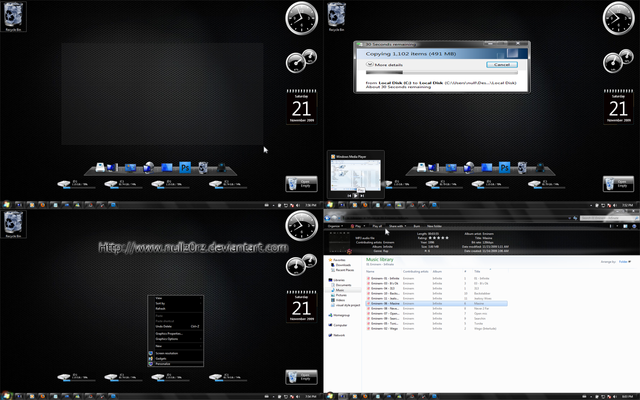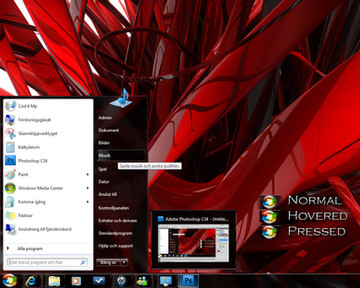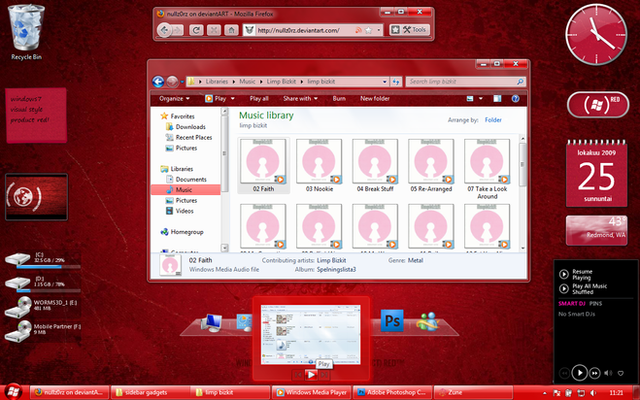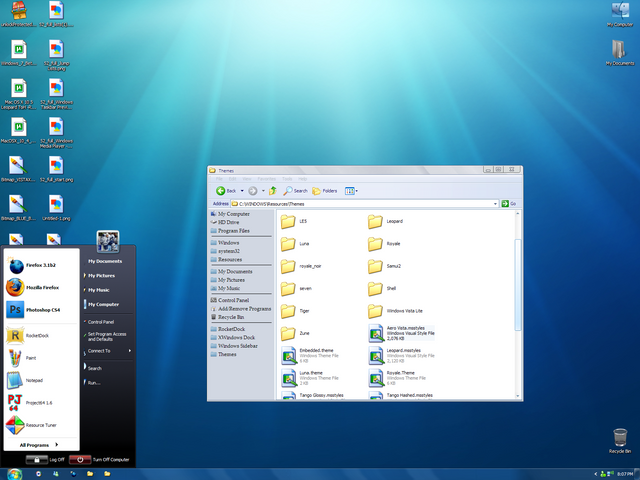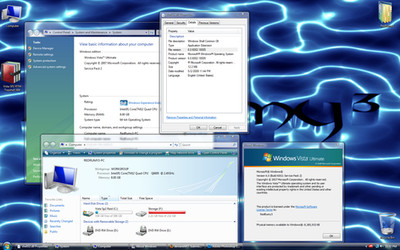HOME | DD
 nullz0rz — Windows 7 Flash Forward
nullz0rz — Windows 7 Flash Forward

Published: 2009-12-08 20:56:02 +0000 UTC; Views: 215690; Favourites: 71; Downloads: 154508
Redirect to original
Description




 NEW Youtube channel please subscribe to it before downloading this theme i really need help to get this channel growing , Thank you link :
NEW Youtube channel please subscribe to it before downloading this theme i really need help to get this channel growing , Thank you link :[link]
I Didn't really spend that Alot off time on this project since the point was to make a windows 7 visual style with the show desktop button as a start button





Read Me
--------------------------------------------------------------------------
place the windows 7 flash forward folder and the windows 7 flash forward theme file to c:\windows\resources\themes\
or if you installed windows 7 to the d:\ drive.
d:\windows\resources\themes\
place the explorer in the windows folder , you must take ownership of the first file.
c:\windows for explorer
or
d:\windows
try google if you have not done this before.
You also need to patch your system , search on google how to install windows 7 visual styles, or for windows 7 usxthemepatcher if you incase haven't done it before.
--------------------------------------------------------------------
How to Make the taskbar icons in the middle :
[link]
-------------------------------------------
I Really want to thank sagorpbird off inspiring me




 And the idea off making the Jumplist transpacent,
And the idea off making the Jumplist transpacent, 




-------------------------------------------------------
What does this include?
An wallpaper, And explorer, A Theme Folder And An Theme file,
And What does the theme include





Well inside it i made it a dark blueish design , i Kinda merged to gether the - [] x Buttons minimize / maximize / close.





Show desktop button as a start button





And on the live previews , when you hover over an item on the taskbar




 i made it a little bit vista stylish, and also , an blue glow to make it match the theme,
i made it a little bit vista stylish, and also , an blue glow to make it match the theme,alot more inside wich i don't got time to count





Youtube intro for all themes ! Pleace look at the video / comment / rate subscribe . [link]
-------------------------------------------------------------
Hopefully you liked it
~copyright~ ~Nullz0rz~
Related content
Comments: 56

Nice one.
But you need to fix the inactive max/min/close buttons. Also try to make the startmenu little small.
👍: 0 ⏩: 1

I don't see anything wrong with the inactive max/min/close buttons
If you mean that they look like the active ones, its appose to be
👍: 0 ⏩: 0

Very Nice,I'm using this theme now.
It can by nicer with full transparent menu,but it's only suggestion.
👍: 0 ⏩: 1

Yeah I'm working on a new visual style, it will include transparent start menu 
👍: 0 ⏩: 0
<= Prev |