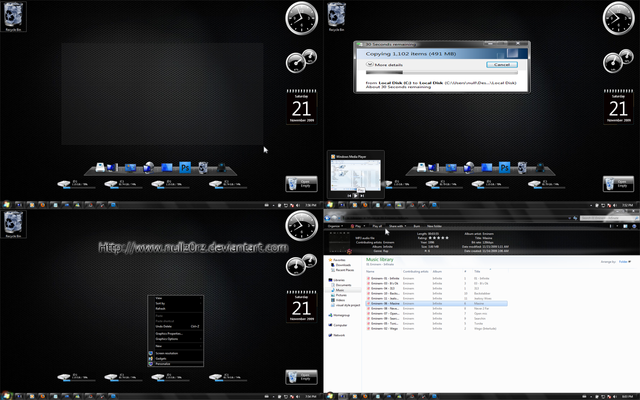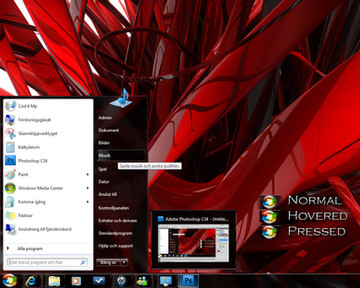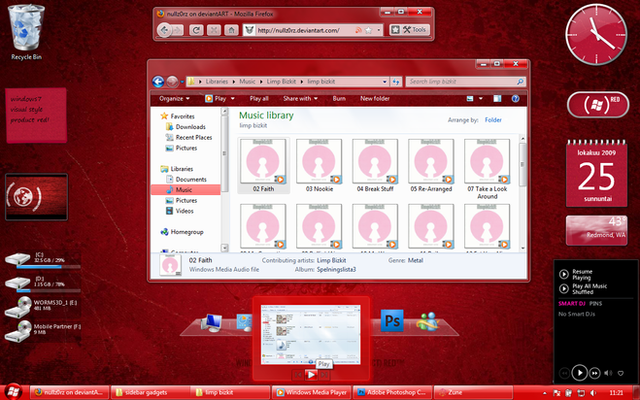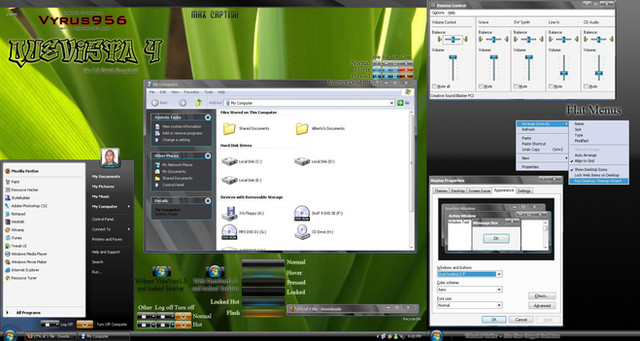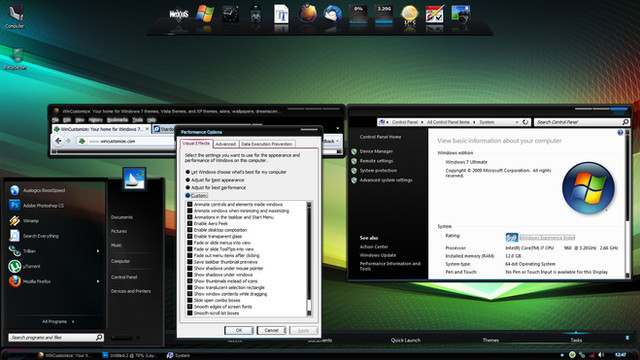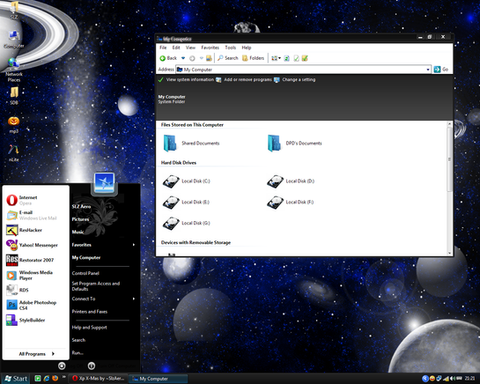HOME | DD
 nullz0rz — windows 7 ultimate black
nullz0rz — windows 7 ultimate black

Published: 2009-11-12 14:08:57 +0000 UTC; Views: 700165; Favourites: 327; Downloads: 420908
Redirect to original
Description




 NEW Youtube channel please subscribe to it before downloading this theme i really need help to get this channel growing , Thank you
NEW Youtube channel please subscribe to it before downloading this theme i really need help to get this channel growing , Thank you[link]
windows 7 ultimate black,
includes 4 wallpapers.
Youtube intro for all themes ! Pleace look at the video / comment / rate subscribe . [link]
well i've been working on this visual style now for some time now about 1 week i think





i'm glad if you guys could comment / fav.
it sure means alot.





Oh yeah this was made on windows 7 rtm so if you have any problems it could be beacus you don't have the rtm.
Related content
Comments: 202

👍: 0 ⏩: 0

This is terrible, how on earth does it have even one fav? Incredible!
👍: 0 ⏩: 0

Where can I get that desk app? Or does that come with the theme?
👍: 0 ⏩: 0

im newbie here..
Luv this theme.. how to download? :l
👍: 0 ⏩: 0

When i copy over the explorer.exe my windows wont launch past the "welcome screen" giving me this error sound, had to use a bootdisk to open a portable win xp to put in the normal explorer.exe i luckily took a backup off.
Using windows 7 ultimate 64bit if u do the same i suggest staying away
👍: 0 ⏩: 0

Where is the download link for the windows 7 ultimate black theme?
👍: 0 ⏩: 0

in right of the page it's a link: ''Download File''
👍: 0 ⏩: 0

I downloaded this and im scared that its going to crash my computer?!?!
👍: 0 ⏩: 0

there's a link in right side of comment box "Download file"
👍: 0 ⏩: 0

Thanks ......... was 1800th to subscribe on YouTube ...... cheers
👍: 0 ⏩: 0

I don't know how to apply the theme plzz help
im running windows xp sp3
👍: 0 ⏩: 1

look u need to extract the folder using any extracting software like winrar then apply the theme using theme patcher
👍: 0 ⏩: 1

And Windows 7 themes doesn't work on Windows XP...
👍: 0 ⏩: 0

omg people what is wrong with you ? This is one of the worst windows theme i've ever seen.
👍: 0 ⏩: 0

Hey guys, this theme is very good, but I was wonedring of how to have the big bar as on the first and third image ? thx u for answering me 
👍: 0 ⏩: 1

i am sure i am gonna enjoy this... will give more comment when i download it finnally
👍: 0 ⏩: 0

how to install the theme? im the window 7 ultimate user.. someone can help?
👍: 0 ⏩: 0

Hi, I need help. I can't seem to actually set any theme at all. It keeps coming up with some text saying; "This Edition of windows doesn't support themes." Any help?
👍: 0 ⏩: 3

i thing you havE windoS 7 hOme basics oR a starter____ i hv also the samE problEm__ i suggest you tO download "personalisation-panel(aero patch)" n install it___ n you can enjoy themes
👍: 0 ⏩: 0
| Next =>