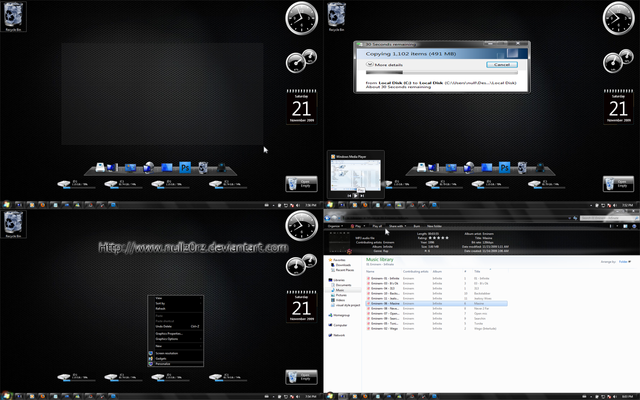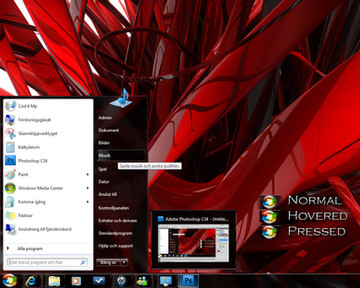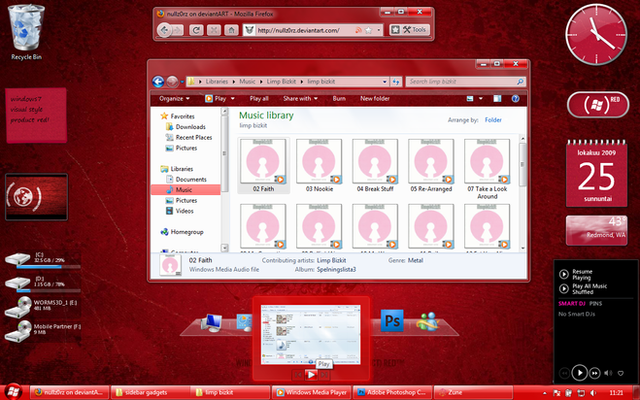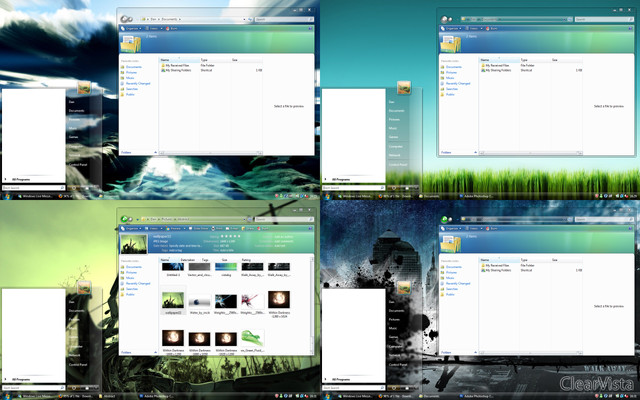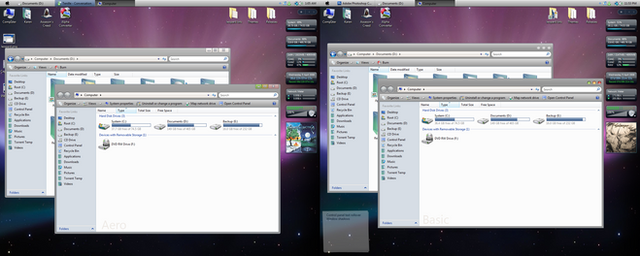HOME | DD
 nullz0rz — Windows 7 Flash Forward
nullz0rz — Windows 7 Flash Forward

Published: 2009-12-08 20:56:02 +0000 UTC; Views: 215689; Favourites: 71; Downloads: 154508
Redirect to original
Description




 NEW Youtube channel please subscribe to it before downloading this theme i really need help to get this channel growing , Thank you link :
NEW Youtube channel please subscribe to it before downloading this theme i really need help to get this channel growing , Thank you link :[link]
I Didn't really spend that Alot off time on this project since the point was to make a windows 7 visual style with the show desktop button as a start button





Read Me
--------------------------------------------------------------------------
place the windows 7 flash forward folder and the windows 7 flash forward theme file to c:\windows\resources\themes\
or if you installed windows 7 to the d:\ drive.
d:\windows\resources\themes\
place the explorer in the windows folder , you must take ownership of the first file.
c:\windows for explorer
or
d:\windows
try google if you have not done this before.
You also need to patch your system , search on google how to install windows 7 visual styles, or for windows 7 usxthemepatcher if you incase haven't done it before.
--------------------------------------------------------------------
How to Make the taskbar icons in the middle :
[link]
-------------------------------------------
I Really want to thank sagorpbird off inspiring me




 And the idea off making the Jumplist transpacent,
And the idea off making the Jumplist transpacent, 




-------------------------------------------------------
What does this include?
An wallpaper, And explorer, A Theme Folder And An Theme file,
And What does the theme include





Well inside it i made it a dark blueish design , i Kinda merged to gether the - [] x Buttons minimize / maximize / close.





Show desktop button as a start button





And on the live previews , when you hover over an item on the taskbar




 i made it a little bit vista stylish, and also , an blue glow to make it match the theme,
i made it a little bit vista stylish, and also , an blue glow to make it match the theme,alot more inside wich i don't got time to count





Youtube intro for all themes ! Pleace look at the video / comment / rate subscribe . [link]
-------------------------------------------------------------
Hopefully you liked it
~copyright~ ~Nullz0rz~
Related content
Comments: 56

no links to download
how to download thes thems plz
👍: 0 ⏩: 0

thank a lot its one of the best theme i ever see it.
👍: 0 ⏩: 0

What version is your explorer? I am using win7 ult sp1 64bit, and it gives me Class not Registered when trying to use the explorer in the theme folder.
👍: 0 ⏩: 1

I have the same version of OS and give me the same message.
👍: 0 ⏩: 0

i think this is the worst thing i've ever seen in my entire life.
👍: 0 ⏩: 0

i did everything what you said in instructions (replace the explorer.exe, place the windows 7 flash forward folder and the windows 7 flash forward theme file to c:\windows\resources\themes\)
but when I try to start theme in properties , the theme doesn't appears how should be appeard ??
what I'am supposed to do ??
pls help
sorry about my bad language...
👍: 0 ⏩: 0

I'm will a free Windows 7 Flash Forward pls pls add me
👍: 0 ⏩: 0

brauche bitte eine kostenlose version von Windows 7 Flash forward
👍: 0 ⏩: 0

I'm using this theme for my windows, but I'm very curious, how did you get your hard drives to show up on your desktop? Is that only for Windows 7 ult? or can it be used for home too?
👍: 0 ⏩: 0

hey dude, this file is good, but how do I open this when it is poorly explained... HELP ME PLEASE )X
👍: 0 ⏩: 0

Hi,I did everything according to the readme file,including taken ownership of the explorer files,both the one coming with windows 7 and the one in your file,but windows doesn't allow me to change the explorer file.How can I do it? Of course I am the administrator of my computer which nobody shares.Thanx
👍: 0 ⏩: 0

I can't replace the windows 7 explorer with your version,and I have taken ownership of both the windows one and yours.Simply the system doesn't allow me to do it.How do you do it? Thanx
👍: 0 ⏩: 0

Any updates to this visual style? it is my fav but cannot use cause of the logon problem!!
👍: 0 ⏩: 0

when I boot my pc it will not load the desktop keeps looping back to login screen when I use this theme. Please help.
👍: 0 ⏩: 1

There's something wrong with it i should have to re-save it and upload it then it would be fixed.
i'm really bussy tough atm with an new theme.
make an new account and delete it from c:\windows\resources.
👍: 0 ⏩: 0

Hey for some reason, I patched my files manually (no im not dumb or a noob, I kno alot about computers) but its not working
Could u give me a link to that usxthemepatcher? Cause the only thing the files r doing is changing my wallpaper
👍: 0 ⏩: 2

Sure, just remember to change the explorer.exe to get the new orb.
anyways Here's the link to the Patcher.
[link]
👍: 0 ⏩: 1

Ohh when i downloaded it, the explorer wasnt in it. I guess thts y it wasnt working. I re-downloaded it and it worked. And thx for the files
👍: 0 ⏩: 1

Also, how did u get the dock and the hard drives like that on your desktop?
👍: 0 ⏩: 1

OK FORGET THE ONES ABOVE THIS!!!
I fixed everything
BUT What dock r u using and how did u get ur HDD's on ur desktop like tht?
AND
I downloaded the icon pack (full 1) and I can only change the recycle bin, computer, user folder, and networks (desktop icons) so how do i change like my pictures and documents and stuff? Theres no "chance icon" button
👍: 0 ⏩: 0

hi
my brother uses this theme and he likes it a lot
...and he wants to know where he can download those icons
so can you help him somehow?
thanks
👍: 0 ⏩: 1

sure. you can download mr.grims icon pack heare.
Tough this is not mine |: If you have any problems with it , you should ask mr grim since he made them.
anyways i'm glad that your brother uses mine theme since it really makes me happy hearing peapol like it.
anyways best wishes. here's the download link.
tough i'm not sure if you have to register to he's forums or something.
[link]
👍: 0 ⏩: 2

👍: 0 ⏩: 0

thank you so much 
he's happy like a child now
👍: 0 ⏩: 1


Tough this theme wasn't that popular i'm so happy that i could help you guys.
👍: 0 ⏩: 1

Please, can you help me. There is some problem when I patch shell32.dll file. I don't get any audio afterwords. I have Sigmatel drivers (latest) and audio card is also working proper. Do you know what problem is causing this?
👍: 0 ⏩: 1

No I'm sorry |: Did you patch with the usxthemepatcher? thats the program i used atleast, try to use system restore. and then use the usxthemepatcher.
👍: 0 ⏩: 0

Kinda yeah, i'm not really good at making previews <.<
👍: 0 ⏩: 0
| Next =>