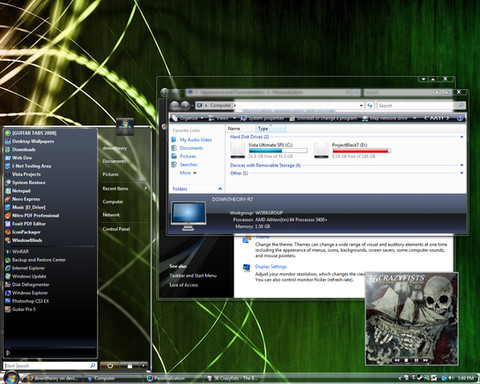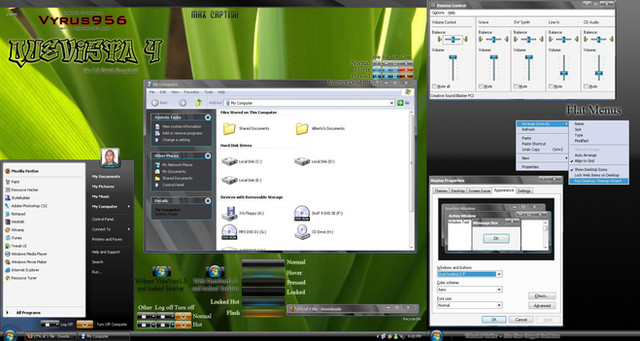HOME | DD
 Eternal-Afterglow — Tron Legacy Theme
by-nd
Eternal-Afterglow — Tron Legacy Theme
by-nd

Published: 2011-04-28 17:22:10 +0000 UTC; Views: 16614; Favourites: 16; Downloads: 2669
Redirect to original
Description
NOTE: This is a Vista theme. Perhaps eventually I'll have it for XP and Windows 7, but not right now.The wallpaper is property of Disney and can be found here: [link]
Alternatively, you can find your own wallpaper on the internet.
The Firefox skin/Persona shown can be found here: [link]
Related content
Comments: 26

zipp contain 6Kb file only , where is the rest??
👍: 0 ⏩: 1

That's all of it
it was just to make the jacket.
👍: 0 ⏩: 0

Sorry about all the questions hope you dont mind if I ask another one but What font did you use?
👍: 0 ⏩: 1

I mean like how did you make everything so "TRONified" except for the wallpaper and persona?
👍: 0 ⏩: 1

Messed with the GUI settings. It's in the menu where you can set everything to Windows Aero. I set it to original windows and then played with the colors until it looked right.
👍: 0 ⏩: 1

help please? I managed to download picture of the lightcycle or the persona, but how did you make your start thing
black with that blue writing?
👍: 0 ⏩: 1

Download the zip file and add it to the themes list. (Right click on the desktop --> Personalize)
👍: 0 ⏩: 1

thank you so much 
👍: 0 ⏩: 0

Ohhh very awesome 
I just have a question though, how did you get everything to be blue and black? like when you click the start button and all of your files come up. Cause it looks really cool
👍: 0 ⏩: 1

the .theme file can be downloaded with the download button over there ^^
put it in your My Documents folder and then go to Control Panel-> Appearance and Personalization -> Personalization -> Change the Theme.
You can browse for the theme in your My Documents folder from this screen.
Hope that helps. (:
👍: 0 ⏩: 1

Yay It worked! Thank you so much ^^
now my computer looks great all thanks to you
👍: 0 ⏩: 1

Thanks! Did it work for you?
👍: 0 ⏩: 1

why not? it's just a .zip file.
👍: 0 ⏩: 0

uh that's not good... let me try something else.
👍: 0 ⏩: 0