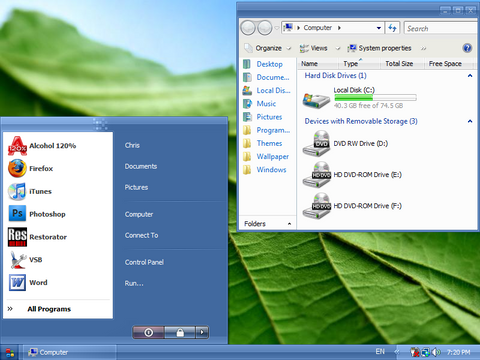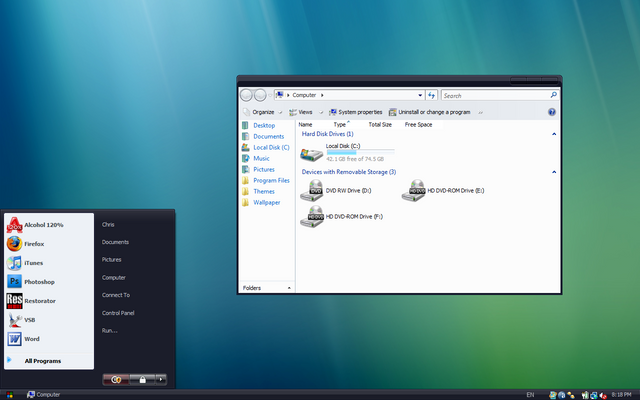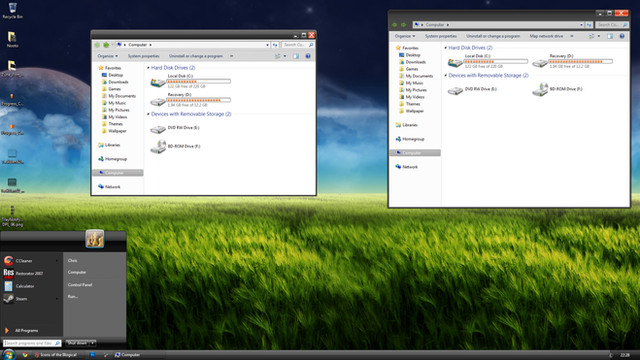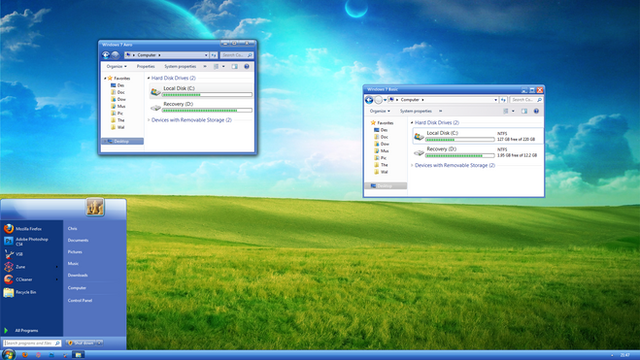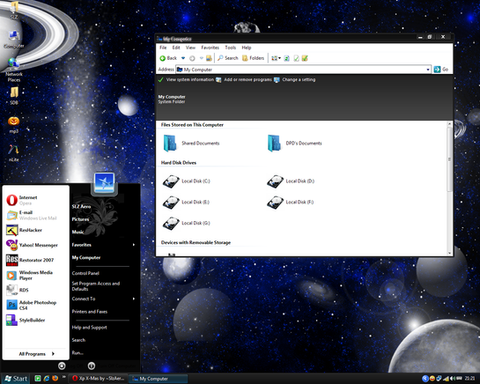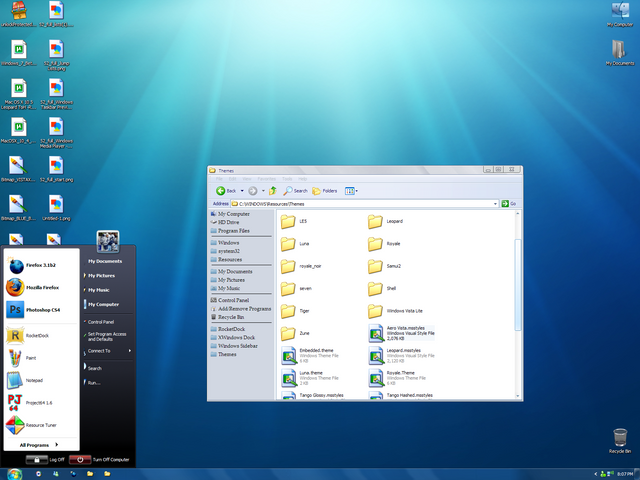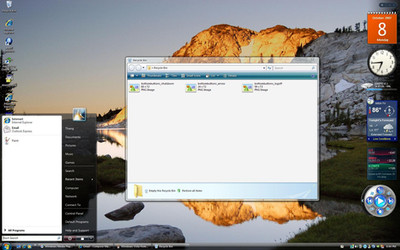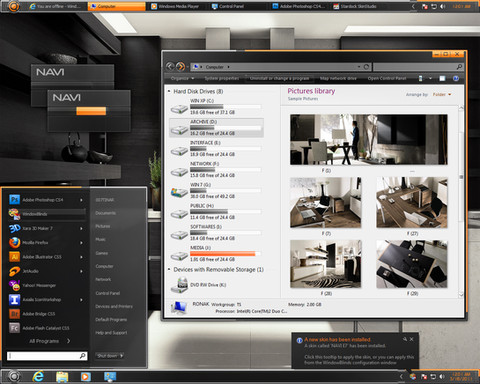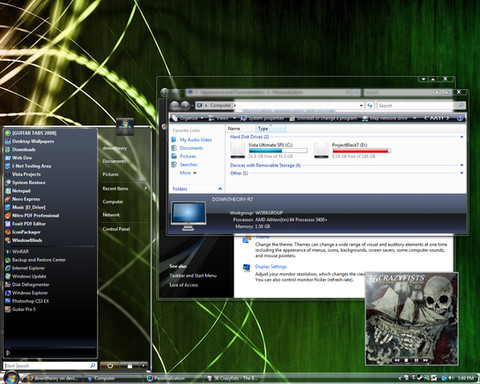HOME | DD
 Satukoro — NOOTO port to Win7
by-nc-sa
Satukoro — NOOTO port to Win7
by-nc-sa
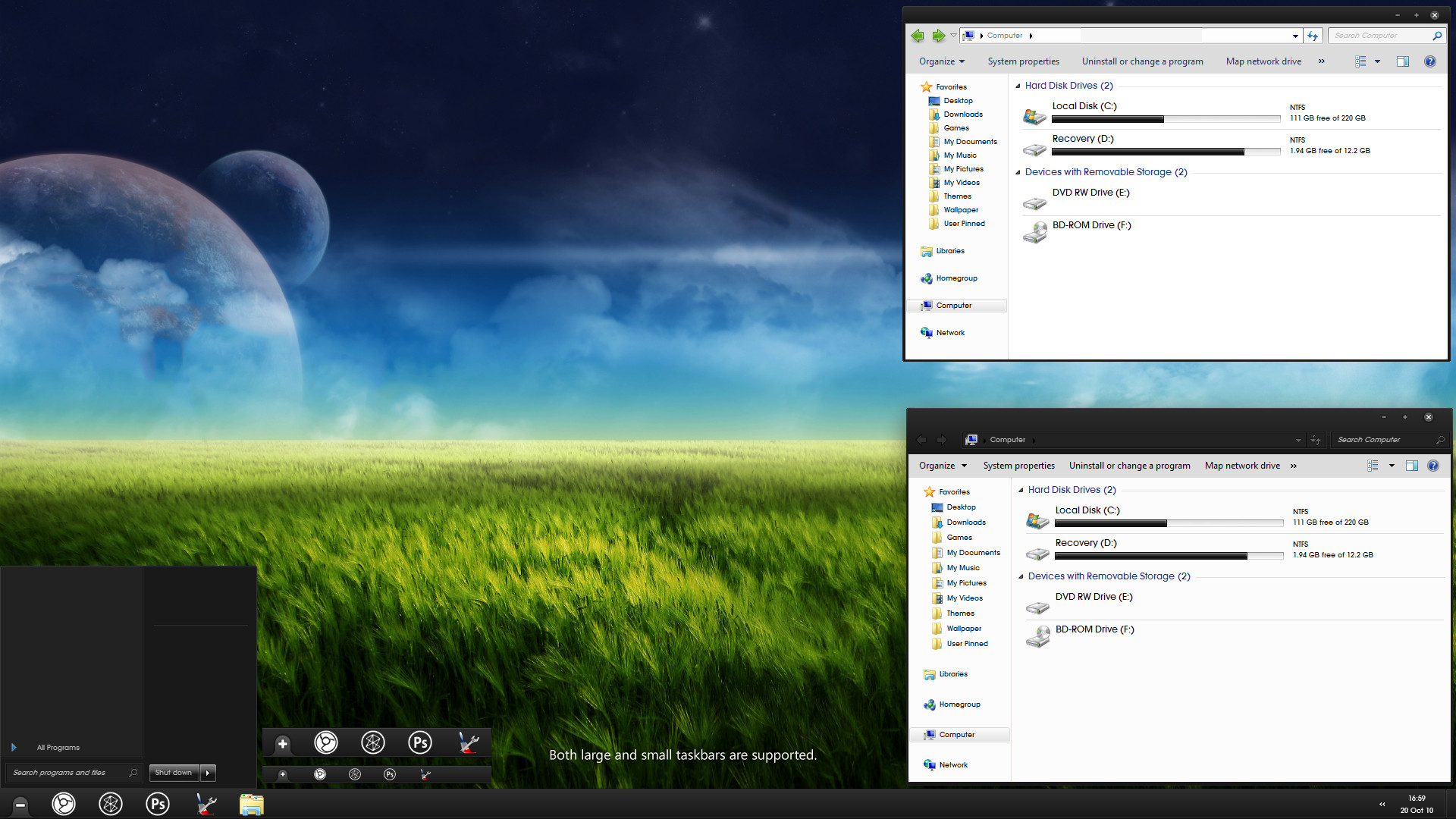
Published: 2010-06-17 03:24:26 +0000 UTC; Views: 275195; Favourites: 252; Downloads: 114510
Redirect to original
Description
Please do not post questions that are answered in the ReadMe (shown below). They will not be answered. However, questions and statements about bugs, glitches, or suggestions will be dealt with as soon as I can./* Credits */
Author XP: Lassekongo83; [link]
Author W7: Satukoro; [link]
Description:
NOOTO - Nothing out of the ordinary
Just what the title says. It's CleanGlass with no glass + new startmenu, captionbuttons, scrollbutton, taskbar. The rest is the same.





Original: [link]
Vista Port: [link]
/* Directions */
(Before you go asking about how to apply themes and how to patch system files and whatnot, download and run the file at [link] then restart your computer.)
Copy everything in the 'Theme' directory to %WinDir%\Resources\Themes\
Take ownership of your explorer.exe in the Windows folder (%WinDir%), rename it to explorer.exe.backup, copy the explorer.exe in the folder that corresponds to your operating system (ex: if your OS is 64bit, then take the explorer.exe from Resources\x64\) to %WinDir%. Restart your computer or restart explorer.exe from the task manager. Take ownership of your explorerframe.dll in the System 32 folder (%WinDir%\System 32), rename it to explorerframe.dll.backup, copy the explorerframe.dll in the folder that corresponds to your operating system (ex: if your OS is 64bit, then take the explorerframe.dll from Resources\x64\) to %WinDir%\System 32. Restart your computer or restart explorer.exe from the task manager and select NOOTO or NOOTO Basic from the Windows theme selector.
In order to make the aero version's frames look correct, it is required to have downloaded and ran PacMani's HideBlur Tool for Windows 7 (found here: [link] or [link] ).
Related content
Comments: 194

👍: 0 ⏩: 0

Been using NOOTO on Vista and Win7 for a very long time. Doesn't conflict with anything and doesn't get hard on the eyes.
Thank you very much for including a Basic-compliant theme for those of us who prefer non-aero.
👍: 0 ⏩: 1

Actually, I have a question. Will you do a small update to recolour this frame to match the rest?
[link]
It's the best Basic theme out there and I've been using it forever, but seeing that feels wrong every time. It shouldn't be any harder than a simple recolour, right?
👍: 0 ⏩: 1

i.imgur.com/zwRNRnS.png because puush changed.
👍: 0 ⏩: 0

Nevermind, I've figured it out.
This is a great theme, cheers!
Also, is the taskbar's notifications usually this small? It only seems to display two icons and I'd like it to display more icons.
👍: 0 ⏩: 0

Why is that a question? And no, it isn't.
👍: 0 ⏩: 0

WTF!!!??? it looks like a GR8! theme... But how on Earth do you install it, that explanation is absolutely impossible for a guy like me to understand... PLS anyone help!!
👍: 0 ⏩: 0

Great skin! One question though: Are those white shortcuts (for chrome and ps) on the taskbar in some kind of icon pack? Cause I've seen them around, just can't seem to find a download of them anywhere.. Thanks for the port anyway!
👍: 0 ⏩: 1

I found a link to a "Token" icon set, which looks nice too. So I'll use that, if you can still answer though that'd be great!
👍: 0 ⏩: 0

Have you tried hitting the download button?
👍: 0 ⏩: 0

i dont get the icons shown in the taskbar how chrome and Ps are all black and stuff. also the text of the entire computer is either too small or too large. is there a way to fix these?
👍: 0 ⏩: 0

how can i bring the explorer and the start button to its original state???!
👍: 0 ⏩: 1

Did you make a backup? Of the files?
👍: 0 ⏩: 0

This theme....is absolutely perfect. The ONLY thing I wish it had was the ability to flash when I receive a message on MSN/Skype/AIM etc. That and I wish it made an indent when a program was open on the taskbar so you know when a program is open. Other than that, this theme is absolutely perfect and I'm beyond picky...I wish you could make those two fixes, you'd have a legendary theme in my eyes which is rare!
👍: 0 ⏩: 0

need a help , i'm in china now , con't download this file ,who can help me
👍: 0 ⏩: 0

i remember this is my fav themes (or it was called VS before) when I'm still on XP couple years ago, and had to leave this beautiful themes cause i'm upgrading to W7. the author itself has been moved into Linux GTK mod. but today? BAM! i found it again and for W7! thanks to you man
👍: 0 ⏩: 1

HELP! Where do I put the bitmaps? I'm having the same problem as chauie.
👍: 0 ⏩: 0

Hi,
I sent you a note last night but I figured I'd add some more information that might be relevant. I sent you a screenshot of what this theme looks like for me when I had NOTOO selected. However, I should have mentioned that even before I selected the NOTOO theme (more specifically, right after I restarted explorer.exe after replacing my explorer.exe with the explorer.exe in the Resources folder) the theme had already started to change to look like this (imgur link):
[link]
In that screenshot I'm still on Windows 7 Aero theme. After I replace the explorerframe.dll and finally choose the NOTOO theme, my desktop ends up looking like the screenie I sent you last night. For your convenience, here it is again: [link]
Any idea? Thanks!
👍: 0 ⏩: 1

PROBLEM SOLVED:
Download [link]
1. Use the x64 or x86 exe file, depinding on your bit version.
2. Update the required updates
3. Reboot ét voila!
Working again! Sooooo happy ^^
👍: 0 ⏩: 2

yay thanks so much! it works perfectly. i'm so happy now too!!!
👍: 0 ⏩: 0

Don't forget to execute as Admin ^^
Found it here if you don't trust me
[link]
👍: 0 ⏩: 0

I'm having the same problem!!! I used to have Nooto installed. And now i had time to install it again. When I installed it I encountered the same problem as Chauie. Here is a screenshot: [link]
Need some help, Cause Nooto is getting listed as not working for me
👍: 0 ⏩: 0

Very nice theme!
However, would it be possible to make it work for the taskbar being on the left/right of the screen? Like this I have to keep it on the top/bottom for the theme to be displayed correctly, but on a 16:10 screen, I hate wasting space to the taskbar.
Well, and it's also a bit uncomfy on a touchscreen
👍: 0 ⏩: 0

Having a minor issue, and not sure where it's coming from. Everything is working correctly save the address bar area in folder views. My forward/back buttons are black, but the background color, the address bar, the search bar are all still the windows stock color. Any ideas where to correct that?
👍: 0 ⏩: 1

Have you restarted your computer? If it still persists, reinstall the theme. Tell me how that goes.
👍: 0 ⏩: 2

No change. I uploaded a screen cap to show what I'm getting.
When I select NOOTO, it's basically a stock windows theme, all blue but the start button and the window buttons, but NOOTO Basic gives me this.
[link]
👍: 0 ⏩: 1

Is there an option for nooto aero?
👍: 0 ⏩: 1

No, nothing of the sort. I get nooto and nooto basic.
👍: 0 ⏩: 0

Did the restart, now I'm gonna reinstall the theme. Will let you know. Much appreciation on the support.
👍: 0 ⏩: 0

To be honest, I'm don't believe I still have it. It was merely a port of one of ~sweatyfish 's shellstyle.dll.
👍: 0 ⏩: 0

can you make the windows explorer's details pane status bar gray too? currently, it's still blue tinted.
👍: 0 ⏩: 0

i want to switch to windows 7 soon, this is my favorite theme
👍: 0 ⏩: 1
| Next =>