HOME | DD
 nyom87 — Poser tutorial: Composing a female character P1.
nyom87 — Poser tutorial: Composing a female character P1.
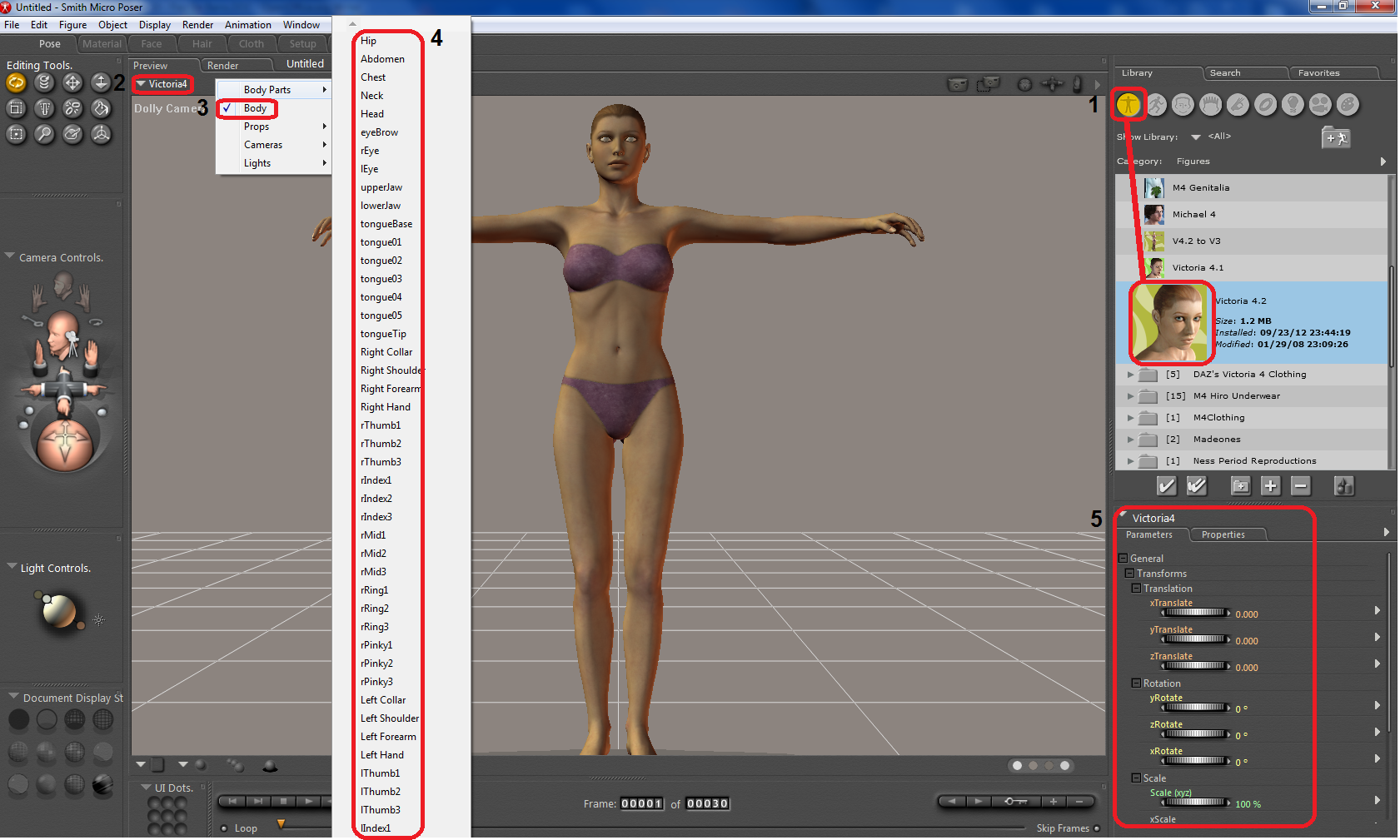
Published: 2013-02-18 23:44:06 +0000 UTC; Views: 15321; Favourites: 26; Downloads: 437
Redirect to original
Description
This tutorial will guide you about composing a female character, the products needed are:Victoria 4 starter bundle: it's cheapest way of get victoria 4.2 morphs++ and the basic clothes too, along other stuff as textures. [link]
Xannav4: a great magnets that could be used along the clothes [link]
Sandheiress hair: Lovely messy hair, great look. [link]
The products should be instaled previously, daz3d stuff have an installer, and i will explain how the others are instaler in the next tutorial. (the product explains it anyway)
Part 1:
1: we open the figures librarie, and the folder daz3dpeople inside it, and we duoble click the v4.2 icon, the 3d object could take some time to load. after it's loaded we could see it, this will be the base for our character.
2:we select our figure here, if we add more figures they could be selected from here too. The figures and their parts could be selected clicking over the 3d object but it could be a little tricky, it's easier here.
3: Notice how the body, and not a part of it is selected, and that is showed in the modding tool.
4: Those are the parts that conform the figure, if we select one, the modding tool will show us the parameters that we could change.
5: The modding tool show the parameters that we could change, the body is selected, and those are some of parameters that we could change, the parameters change altering their values moving dialers or typing a value.
****Tip: typing wins the dialers, Dialers could be quite erratic, so it's better and faster introduce a number, and the numbers could be negative.
-The translation parameters will allow us to move the whole body, x and z for moving the figure along the plane and y for moving it up or down.
-The rotation parameters will allow us to rotate the body, y will us turn the object with respect to the ground. This parameters works with a degree scale.
-The size parameter will allow us to change the scale of the object, just in case we want to do a giantess ^_^.
Those are the basic parameters of the body, the body parts have anothers ones like bend, side, and turn, for moving them, these parameters works with a degree scale.
In the Next tutorial we will add the morphs.
Related content
Comments: 25

In my Poser, when I open the Content Library there isn't a daz3dpeople folder; there's just Downloads and three figures: Andy, Ryan_WD and SimonG2WD...help
👍: 0 ⏩: 1

Did you installed the victoria 4 and the rest? and there should be more way more stuff than just 3 figures in the original content.... So I don't know... maybe your libraries are not properly linked to the program...
👍: 0 ⏩: 1

Oh, I didn't install her. Was I meant to?
👍: 0 ⏩: 1

you need to run the installer, and you need to have it to do so (obviously!)
👍: 0 ⏩: 1

xD haha thank you 
👍: 0 ⏩: 0

Conforming clothes to a extremely morphed character is not fun.Poser seriously needs an "Auto-fit" tool like Daz studio
👍: 0 ⏩: 1

Yes, it's a pain, i didnt' like to use clothes just because of that, but, now with xannav4 it's way easier.
👍: 0 ⏩: 1

I thank you 4 that heading to Rendo now!lols
👍: 0 ⏩: 0

Now how do you make her breasts or chest bigger and butt bigger
👍: 0 ⏩: 1

That's the next step, you need the morphs++ for that, it's not difficult, just load the morphs in the figure, select the body part (chest), search for the morphs paramenters, the morph "breast size" for example (there are others related to the size...), and type the number that you want, in the end it's like a cooking recipe: 0.3 of the amazon morph, 0.5 of voluptuous one etc...
👍: 0 ⏩: 1

and then what about if you want to make her a giantess. And how do you well change the color of the clothing like the underwear
👍: 0 ⏩: 1

Step by step man, i will do a clothes tutorial but first we need the character prepared, you can enlarge her with the size parameter as i wrote, to the size that you want, for example typing 2000% instead of the 100% default value will make her 20 times larger.
👍: 0 ⏩: 1

So can you give an example. Like how big can you make the girl in like maximum height
👍: 0 ⏩: 2

grr wrong link, i mean this one [link]
👍: 0 ⏩: 1

I never tryied to write something like a million%, scale only does sense with a point of reference, if i add a earth model of the size of beach ball and a background, her scale is ruled by the point of reference, the earth, and it doesn't matter how big are any of the the models. With the city scene i have go till 20000%, but it's annoying navigate with those scales. with vue is different because i could set the scale to a measure, like 5000km with [link] .
👍: 0 ⏩: 1

Okay then and thanks for the real link. By the way since it seems your not going to rest up. May I ask a request
👍: 0 ⏩: 1

Sorry but no, I call THIS resting, 3d work is quite tedious, i spend most of the time typing. aAnd righ now i'm looking images, anwering you, searching stories etc...
👍: 0 ⏩: 1

Oh okay then but may I give you an idea for one of your pics. Not a request this an idea.
👍: 0 ⏩: 1

sigh, okey, but i could almost guess it....
👍: 0 ⏩: 1

A giantess in her underwear measuring herself against a really tall building. Or a giantess chasing a train or boat
👍: 0 ⏩: 1

oh well, i will give a try with the japanese girl to you first idea, pursueing a boat only makes sense with an small scale giantess, and the train would require a big and complicated scene.
👍: 0 ⏩: 1

Well never saw a train scene before so why not try it out? Also what japanese giantess do you mean?
👍: 0 ⏩: 1

The japanese giantess [link] and, why not doing it? because it would require a huge amount of time, ####! just adjust the rails to the ground would be a pain, and search for a proper free 3d train too... i'm going to sleep have a good nigh...
👍: 0 ⏩: 1

Oh okay then I like the japanese giantess. Anyways night dude
👍: 0 ⏩: 0


























