HOME | DD
 Omardude — The Interface v0.2
by-nc-sa
Omardude — The Interface v0.2
by-nc-sa
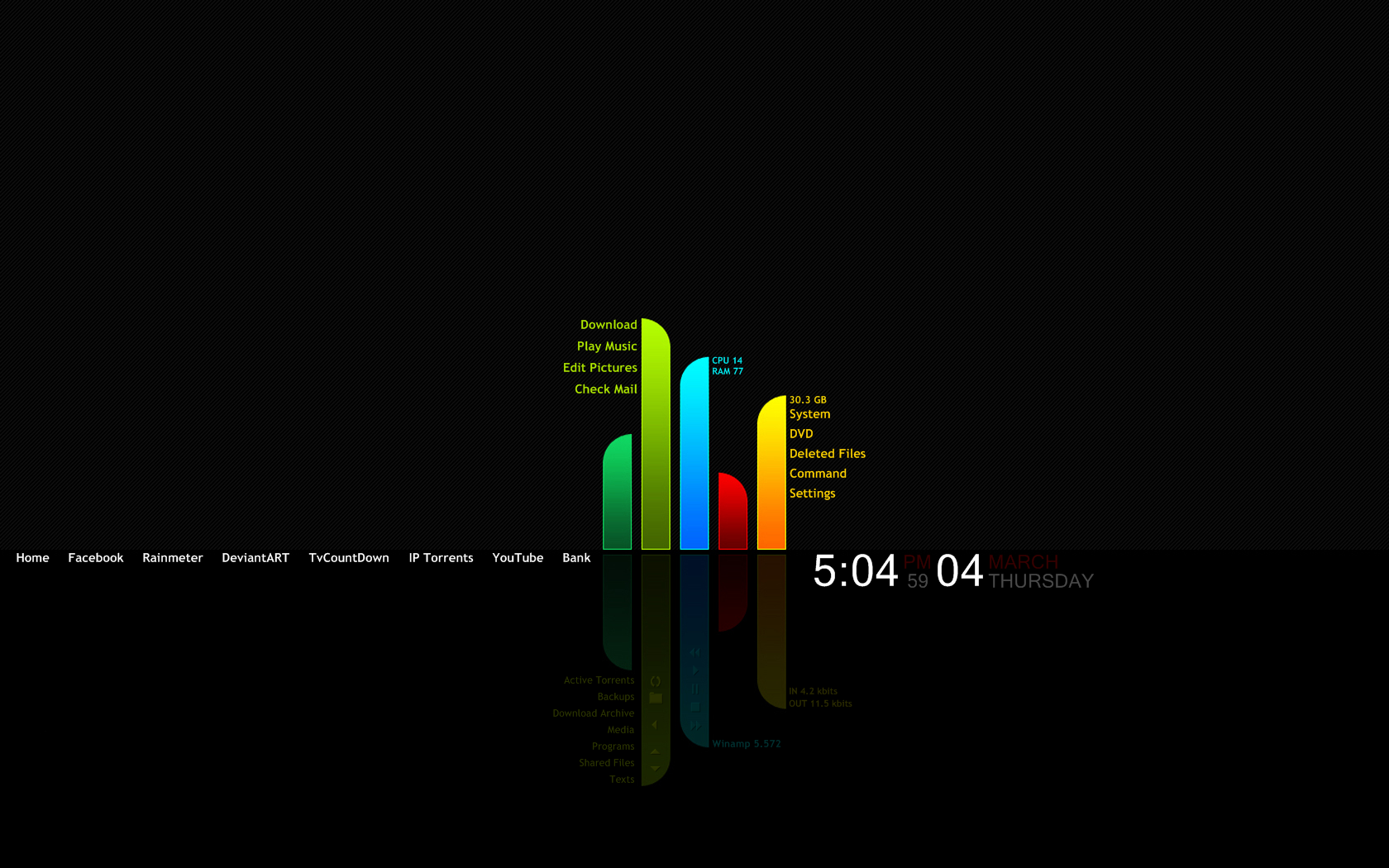
Published: 2009-11-27 19:38:37 +0000 UTC; Views: 150074; Favourites: 316; Downloads: 22422
Redirect to original
Description
Hey! Finally I'm done with version 0.2 of The Interface. First of all, I'd like to apologize for being MIA for a while. I've hada lot of other stuff to do, but that's a long story, so let's skip right to the good stuff!
The Interface has gone through yet another complete rewrite. This basically means that the code is; more organized, more optimized, easier to edit and generally just better written. In addition, of course, there are some new features!
** File browsing within The Interface:
By using the FileList plugin by Elestel you can now browse through folders. This new feature makes it easy to setup bookmarks and application links. The Lower Green Bar has also been changed to incorporate this new function to act as a complete file browser (with some limitations of course).
** Automated Positioning System:
The Interface will now adjust it's own position based on what screen resolution you have.
The currently supported resolutions are:
- 1900x1200
- 1920x1080
- 1680x1050
- 1440x900
- 1280x800
Wallpapers for these resolutions are of course included.
** New Win Amp controls:
The Lower Blue Bar now has all standard Win Amp functions.
This includes; basic buttons, song title and a duration bar.
** And a lot of small things!





Enjoy!
Best Regards,
~Omardude
------------------------------------------------------------------------------------------------------------------------------------------------------------------
Related content
Comments: 171

I have a little problem.
I used this skin before and everythings be ok.
now i don't have my fast run my fav. sites and programs i only haves 0 0 0 0 ...
Check screenshot :
[link]
I search something at .ini file.
@i haves my fast launchers in folder.
@i know my english is sooo bad
Please fast help: 3
👍: 0 ⏩: 0

Hello there, very nice Theme (;
But please, have a short look on this screen: [link]
There you see my problem, those 0 0 0 0 .. . I think FileList isn't working very well, but i have no idea why /:
rainmeter\plugins\64bit\FileList.dll <- Isn't that right?
dD.
👍: 0 ⏩: 0

Sorry to add a very newbish comment, but I'm only just starting to get into Rainmeter coding; could anybody help me out on how to move the lower yellow bar's 'in' and 'out' display up to the upper blue bar, to sit below the CPU and RAM monitors? Thanks in advance; and Omardude, The Interface is IMMENSE. I love everything to be really clean and minimal but functional, and this fits the bill perfectly - thank you!
👍: 0 ⏩: 0

Btw this works pretty well at 5760x1080, it doesn't sit properly to start with but it just snaps into place without any worries and as long as you remove the bookmarks there is no issues.
👍: 0 ⏩: 0

can you please tell me how i can change the media player to windows media player, i have tried using the Now-Playing plugin but i cant seem to get it to work. [link]
👍: 0 ⏩: 0

I really love this skin, and I have spent already some time going through the code and googling to edit it and adapting it to myself, so I guess I can help the other users as a thanks to the creator, Omardude
This is a print of my skin [link]
I have yet to edit the bookmars part, and some adjustments on the clock.
(I didn't actually create anything, most are stuff already made that I copied or modified and with the right credits.)
@godl2: You have to download the x64 version of filelistplugin.dll and replace it under \plugins.
@D4M33 (and others asking): I changed the clock to 24h by doing this:
.Open Interface.ini
.Search for "Format=%#I:%M"
.Replace by "Format=%#H:%M"
.--tip: you can make it show the "0" hour number by removing the "#"
.Info on clock variables here: [link]
-To remove the PM/AM letters
.Search for "Format=%p"
.Replace by "Format="
-To change the month/day language:
.Search "DaySub" (under Variables)
.Replace the capitalized words for the ones you want.
--ex. "January":"JANUARY" to "January":"Janeiro"
@ To fix RMB function on "Deleted Files" (empty bin)
.Open Interface.ini
.Search for "Upper Yellow"
.Paste this:
[MeasureBin]
Measure
Plugin=RecycleManager.dll
RecycleType=SIZE
Drives=ALL
.Search for "UYSDeleteBang2"
.Replace "UYSDeleteBang2=!execute ["#CURRENTPATH#scripts\empty.js"]" for UYSDeleteBang2=!Execute [!RainmeterPluginBang "MeasureBin EmptyBin"]
Hope I can be of any help.
👍: 0 ⏩: 0

I really like the look of this. I've started experimenting and working on some skin ideas that are heavily visually inspired by this. In my skins these bars represent values such as cpu usage, ram or free hdd space. When (and if) one of them is ever finished I'll let you know
👍: 0 ⏩: 0

I like this theme. I used it on my 32 bit Windows. Now I changed to 64bit and now if I want to use the theme an error appears, that says it cant find filelistplugin.dll
I'm already using rainmeter for 64bit.
Can anyone help me?
👍: 0 ⏩: 0

Wow, it's cool !
How to change:
- The programs in the upper green bar? I modified the file " user shortcuts " but the programs don't open.
- The language of date? (french for example) ?
- The format of the clock? (19:20 instead of 7:20PM) ?
Thanx^^
👍: 0 ⏩: 0

Very nice job, i love it!
Just one question: Is it possible to change the Media-Player-Control from Winamp to iTunes?
👍: 0 ⏩: 0

Really Cool I love rainmeter more with your work
Thank you
👍: 0 ⏩: 0

Hey nice work
how can i change the name from Home--facebook--rainmeter......
i know how to change the link but no how to change the name on the screen.
sry for my bad english
Cherry
👍: 0 ⏩: 0

I put the filelistplugin dll in my rainmeter plugins folder but when it starts i get an error that says cant find filelistplugin
help?
👍: 0 ⏩: 1

never mind. i was using the 32 bit version on my 64 bit rainmeter
👍: 0 ⏩: 0

incredible good work - thanks a million for this great skin!
👍: 0 ⏩: 0

Hi. Just wanted to tell you how great your theme is, and share with you the modifications I made to it. I'm really looking forward to your next release of the theme - Hope it's soon.
Here is a screenshot of the modified theme: [link]
I was able to color each bookmark link, add a second row (18 links in total), added in support for my LAN address and local weather as well as getting it to work completely with iTunes. It took me quite a while to add in functionality, but all the controls work, as well as displaying album, track title, and time. I know someone made similar modifications to your theme with the bookmarks. Since i'm completely new to rainmeter, the biggest accomplishment was adding iTunes support
Keep up the good work!
👍: 0 ⏩: 3

Could you share your iTunes coding please? It's driving me crazy and for now I've had to resort to just removing the winamp controls and having it blank, cheers!
👍: 0 ⏩: 0

wow you should work together and create an even more awesome skin. i love this skin so much. could you share your modified theme?
👍: 0 ⏩: 0

Could you share the coding for iTunes support?
👍: 0 ⏩: 0

Awesome, thanks. Works like a charm.
BTW the winamp controls work with Aimp2 as well. You Rock Man..
👍: 0 ⏩: 0

hey...thnx for the skin...i have everything setup...the only thing is i use itunes to play music instead of winamp...so therefore i cant get the music meter to read itunes....i kno i have to rewrite some code and im willing to do that. could ya gimme a hand....and once a again thanx for the cool skin.
👍: 0 ⏩: 0

I dont get it to work, its says it do not found theFilelistPlugin.dll file, i have put it in the plugin in Rainmeter on my localdisk, but it says it not found it. :S I use Win7 64bit. Sorry my bad english
👍: 0 ⏩: 2

use [link] it's the 64bit version I'm using
👍: 0 ⏩: 0

You're most likely using the 32bit version of the plugin with the 64bit version of rainmeter.
👍: 0 ⏩: 0

J'ai modifier l'image overlay.png pour pouvoir changer de wallpaper
[url=[link] ]overlay.png[/url]
[url=[link] ]Screen[/url]
👍: 0 ⏩: 0

love it...!!!!!! exept my - Deleted Files and - Command both link to dreamweaver. What can i do about that?
👍: 0 ⏩: 1

Well, that unexpected, I'll have to do a rewrite on that section of code. That section of code is somewhat unpractical as is, but I'll look into it. Meanwhile, the best you can do is try to rewrite it yourself. If you're able to pinpoint the problem, please let me know.
👍: 0 ⏩: 0

How do you edit the links like "Home" "Facebook" "Rainmeter" and so on? If it's even possible with this build.
👍: 0 ⏩: 1

Read the reply I just wrote to swift-y93.
👍: 0 ⏩: 0

love the skin man, how to i edit bookmarks and stuff like that, the bank link for example?
👍: 0 ⏩: 1

Place your own shortcuts (.lnk files) in either the "Bookmarks" or "Programs" folder. The path to those folders are "#SkinsPath#/The Interface v0.2/User Shortcuts/". I hope that helped.
👍: 0 ⏩: 0

Considering this is still a v0.2 release, it's true that it isn't very user friendly yet. However, you can all expect a significantly more user friendly version as soon as the v0.4 is released.
👍: 0 ⏩: 0

How do I change what programs the text next to the Upper Yellow Bar open. (I need System, DVD, ect changed and need it to open up different programs.
👍: 0 ⏩: 1

These links are all hardcoded. In order to change them you'll have to modify them as you would've done in a regular skin. (I.e. change the necessary parameters in the meters that handles the aforementioned links under the "upper yellow bar" sub-catagory)
👍: 0 ⏩: 0

It basically reads file information and supplies you with some basic commands like execution of files, etc.
👍: 0 ⏩: 0
| Next =>



























