HOME | DD
 Omiza-Zu — Tutorial How to Fade ( SAI only )
Omiza-Zu — Tutorial How to Fade ( SAI only )
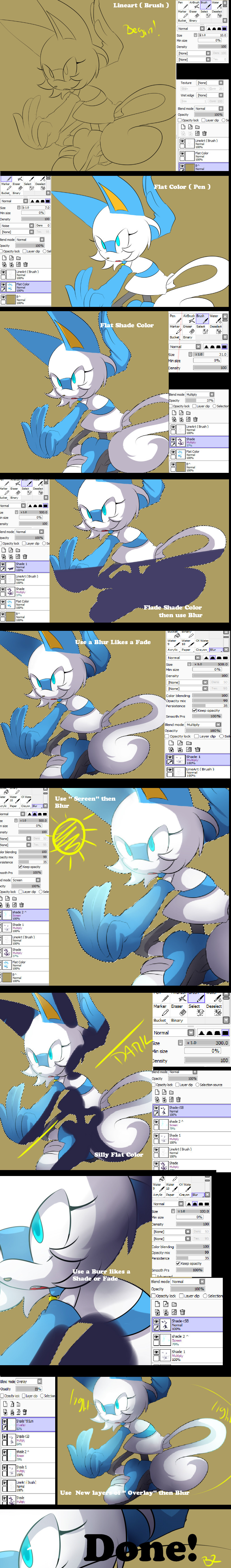
Published: 2013-05-17 00:15:02 +0000 UTC; Views: 12513; Favourites: 394; Downloads: 95
Redirect to original
Description






 Here you go! That's what i did <3
Here you go! That's what i did <3 Here Picture -
anything Questieon ? Just ask me!
PS: I'm no good in English Sorry!
Related content
Comments: 57

can somebody help me understand the 4th panel is?
👍: 0 ⏩: 1

During the entire tutorial, it's selected around the lineart, so nothing goes out of the lines. The step is making a new layer, then color it with the darker/fade color to halfway through your body. Use the blur tool (I don't know what the density is, she didn't specify) and then blur the fade color all over.
👍: 0 ⏩: 1

it will take for 30 min.
👍: 0 ⏩: 0

cool and awesome
must like this so i can view it!
👍: 0 ⏩: 0

This tutorial was amazing! 
👍: 0 ⏩: 1

Ohmahgosh this is a really helpful tutorial 
👍: 0 ⏩: 1

Thank you so much for your tutorial..
You help me improve my colouring. [[link]
👍: 0 ⏩: 1

You so welcome! <3
I loves it!
👍: 0 ⏩: 0

i cant draw well with SAI. mainly cause i use a mouse.
👍: 0 ⏩: 1

Have you tried the lineart layer?
👍: 0 ⏩: 1

no i havent... i think i got a trial version so ill have to get another...
👍: 0 ⏩: 1

Really? Wow, if so then here's a full free one : [link]
Enjoy
👍: 0 ⏩: 1

Oh yeah, and, what version of SAI is this? Thank you!
👍: 0 ⏩: 1

This English SAI only xD
👍: 0 ⏩: 1

I have 1.0.1, what do you have? =3
👍: 0 ⏩: 1

Oh my gosh! An amazing tutorial that helps me ever so much using SAI!!!!! That's the program I use, but I can never find good tuts XD Thanks a bunch for this!
And your English is great! Don't even worry about it ;]
👍: 0 ⏩: 1

No prob! <3
Thanks ;w;
👍: 0 ⏩: 0

(Raising hand)But I still don't understand what use of those shade?Layer[shade 1],[shade
👍: 0 ⏩: 1

Oh Those thing i has to remind me if i get right XD;..
and yes
You're Welcome! <3
👍: 0 ⏩: 0

beautiful tutorial and your english it's so good!!:33 <3333
and please,look my new draws :3
👍: 0 ⏩: 1

Thanks! I see! <333333333
👍: 0 ⏩: 1

you're welcome and ok!!>w< <333333
👍: 0 ⏩: 0

Awesome! I bet this'll actually be pretty helpful for me! (^_^)b
👍: 0 ⏩: 1

question!!! the point line that surronds Blue... how did you do that? you know... the thing you do so colors dont go out of the lineart!
👍: 0 ⏩: 1

Okay,
You Know " Magic wand " It look likes magic stick. use that's Chick to Brown back then
go to top of Bar " Selection " then if you see "Invert Selection " it inside the lines now you can color Inside No Outside!
👍: 0 ⏩: 1

thanks for the amazing advices zen-MASTER!! *bows*
*and pets silver, Blue, Red and Lunca*
👍: 0 ⏩: 1

Thanks super helpful!!!! But how do you get all those different brushes?
👍: 0 ⏩: 1

You're Welcome!
Oh, I found on SAI English Free download of soflware
👍: 0 ⏩: 1

Do you mind linking that? .3.
👍: 0 ⏩: 1

Okay Just send me Notes
Tell me are you in ENG only ?
👍: 0 ⏩: 1

What is ENG? sorry! im super new at this stuff!!!!
👍: 0 ⏩: 1

ENG ( English ) It okay! xD
👍: 0 ⏩: 1

Yea I speak ONLY english!!!!
👍: 0 ⏩: 1
| Next =>


































