HOME | DD
 Omiza-Zu — Tutorial - Glitcher ( SAI )
Omiza-Zu — Tutorial - Glitcher ( SAI )
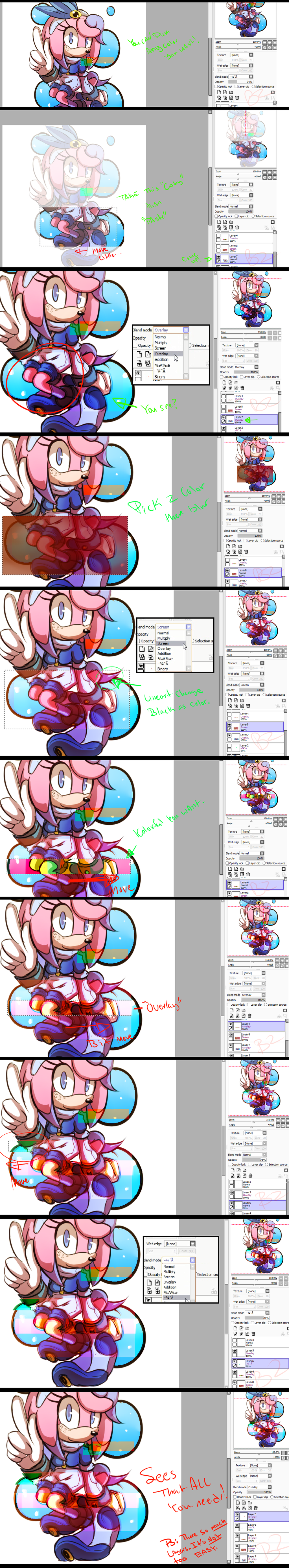
Published: 2013-07-14 20:41:49 +0000 UTC; Views: 7355; Favourites: 459; Downloads: 70
Redirect to original
Description
{ this one has 2 Color was Light Green and Pink. then Has to all overlay and A//Z then Move a bit likes more goin on and Red n Blue add it i what me want.... }I know you little confused a bit...
1) Had be need a Full color needs a Done likes this > sta.sh/010io9ky2icm then You can Glitcher on her.
2) Take some picture has to use " Marquee " any shape you want on picture. " Coby" then "Paste " Come up on layer you will see.
3) You can Pick 2 Color OR 5 Color as you want or More. Do use a rectangle in thin or Lagre or mid.
4) Had Be Only use " Overlay,Screen and ^A " Can Make a Glitcher or likes a 3D...
Sorry my bad English...
Chara - *Cylent-Nite
Related content
Comments: 15

thx for making this tutorial. this will certainly come in handy for my art work. 
(this is the picture i made with help from your tutorial.
👍: 0 ⏩: 0

you make it look so easy ; A ;
You effects are always amazing >w<
👍: 0 ⏩: 1

it is <333
Thanks Mia Friend! ;u;
👍: 0 ⏩: 1

really cool tutorial ; v ; / though i think i see a typo? You said "coby" then "paste"
instead of copy xD
👍: 0 ⏩: 1

Wow, that actually looks pretty fun! I be I'll be playing with that all day!
👍: 0 ⏩: 0

Wow, now that you explain it it seems really easy ouo Nice tutorial bz!
👍: 0 ⏩: 0





































