HOME | DD
 onyxrayne — Editing Textures Using Wand
onyxrayne — Editing Textures Using Wand
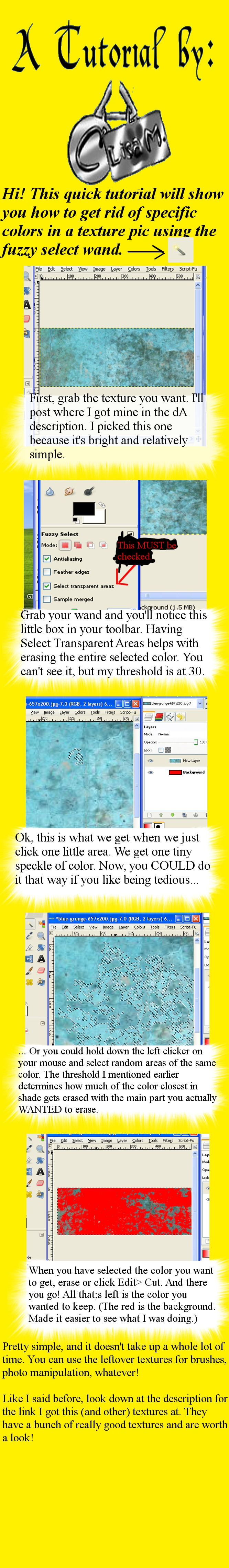
Published: 2011-08-22 19:24:28 +0000 UTC; Views: 602; Favourites: 6; Downloads: 19
Redirect to original
Description
asked me to make a tutorial on how to do this. I had never done this before so I went looking for help.... Nothing. Nothing concrete and put together, anyway. So I downloaded a few textures from QTextures (here is their [link] ) and just kinda winged it.For it being so freaking simple, there are no full tutorials about it. And I looked on Google, Yahoo, and Bing.
So I guess this is the first one? Yay!
Related content
Comments: 9

AWESOME!!!!!!!!
I love it!!!!
This will be awesome for making distressed grunge metal textures.
So, THANK YOU very much!
👍: 0 ⏩: 1

Np! If there is any other tutorial you want made, just lemme know!
👍: 0 ⏩: 0

Thanks! And you're right, lol. No one has really made a clear and simple tut about this. Thant's why I asked lol.
👍: 0 ⏩: 1

Heh. I really can claim first now. 
👍: 0 ⏩: 1

Called my bf on his lunchbeak and told him. He's bragging to his co workers that his girl made something that wasn't on the internet before now. Lol
👍: 0 ⏩: 1

XDDD That's so funny! I bet most people though that it was so simple, you shouldn't make a tut for it. But there are those n00bs...like me...who suck at figuring things out without help...who needed this, lol. Btw, how do you get patterns into GIMP? And thanks again!
👍: 0 ⏩: 1

You'd be surprised at how many people get lost on GIMP. 
As for your queastion, this link explains it better then I could: [link]
👍: 0 ⏩: 0























